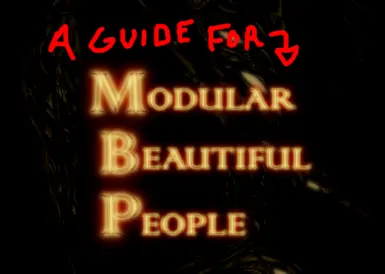Oblivion - Modular Beautiful People
-
Endorsements
-
Unique DLs--
-
Total DLs--
-
Total views--
-
Version0
About this mod
Modular Beautiful People (MBP) is a compilation of all the best race-mods out there. NOTE: I do not claim any part of this mod. This is only a guide with all the links and otherwise-useful things need to install the mod. MBP includes popular race mods such as Moonshadow Elves and also contains exclusive stand-alone race mods.
- Permissions and credits
If you wish to find info about the mod itself (pictures and race-names, ect.) go to the MBP 2ch-Ed ++ page on right here at Oblivion Nexus. HERE is a link. This page is just a guide on getting and installing the mod, it doesnt really cover the details on the mod in-game.
Preface
I came across this mod hidden in the dark corners of the internet. When I found this mod and saw what it did, I was amazed. How is this NOT one of the most popular, well known oblivion mods? How come its not even on Oblivion Nexus? Then when I went to install it, I found the answer to my questions. The mod was completely in Japanese, and there were no updated instructions. It had many complicated (to me) instructions and many differant files you had to download and install. So here I am, clearing all that up.
Download Files
Some important files that you need
A: Beautiful People 2ch-Ed v1.8.0 Fixed
Download the base MBP file. This is the link:
Beautiful People 2ch-Ed v1.8.0 Fixed (295.9 Mb)
B: Modular Beautiful People (MBP) 2ch-Edition (Full) 1.4
Downoad this file. It comes in four parts and must be downloaded apart. Download them into the same folder, for ease of access. Here are the links:
#1: MBP v1.4 PART 1 (95.7 Mb)
#2: MBP v1.4 PART 2 (95.7 Mb)
#3: MBP v1.4 PART 3 (95.7 Mb)
#4: MBP v1.4 PART 4 (28.3 Mb)
C: Modular Beautiful People 2ch Edition Plus Plus
Now this one is on Oblivion Nexus. It also has other, optional files (that I recommend) but are not nessesary. Only download the first file, the one under -MAIN FILES-. It should be called 'MBP Plus Plus 098a Full' This is the link:
MBP Plus Plus 098a Full (477.3 Mb)
D: Anything Else
Download any other add-ons or extensions you want. You may also want to download a texture and body mod of your preferance (but I bet you already have one). You may also want to download my English fix, which will add english descriptions to the races. WARNING: This is not complete nor is it lore-accurate. If any of you wish to edit it for accuracy, then feel free to do so without giving my credit.
Extract/Merge Files
The only file needing merging is file B: Modular Beautiful People (MBP) 2ch-Edition (Full) 1.4. The rest you can extract with your decompression software (like 7-zip and win-zip). If you do not have one (how do you call yourself a gamer/modder? {no offence} ), get 7-zip. It is the easiest and the fastest one to use. HERE is the link. Also, if you want to make the OMODs out of compressed archives (it will take longer though), you obviously have to keep the original files compressed.
MERGE: Modular Beautiful People (MBP) 2ch-Edition (Full) 1.4
Back to the topic. This should be just as easy as extracting any other file. Have all four files (in .rar format, unextracted) in one folder that contains only those four files. Drag the cursor and highlight all four of the files. Right click and go to '7-zip > Extract files...' and choose a location. It should successfully extract. If it doesnt, make sure to update your 7-zip version (using link above) or download win-zip (somtimes 7-zip just doesnt work).
Installation
This is the real part. Most of you guys probably have a body replacer mod already installed. If so, dont worry about it. If you dont, I reccomend installing it before starting to install these files. WARNING: This part might take even longer than downloading the files. In this part, you will be making OMOD files GBs big. You wont be able to use your computer for anything else aggresive, for it leeches all your processing power. Be prepared for boring hours making OMODs.You will need OBMM (Im not even adding a link, if you dont have this, you dont deserve to be on Oblivion Nexus)
INSTALL: Beautiful People 2ch-Ed v1.8.0 Fixed
This is the main file. Open OBMM and go down to the [Create] button. Click it and you will get a 'omod creator' window open. Dont worry about the name and all that for now. Click on [Add folder] or [Add archive] depending on which format you saved it in. It should load the folders, and you should see an .esm and an .esp file under the 'Plugins' it should say 'Relative path' and two files under it: 'Beautiful People 2ch-Ed Vanilla Race.esp' and 'Beautiful People 2ch-Ed.esm'. Since this doesnt have omod conversion data (and no scripts or anything extra) you can name it what ever you want, but I reccomend naming it something relevant. This is how your window should look like:

Click on the [Create omod] button on the bottom and wait for like 30 mins, then it should appear on your list of mods on the right side. Activate the mod (this will take a while also) and you should have two new data files on the right side; the two that you saw under 'Relative Path' while making the omod. Congrats, you have now installed the main Beautiful People files. One down, two to go.
INSTALL: Modular Beautiful People 2ch-Edition (Full) 1.4.omod
This should be very simple. Or not. The file is already in omod format, so you need to click on the [Load] button on the bottom right while in OBMM. Just go and find the file where ever you merged the four files into, and choose the .omod file. It shuld load and appear on the mod list on the right side. Click on it to activate. Now comes the not-so-very-simple part. There is a script for installing. It gives you some options on what to install via message and option boxes. And its all in Japanease. Since I did not make this mod, I dont have the right to chage the original omod script to make it translate, so I'll put it down right over here:
#1 message box: It will ask you (in Japanease) whether or not you wish to install the Ren's Hair add-on. I would personally click yes (the more hair options the better)

#2 message box: If you clicked yes, it will say that it added an .esp file for disable-ing the blind and mask portion of the add-on. Click OK.

#3 message box: You are asked if you wish to install some differant eye types. I would personally click yes (again, the more options, the better)

You will get a confermation message after that, just click OK
#4 option box: If you clicked yes, it will show an option box with some options (like disable the glow-eyes, ect.) I would personally highlight 'Default' and click OK. It will give you all the extra eyes and what-not.

It will give you a confermation message after that, just click OK
#5 message box: It will ask if you wish to install an on-board Male Body Type. I would personally click no, because it will override your current one and it is always nude.

If you clicked yes, I believe it will show an option box on which one you want. (EC, HGEC, TFF or RM) I would personally install my own.

#6 message box: It will ask if you wish to install an on-board Female Body Type. I would also click no for this one, since, again, it will override your current body mod and is always nude. You also dont have any body options (such as cup-size or lower-body size) so your other body mod would work fine. If you do click yes, it will show a option box prompting you to pick between the body types. If you clicked yes for #5, you will skip this and go automaticly to the female body replacer option box. There are four options, but I cant upload a pic because I never chose this option. I just stick with my HGEC one. You can get it HERE
After you do all that, it should start to load. You'll have to confirm some overwrites, and you'll end up with a green bar next to your mod name in the mod list. Congrats, you have succesfully installed part 2/3 of uber-epicness.
INSTALL: Modular Beautiful People 2ch Edition Plus Plus(Full) 1.4.omod
This one isnt in .omod format like #2 is. You will have to create it. Go down to the [Create] button while in OBMM. click on [Add folder] or [Add archive] depending on whether or not you un-compressed it. Go to the the file and click [Open]. Name the Mod something proper and press create. This is very simple so I wont upload a picture. Once it is created, it may have a black box next to the name. disregard that, double-click on the name to activate. You will have to confirm the overwrite of some .esp files and then your done. Congrats, you have installed MBP fully.
Extra
If you wish to install some texture mods now, you may. Remember that this mod is very old and will overwrite your newer mod files. Like the old version of Moonshadow and Chocolate Elf will overwrite the newer versions, and you must re-install those. If you want to see pictures go to MBP Plus Plus 098a Full, it will show you most of the hair options and some of the races. I have not uploaded many pictures for this because my gaming rig sucks and I cant even turn on bloom, much less HDR, and cant play oblivion above 800x600 resolution. None of the models would look good on my pc. If anyone installs this mod and has a good gaming rig, could you get some shots of the different races and upload them on to here? It would really be helpful.
Disclaimer
I dont own any part of this mod. All credit for this mod goes to the respective makers. I just made the guide to ease the installation of the mod for people who dont know Japanease (since the readme is in Japanease too). Dont credit me for anything concerning this mod, I dont deserve it :D
If any of you guys have problems with anything, leave a comment and I will try to address it. Also, you may encounter cross-eyed, demonic-looking races that were sopposed to be beautiful. I can make a fix for that, but I will need the exact details of the problem. So leave a comment for anything. On a side note, I plan on making an NPC mod that will change the vanilla NPC races to some of the MBP races. It will make NPCs look less dumb and more sharp. I know there are already 'sexy' NPC mods, but this one will be different.