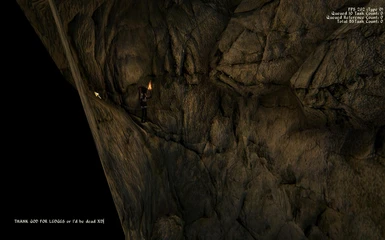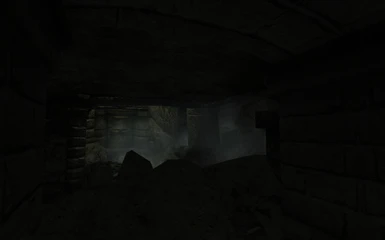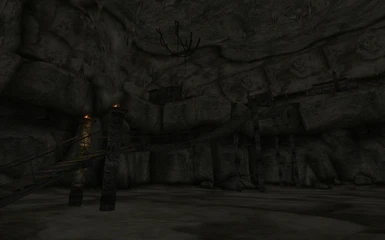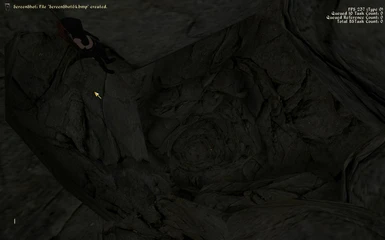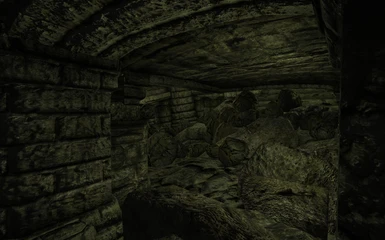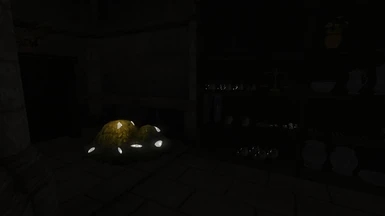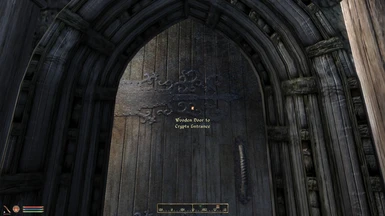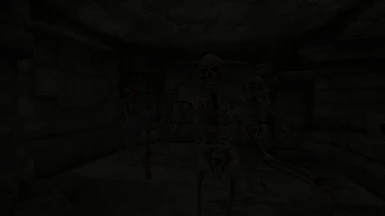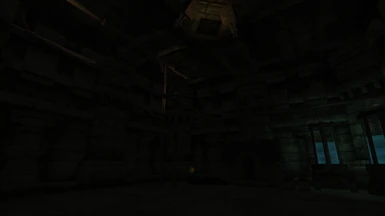About this mod
Fort Nocturna Suppressio (FNS for now on) is a large multi Fort-Ruins (50+ interior cells to explore.) set on a large island, in a new world space, in the sea somewhere on Nirn.
- Requirements
- Permissions and credits
Version: 1.1 RC
Date: 3/16/2012
Category: Dungeons
Author: DSoS @TES Alliance and TES Nexus
=================
Requirements:
=================
Oblivion 1.2.416
DLC - Shivering Isles
Oblivion Script Extender
Homepage: http://obse.silverlock.org
OBSE Version 0018
=================
Details:
=================
FNS was a key defensive outpost during the Ayleid vs Alessia war. After Alessia won and drove the Ayleids out of Cyrodill, the fort was abandoned to feel the wrath of weather and the spirits that lay within. There have been myths and legends rumored around Nirn and especially in Cryodiil about the fort. Some say that the men and women who served there died and still haunt the halls and the lands. Others say it was taken over by a Daedric entity.
Many people have made the month long journey to the large island, to seek its riches, none have returned. All have perished either on the sea or in the ruins. But these are only legends, myths and rumors.
What really lurks in the halls of this mysterious fort built hundreds of years ago?
***To get to the island, you will need to get your health to 20% or less then you'll be teleported. Remove any item that increases your health or health regen.***
***Its also came to my attention that some people are having issues finding their way. There is a key on a skeleton in a house around "Officers Retreat" the place has a burned down house, a tavern and 3 houses. Once you have that key, you will need to find your way to the opposite end of the island to the thick forest of redwoods. There is a Water Well there that is locked, use the key to unlock it and continue your journey.***
***The "Jump of Faith" does nothing special, just a fun jump with a long fall without getting killed. it was going to be part of the mod, but was removed due to time constraints. Sorry about that!***
----
***In "The Hills" there is a cave entrance with an animated door that opens, but does not teleport you to an interior cell. ------> I will get this fixed. it was going to be an exit for a cave system. There is a cave entrance at this Giant water fall, just North of the Miners Town.***
Floating trees in Forest of Dreams, will most likely not be fixed, as there are too many of them to go one-by-one. I've spent 6+ hours over a couple of weeks looking for them in the CS.
=================
Installation:
=================
===============
Update:
===============
1. Create a clean save first. Unload DSoSFortNocturnaSuppressio from your load list, load up Oblivion and make a new save inside any interior thats not in this mod. Close and proceed to Step 2.
2. Remove ALL old files, should be the plugin and a BSA. They should be named "DSoSFortNocturnaSuppressio.bsa" and "DSoSFortNocturnaSuppressio.esp" Delete those!
3. Place the NEW versions files into the Data Folder. They are named "DSoSFortNocturnaSuppressio.bsa" and "DSoSFortNocturnaSuppressio.esp"
4. Load the new version into your load list with whatever program you use to do so. Then start playing.
===============
Manual Install
===============
1. Extract this archive to any folder and then copy the contents to Oblivion's Data folder.
2. Start Oblivion Launcher, click Data Files, and enable the Fort Nocturna Suppressio.esp file(s).
===============
OBMM Install
===============
Installing the Mod
1. Extract the archive to any other folder.
2. Copy the extracted archive to [Install Path]\Oblivion\OBMM\Mods\
3. Start Oblivion Mod Manager
4. Click the Create button
5. Click the Add Archive button, navigate to the archive and select it, then click the Yes button.
6. Click the Create OMOD button, wait until it finishes, then click the Ok button
Activating the Mod
1. Start Oblivion Mod Manager
2. Double-click the name of the mod in the right-hand side of the OBMM screen, once installed the mod icon will turn blue
===============
BAIN Install
===============
1. Copy the entire archive into your Oblivion Mods\Bash Installers folder.
2. In Wrye Bash Installers tab, highlight the new archive.
3. Check any sub-folders, ESP/ESM's as required.
4. Right click the archive name and Install.
5. In Wrye Bash Mods tab, check the ESP/ESM's and rebuild Bashed patch. (Also recommeneded to run BOSS first).
=================
Un-Installation:
=================
===============
Manual Un-Install
===============
1. Start Oblivion Launcher, click Data Files, and enable the Fort Nocturna Suppressio.esp file(s).
2. Delete the files/folders associated with the mod.
=================
Incompatibility:
=================
No incompatibilities known.
if any is found please contact me so I can it fixed ASAP!
=================
Known Issues:
=================
*Please note that even though Fort Nocturna Suppressio has been fully beta-tested that there may still be bugs in the mod. If you find any issue please, please let me know through PM (DSoS @ TESAlliance and @TESNexus (same username).
*I'm 10,000% sure that you WILL find floating trees, especially in the "Forest of Dreams" I've done my best to fix the ones that I've seen while playing/testing but remember there are atleast 1000+ trees in those few cells.
*If your computer is lagging more than normal in any interior, I would suggest NOT activating ANY of the TOMBS inside the "Crypts" at the Miner's settlement (I have a beastly computer, and activating a tomb once knocks my FPS down by 50%, activating it again multiple times i've got it down to 1 (one) FPS). Activating ANY tombs (with the exception of the one inside the locked door!) will enable a horde of Zombie's and skeletons (vanilla game). Activating them a second time will cause 3 more zombies to be placed at you. This area WILL eat up your FPS if the Tombs are activated.
*There are a few items/npc's/etc that are NOT in the mod yet, they will be added in at a later date. (One NPC might not make it in, depends on if I can get the Race mod imported correctly with my mod!)
=================
History:
=================
03/16/2012 - Version 1.1 Release:
*Map is now available.
*LOD works.
*Fast Travel now works.
*Fixed cave tiles that I rotated for some odd reason.
*Moved Miners Town due to Cell 3,3 issue
*Fixed cell 3,3 issue.
*Labyrinth has a few surprises.
*Labyrinth the player can no longer look over the wall to see what is ahead.
*Removed items that I used for testing and was not supposed to be released.
*Cleaned up non-used items or items that I just decided not to use.
*Fixed various items, floating objects, hidden objects, etc. too many to list.
*Fixed wording issue in Wulf's Journal 8, where ring was used instead of amulet.
*Glow mushrooms now have ingredients using Wisp Stock and Bolete Cap meshes. They also have 4 different effects each. The ingredients use vanilla icons for Wisp Stock and Bolete Caps.
*Fixed various issues with Tiles used improperly. I'm sure there is more but I didn't take the time to look at every single cell to find them. I probably won't either.
*Added a single (one, uno, ichi) Autosave upon entry of after first message. You can not bypass this autosave.
11/10/2011 - Initial Release
=================
Contact Details:
=================
DSoS @ TESAlliance.org AND/OR TESNexus
=================
Credits:
=================
Thanks to Bethesda for creating Oblivion and the Construction Set.
Thanks to InsanitySorrow for his ReadMe Generator this file is based on.
David Basher for creating the Map and LOD, helping with Betatesting Version 1.1 and pointing out many many issues.
Thanks to Khettienna for Beta Testing.
Thanks to Tamira for Beta Testing.
Thanks to Ysne58 for Beta Testing.
*** Thank you to all three beta testers, without any of you I would not have found the many issues you found. Great job well done. I look forward to my next beta test and hoping you will help out with it! :)
Thanks to Donnato for various mesh edits and custom meshes and alot of help on this and that and keeping my spirits up. :)
Thanks to WillieSea for scripts from several of his mods, and a major thanks to for him creating/helping with many other scripts! Also for Meshes from his Levelers Cheat mod (Cellar Door and Cellar Ladder... I don't remember if I used this or not so I'll keep it in here for now!)
Thanks to Striker879 and HeyYou for several ideas for the mod.
Thanks to DarkRider for Custom Textures for Storage Signs.
Thanks to InsanitySorrow for Barrel Texture for Custom Signs that DarkRider created.
Thanks to Meo for his many meshes/texture packs used.
Thanks to Aranas for Voicing Amoak.
Thanks to Momo for the many resources used.
Thanks to Stroti for the many resources used.
Thanks to mr_Siikas for the many resources used.
Thanks to Luftrum for the Shoreline Original sound and CliffWo6rms for sending it to me, and help with placing the sounds.
Thanks to Sachiel for possible resources used. (I'm not 100% sure if I used their resources or not. I read one of Mr_Siikas readme's and it said to include their name, so I am just incase).
Thanks to Hanaisse for collision editting and stuff like that.
Thanks to Zabre - Pink Shortsword which is uses Zabre's "Pink Glass LongSword" resource, used only the textures.
Thanks to Dhkoster Teddy Bear Mesh and Original Pink Texture.
Thanks to Xiamara Teddy Bear Additional Textures, UVMap, Setup in CS, Havok copying.
Thanks to TESAlliance for putting up with me and my random questions and stuff.
Thanks to Everyone that I might have missed. If I used one of your resources and your not listed here, just send a PM to me and I'll get it added in ASAP.
=================
Tools Used:
=================
Insanity's ReadMe Generator
Elderscrolls Construction Set
Construction Set Extender
TES4Edit
TES4Gecko
TES4Files
Photoshop
GIMP
Blender
Nifskope
=================
Licensing/Legal:
=================
You must contact me and obtain my permission before re-packaging any part of this mod.
If I do not respond within 2 weeks, feel free to do whatever you like with this mod.