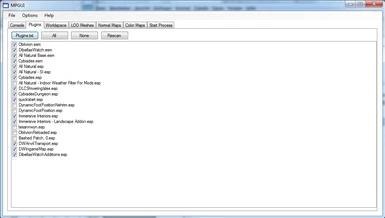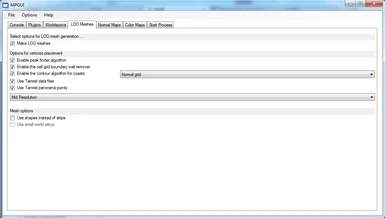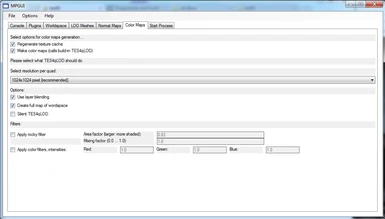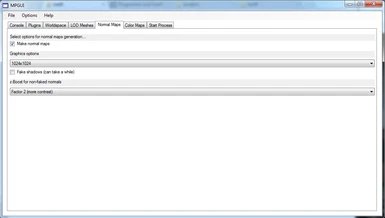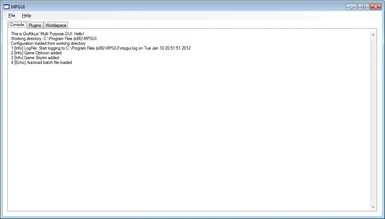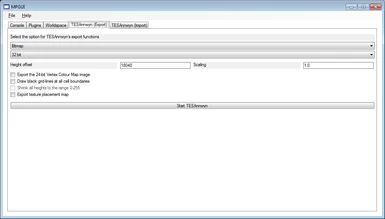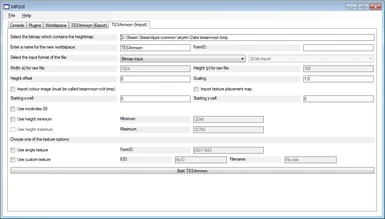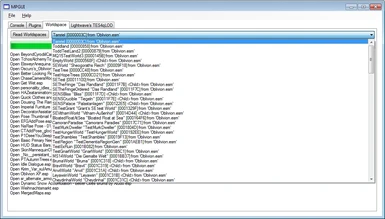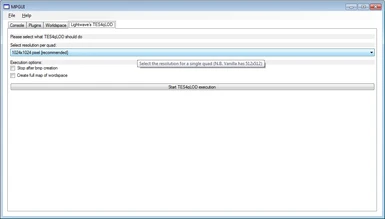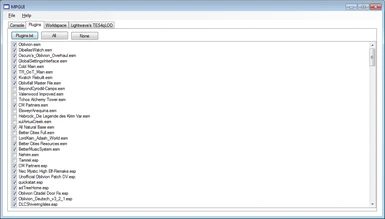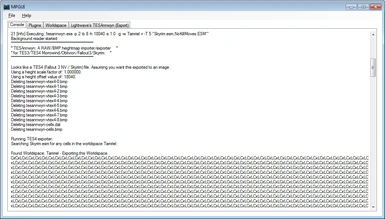I. Introduction
MPGUI (Multi Purpose GUI) is a graphical frontend for various command-line based tools such as Lightwaves TESAnnwyn/TES4qLOD and tes4ll. MPGUI works for Morrowind (TESAnnwyn only), Oblivion, Skyrim, and Fallout3/NV.
MPGUI does not use hard coded GUI elements, but it is based on a scripting language (Multi Purpose Batch, *.mpb, or just "batch") which defines the tabs and their content. Batch files are text files, which can be edited. The batch files for tes4ll are distributed with the tes4ll package (specific for each game). Please update tes4ll to get the newest options for tes4ll.
II. Installation
The package comes with an installer. Just double-click on the Setup.exe or on MPGUI-Setup.msi
The installer will guide you through the installation. For the installation path, any possible directory can be chosen. No need to install MPGUI in one of the game pathes (although not forbidden). After the installation, MPGUI can be started.
One should keep in mind, that MPGUI is just a front-end for command-line based tools, it needs at least one additional tool. At the time being, MPGUI supports the following tools:
Lightwaves TESAnnwyn, the newest version which supports Skyrim can be found here.
Lightwaves TES4qLOD, a patched version with more features can be found here.
My LOD generator tes4ll for Oblivion (also includes TES4qLOD). In addition it can be used also for the Fallout3, Fallout New Vegas and Skyrim version of tes4ll.
All these tools (the executables) have to be installed in <gamedir>\Data, not in the MPGUI program directory, and not in the ini directory. MPGUI will change to the game directory after the loading of the batch file.
III. Usage
The GUI itself is "useless" without a batch file. One must copy one of the batch files provided with the package for TESAnnwyn/TES4qLOD to the game directory or install tes4ll. The tes4ll batch files are usually found at Data\Ini\tes4ll.
One can also save your configuration into a new batch file. This allows to re-run one of the above-mentioned tools at a later point.
Because MPGUI was written for multiple Bethesda games, it has to evaluate its game mode. This is done by comparing a search pattern to the working directory, which is the location of the mpb file which is double-clicked. If this is not working, one can select the game mode with the "Options" -> "Game Mode" menu (new in v1.20). In addition it is possible to set the game directory by hand, e.g. for multiple game installations (new in v2.00).
IV. Credits
Lightwave for TES4qLOD (I used the source code as the world space reader) and for TESAnnwyn.
Microsoft for the compiler
MPGUI (Multi Purpose GUI) is a graphical frontend for various command-line based tools such as Lightwaves TESAnnwyn/TES4qLOD and tes4ll. MPGUI works for Morrowind (TESAnnwyn only), Oblivion, Skyrim, and Fallout3/NV.
MPGUI does not use hard coded GUI elements, but it is based on a scripting language (Multi Purpose Batch, *.mpb, or just "batch") which defines the tabs and their content. Batch files are text files, which can be edited. The batch files for tes4ll are distributed with the tes4ll package (specific for each game). Please update tes4ll to get the newest options for tes4ll.
II. Installation
The package comes with an installer. Just double-click on the Setup.exe or on MPGUI-Setup.msi
The installer will guide you through the installation. For the installation path, any possible directory can be chosen. No need to install MPGUI in one of the game pathes (although not forbidden). After the installation, MPGUI can be started.
One should keep in mind, that MPGUI is just a front-end for command-line based tools, it needs at least one additional tool. At the time being, MPGUI supports the following tools:
Lightwaves TESAnnwyn, the newest version which supports Skyrim can be found here.
Lightwaves TES4qLOD, a patched version with more features can be found here.
My LOD generator tes4ll for Oblivion (also includes TES4qLOD). In addition it can be used also for the Fallout3, Fallout New Vegas and Skyrim version of tes4ll.
All these tools (the executables) have to be installed in <gamedir>\Data, not in the MPGUI program directory, and not in the ini directory. MPGUI will change to the game directory after the loading of the batch file.
III. Usage
The GUI itself is "useless" without a batch file. One must copy one of the batch files provided with the package for TESAnnwyn/TES4qLOD to the game directory or install tes4ll. The tes4ll batch files are usually found at Data\Ini\tes4ll.
One can also save your configuration into a new batch file. This allows to re-run one of the above-mentioned tools at a later point.
Because MPGUI was written for multiple Bethesda games, it has to evaluate its game mode. This is done by comparing a search pattern to the working directory, which is the location of the mpb file which is double-clicked. If this is not working, one can select the game mode with the "Options" -> "Game Mode" menu (new in v1.20). In addition it is possible to set the game directory by hand, e.g. for multiple game installations (new in v2.00).
IV. Credits
Lightwave for TES4qLOD (I used the source code as the world space reader) and for TESAnnwyn.
Microsoft for the compiler