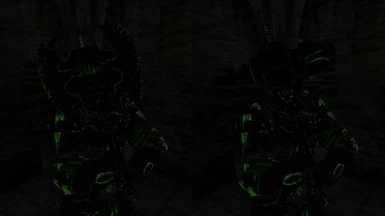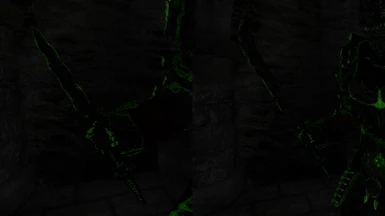About this mod
This mod changes the texture of all Daedric equipment to a black/grey colour with a green glow.
- Permissions and credits
For those familiar with Warcraft, this is a shameless attempt at giving Daedric equipment the old, sweet and very aesthetic look of fel iron.
Althought this is not the first time I dabble with Oblivion modding, it is the first time I produced something worth giving back to this generous community, so feel free to comment any aspect of this mod if you think it can help me make it (and any ulterior mod) better.
[Does weird Jedi finger trick]: You Will Endorse These Droids!
=========================================
VERSION HISTORY
1.1 : I managed to mess everything up when packing the first version. Everything should work now.
1.0 : First release
=========================================
REQUIREMENTS
The official 1.2.416 oblivion patch, or the Shivering Isles expansion.
OBMM (Oblivion Mod Manager) OR 7-Zip archiver
=========================================
CONFLICTS
This mod might conflict with any mod that changes the appearence of Daedric equipment.
As a side note, since it is impossible to simply overwrite armor and weapon textures (the infamous texture bug), this mod will replace all the textures AND .NIF files related to Daedric equipment, althought the 3d models are not altered in any way.
=========================================
INSTALLATION
OBMM install:
-Click the OMod file (this should open The Oblivion Mod Manager)
-Select this mod in the list (there should be a green square beside its name)
-Click Activate
-Launch Oblivion
Manual install:
-Using 7-Zip, unzip the file.
-Select and copy the Meshes and Textures folders found inside to your C:\Program Files\Bethesda Softworks\Oblivion\Data directory, so that the file paths look like this (basically dump them into your Data folder):
C:\Program Files\Bethesda Softworks\Oblivion\Data\Meshes
C:\Program Files\Bethesda Softworks\Oblivion\Data\Textures
=========================================
It would be an honour to know that another modder has used these files to further his own goals. As long as, of course, my name appears somewhere.
=========================================
First and foremost, I have to thank the whole TESNexus community for the ideas, tutorials, help and inspiration they provide to every newcomer. Also, many thanks to Bethesda Softworks for producing one of the most fantastic games in the Multiverse.
A few special thanks to:
The owner of the Nexus sites, Dark0ne, for his unrelenting work
LHammonds, for his devotion and help on technical matters
And a very special thanks to Jojjo, whose truly magnificent and inspiring works have litterally sucked me into the fantastic «modding-texturing-3d modeling-animation» vortex.
=================================
PROGRAMS USED
Photoshop CS4
Oblivion Mod Manager
BSA unpacker
NifSkope
And FRAPS for the screenshots