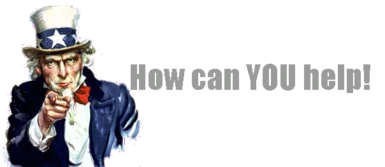About this mod
MUSHTUSHTAAAAAH!
Perform shouts in Oblivion, become a terrifying Dovahkiin and destroy your lungs all together!
- Permissions and credits
============
OBSE v15+ I think, could be more, could be less. Get it Here
Oblivion 1.2
OBMM if you want to install it easy.
Recommended
===========
OBSE v20: Why not get the newest, eh?
OBMM: It is not necessary, at all, but it's quite handy
For a true Skyrim experience I can suggest:
RealSwords Nord - Awesome Nordic stuff
Skyrim Banded Iron Shield- Skyrim KingsterUK has made some amazing models based on the trailer and gameplay footage
Sword of Skyrim
Skyrim Dragonborns Helm
Location
========
You will receive an amulet when you load your game. A quest will be activated and you'll get instructions. It's simple, though.
Details
=======
When you load a savegame, or start a new, you will receive an amulet (misc item) and a quest that summarizes the usage instructions.
You must activate the amulet and choose which Shout you will perform. The choices are listed below. When you have picked your shout,
press the V key to perform the Shout. An animation will play as does a "sound" and the effect will result. View the video online for a preview!
When performing the Shout, you will be locked in place, although you can move a bit, by shuffling around. This isn't intended, however. Other than that, there are no restrictions.
The different Shouts are:
Shockwave
This Shout blasts away everyone in 35 feet of you.
Fireblast
This Shout sets aflame everyone within 35 feet. Though my least favorite, it is quite powerful, maybe overpowered, but it has a cewl visual.
Thunderstorm
My number one favorite. Can only be performed outside. It will conjure a thunderstorm that will rage for 30 seconds, the storm will pick a random target "near" you every 1-2 seconds
and will fire a lightning bolt at it from a "random" location out of the air. Based on gameplay footage.
Turn Undead
In need of a better name. Horrify the horrifying! This shout will strike fear in every undead within 35 feet and will set the aflame. Based on gameplay footage.
Tips
----
- Thunderstorm can be a fun thing to watch, but only if there aren't many trees or buildings near you. Walls will easily block the lightning. Good places to perform this are the Jerall Mountains
and the Gold Coast, since there are not many trees. You can call for a thunderstorm any time, but it will be most cool when surrounded by many opponents. If a single ogre is attacking you,
the thunderstorm will target him alone, leading to a complete devestation of the grey giant.
- Try Thunderstorming in Oblivion! Your powers overpower Oblivion and it will change the weather, and since Daedra are vulnerable to shock, it'll be 4/3 as effective!
- Shockwave can be a lifesaver! Use it when surrounded by clannfears, who constantly stagger me, and you can regain fatigue and heal yourself while they slowly advance on you for a second round.
- Turn Undead is quite powerful if used on bosses. Since Liches are higher then lv 25, normal Turn Undead doesn't work. The Shout does however, so you can be quite immune to undead if you keep shouting.
Also keep this in mind when fighting undead bosses of other mods, it can quite ruin the experience when you are able to annihilate all undead easily.
- Set a limit to yourself! Try all shouts one day and play with them with your own limit, one each day or only when you health is below 50%. I have not included such limitation, because I was not sure what to do.
View "How can you help!" below for more info.
- Hotkey the amulet for quick acces. A fast mouse can easily perform different shout after eachother in combat.
Install
=======
This archive is distributed in what LHammonds calls OMOD-Ready format.
It allows you to manually extract and install like most other mods but it also
allows you to use Oblivion Mod Manager and import this archive with all the
settings pre-configured for an OMOD file.
Pick which method you are going to use for installation:
Manual Installation
- = or = -
OBMM Installation
Manual Install
--------------
1. Extract this archive to any folder and then copy the contents to Oblivion's Data
folder. You can ignore or delete the "omod conversion data" folder.
2. Start Oblivion Launcher, click Data Files, and enable the .esp file(s).
OBMM Install
------------
Create the OMOD (Do this section only once)
1. Copy archive to (install folder)\Oblivion\obmm\omod\
2. Start Oblivion Mod Manager.
3. Click the Create button.
4. Click the Add Archive button, find and select the archive, then click Yes.
5. Click the Create omod button, then click OK when it finishes.
Install the mod using OBMM
1. Start Oblivion Mod Manager.
2. Double-click the name of the mod in the right-hand side of the OBMM screen.
(icon should turn blue)
There's a normal OMOD provided as well, if you have OBMM, you can download that one, double click and voila!
Uninstall
=========
Pick which method you are going to use for uninstall based on how you installed it:
Manual Uninstall
- = or = -
OBMM Uninstall
Manual Uninstall
----------------
1. Start Oblivion Launcher, click Data Files, uncheck the .esp file(s).
2. Delete the files/folders associated with the mod.
Oblivion\Data\Meshes\characters\_male\idleanims\Shout01 [High Priority].nif
Oblivion\Data\Shouts - Screenshots ( you shouldn't install these, but if they are in there, delete them )
Oblivion\Data\Sound\fx\TheShout WAV
Oblivion\Data\Shouts of the Dovahkiin.esp
Oblivion\Data\Shouts of the Dovahkiin - Readme.txt
OBMM Uninstall
--------------
1. Start Oblivion Mod Manager.
2. Double-click the name of the mod in the right-hand side of the OBMM screen,
click Yes. (icon should turn green)
Incompatibility
===============
This mod will be incompatible with mods who use the V key, meaning if you press the V key, something will happen. Although they aren't really incompatible, it will mostly prove glitchy and weird.
Known Issues or Bugs
====================
- If you hotkey the amulet it can take a while before it works properly. I do like tea on occasion.
I have stopped working on this mod. If you want to see patches or improvements you'd best ask your uncle at Nintendo.
History
=======
1.0, 2011/08/13 - Initial release.
Contact
=======
You can find me on TESNexus as 'Faceshifter'
L0L CH34TS!!!8!18!! R34D 7H!5 LOL!
Thank you
=========
Montbello Knight- for the creation of the animation (tion, tion, tion, ... )
fg109 - for the much needed help with OBSE scripting, and the Thunderstorm!
Credits
=======
Thanks to Bethesda for creating Oblivion.
Thanks to TESNexus.com for the a one-stop-shop resource for authors and players.
Thanks to LHammonds for the Readme Generator this file was based on.
Tools Used
==========
Oblivion Mod Manager
Oblivion Script Extender (OBSE)
TES Construction Set
LHammond's Readme Generator
Licensing/Legal
===============
Since I've stopped working on this mod, I encourage you to remake and rerelease it as you see fit.
I only ask you to let me know, and credit me, Montbello Knight and fg109.