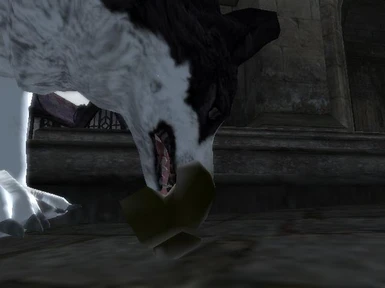About this mod
NEW BREED OPTIONS: Better Ai, Play fetch with Radiant the dog using the physics engine. He will run after his bone, pick it up, return and drop it at your feet. USE Z grab key OR TELEKINESIS TO THROW IT. New features in 1.2 like dogwhistle, foodbowl, mark home feature (now serperate from stay command. See longer description.
- Requirements
- Permissions and credits
Version: 2.0
Author: harisonzamperla
*************************************
VERSION 2.0 INCLUDES NEW BREED OPTIONS!!!
*************************************
________________
--Features--
================
* Radiant intelligently follows you and sometimes wanders just like a real dog
* Play fetch using Z-grab key or Telekenisis spell. Radiant retrives bone and drops it at your feet
* Drop that extra food in Radiant's Dish (who actually eats it when he's hungry, giving him a confidence boost)
* Menu system with basic dog commands
* Dog whistle to call Radiant and his Throw bone is case either get lost or clip though something.
thanks everyone for the good ideas
________________
---QUICKSTART---
================
Just activate ONE esp of the breed you want. IMPORTANT: PICK ONLY 1 FILE
1. Go to Cheydinhal
2. Pick up radiant's Bowl and Dogbone (Dogbone needs to be in your inventory unless you're using it)
* Play Fetch: Just drop the bone on the ground and Use Z (grab key) or Telekenisis to throw it
* Feed Radiant: Drop the Bowl and drop some food in it. If you leave radiant 3 food items he will recieve a boost for being well-fed
* Call Radiant\Dogbone: If you loose Radiant or the Dogbone just equip the dogwhistle and both should move to you.
Enjoy!!
+++++++++++
Description
===========
<new breeds><br>The only difference between breeds is,<br>slightly higher confidence on all breeds besides collie (who is more shy).<br>You can only always feed them a big meal to raise their confidence though. Just drop bowl and put food in it.<br><br><using the dog whistle><br><br>When you near Radiant's location in cheydinhal, the dog whistle will automatically be added to you. It's filed under your clothing\armor TAB. If you lose track of Radiant or his fetch bone (trust me you'll need the bone) just use the whistle to call Radiant and the fetch bone.<br><br><using the feeding bowl><br><br>In front of the chapel in cheydinhal by the statue and rocks is a Dish. Pick it up. Now you can put this dish ANYWHERE (use good ol "Z" grab key) and drop/grab food unto it. If Radiant is nearby he will walk over to it to check for food. If there is food in it he will consume up to 3 pieces of food or meat in one sitting. If he eats 3 in one sitting, he gets a confidence boost (basically just a AI stat) that makes him braver in combat. Now the only thing is that if he goes to his bowl afterward and there's no food then the stat drops back down bit by bit. If you want him to stop walking over to it, throw his bone (the bone takes precident over all other packages), or just pick the food bowl up, or put the bowl in your house so its out of the way until you and him stop in.<br><br><playing fetch with radiant><br><br>Radiant will drop his bone at your feet, inviting you to play with him. USE THE "Z" GRAB KEY OR TELEKENESIS TO THROW IT. I recommend at least trying telekenesis, it looks really cool to throw the bone over a house or waaayyy down the street and watch Radiant tear after it!<br><br>Radiant will ALWAYS run after the bone overridding the current package. <br>Put bone in your inventory to stop fetch, Otherwise as soon as you walk away from the bone, Radiant will run over and get it again.<br><br><br><br><dog commands><br>If you activate Radiant you get these commands<br><br><br><br>Just be your doggy self || radiant will follow you but also run around barking and exploring<br><br>Radiant, Heel!<span class="wbbtab"></span><span class="wbbtab"></span><span class="wbbtab"></span> || radiant will stick close to you and not wander<br><br>Stay<span class="wbbtab"></span><span class="wbbtab"></span><span class="wbbtab"></span>|| makes radiant lie down (no longer marks as home, seperate command now!)<br><br>Go home<span class="wbbtab"></span><span class="wbbtab"></span><span class="wbbtab"></span>|| sends radiant to the spot you've designated as home, then wanders<br><br>(Mark as Home)<span class="wbbtab"></span><span class="wbbtab"></span>|| marks where radiant is standing NOW as home location<br><br>Nevermind<span class="wbbtab"></span><span class="wbbtab"></span>|| cancels menu (doesn't afffect current AI)<br><br><br><br>Bear in mind that Radiant is not a super ATTACK dog companion, he's part of a project i'm working on to make the AI more InTeRaCtIvE outside of menus and options and such. I coded him from scratch to test some things but decided to make him into a mod insted. He's kind of a coward but it you feed him a lot he gets more brave. Thanks to RK9 for the fluffie version of the Collie. I really like it.<br><br><br>***************<br>Install && PLAY<br>===============<br>1. Extract the files to your Oblivion\Data\ folder.<br>2. Activate the data file HAZradiantdog - [YourChoiceofBreed].esp<span class="wbbtab"></span>>>>Only pick 1 esp file<br>3. Go to Cheydinhal and Radiant will find you. (he's in front of the chapel)<br>4. Pick up radiant's fetch bone when he brings it to you<br>and the radiant's food Bowl by the statue in front of the chapel<br><br>***IMPORTANT***<br>If you are updating from an earlier version (i.e. v1.0 or v1.2) do the following after installing<br>1. Disable HAZradiantdog.esp<br>2. Load savegame, re-save and exit<br>3. Delete old files, install new version (you don't need the old files)<br>3. Enable HAZradiantdog - (Your Choice of Breed).esp<span class="wbbtab"></span>>>>Only pick 1 esp file<br>4. You should be good, go back to cheydinhal. If you get the dogwhistle then you did it right!<br><br>*********<br>Uninstall<br>=========<br>1. Delete files<br><br>Oblivion\Data\HAZRadiantDog - Collie.esp<br>Oblivion\Data\HAZRadiantDog - Dobermann.esp<br>Oblivion\Data\HAZRadiantDog - Mongrel.esp<br>Oblivion\Data\HAZRadiantDog - Rottweiler.esp<br>Oblivion\Data\HAZRadiantDog - Labrador.esp<br>Oblivion\Data\meshes\creatures\dog\asdogeyesbrown.nif<br>Oblivion\Data\meshes\creatures\dog\d_collie.nif<br>Oblivion\Data\meshes\creatures\dog\d_colliehead.nif<br>Oblivion\Data\meshes\creatures\dog\d_dobermann.nif<br>Oblivion\Data\meshes\creatures\dog\d_dobermannhead.nif<br>Oblivion\Data\meshes\creatures\dog\d_labhead.nif<br>Oblivion\Data\meshes\creatures\dog\d_labrador.nif<br>Oblivion\Data\meshes\creatures\dog\d_mongrel.nif<br>Oblivion\Data\meshes\creatures\dog\d_mongrelhead.nif<br>Oblivion\Data\meshes\creatures\dog\d_rottweiler.nif<br>Oblivion\Data\meshes\creatures\dog\d_rottweilerhead.nif<br>Oblivion\Data\meshes\creatures\dog\idleanims\specialidle_sleeplookaround2.kf<br>Oblivion\Data\meshes\creatures\dog\idleanims\specialidle_sandup2.kf<br>Oblivion\Data\textures\creatures\dog\asdog_blackwhitecollie.dds<br>Oblivion\Data\textures\creatures\dog\asdog_n.dds<br>Oblivion\Data\textures\creatures\dog\asdog_black.dds<br>Oblivion\Data\textures\creatures\dog\asdog_brown.dds<br>Oblivion\Data\textures\creatures\dog\asdog_dobermannblack.dds<br><br>*******<br>History<br>=======<br>1.0 7/01/2011 - first release.<br>1.2 7/05/2011 - added dogwhistle, feeding bowl, and seperate "stay" and "mark home" commands<br>2.0 8/01/2011 - added new breeds, fixed bug with food bowl, turning speed and starting position<br><br>*******<br>Contact<br>=======<br>You can find me on TESNexus as harisonzamperla<br><br>*******<br>Credits<br>=======<br>AI and Scripting: me<br>modified the original bethesda animation: me<br>Collie mesh and texture: RK912345 (tesnexus.com)<br>Thanks to Construction Set wiki site for such great information.<br>Thanks to Tesnexus folks<br>***************<br>Licensing/Legal<br>===============<br>Feel free to use any part of this in your mod. Credit for the scripting (harisonzamperla) or the model (RK912345) is appropriate though. thanks :-)</dog></playing></using></using></new>