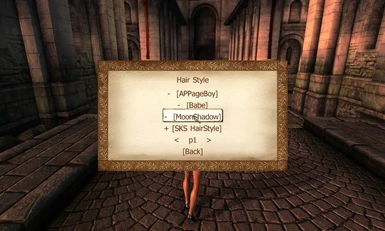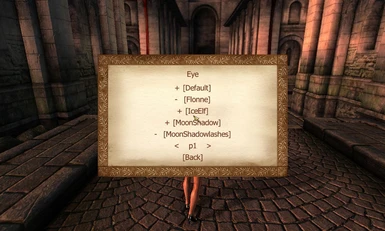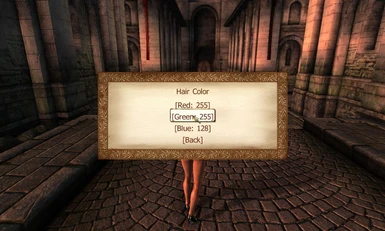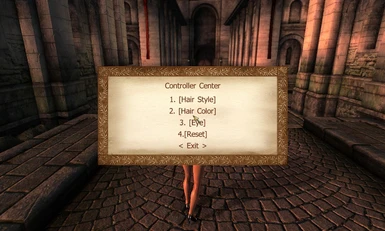About this mod
Customize and class hair style and eye by yourselves and switch them in the game.
- Requirements
- Permissions and credits
Author: VipCxj
Requirement:
1. Oblivion Patch 1.2.0.214 (Official 1.2 Patch)
2. OBSE 0020 beta5 ++ or above
3. OBSE plugin: VipCxj's Plugin Collection v3(Download Link:http://www.tesnexus.com/downloads/file.php?id=37075)
Attention:
1. The version 3.0 add the hair-eye-changing function to the NPCs. As this mod change the hairs or eyes by changing their model and texture, if two NPCs use the same hair or eyes, then you change it of one of them, hair or eyes both of them will be changed. This setting is because of making sure after you uninstall this mod, your hair and eyes will be returned to the condition before you install it.
Descripation:
1. You can create new hairs or eyes as long as you have the model and texture file of hair or just texture file of eye. You needn't know how to use CS.
2. You can use and switch the hairs or eyes of your player's you have created in the game just through short-cut or those of your companions' through spell. So you don't need to open the console and put in the function "showracemenu".
3. You can take the hairs of eyes you have created into defferent categories so that you can easily manage them.
4. You can toggle the special categories on or off. When they are off, they will not become the option when you put down the short-cut.
5. You can change the color of your charactor's hair.
6. This mod supports Nehrim.
Guide:
1. After you have installed this mod, The first thing what you should do is to got some .nif file and .dds file of hair and eye. Noted that eyes only have .dds file.
2. Put the .nif file of hair into "Data\Meshes\Characters\vipcxj\hair" and put the .dds file of hair into "Data\Textures\Characters\vipcxj\hair".
The .dds file of eyes should be put into "Data\Textures\Characters\vipcxj\eye". Noted that the name of hairs' nif file should be same as the name of dds file.
3. If you want to take your hairs or eyes into defferent categories, you just need to creat some subfolders under "Data\Meshes(texture)\Characters\vipcxj\hair(eye)", and put the file which is belong to this category into it. Remember that different subfolders means different categories. You even can create subfolders under subfolders as long as you want.
4. Remember that the short-cut of hairs is "shift + " and "shift + >". the short-cut of eyes is "shift + +" and "shift + -".
5. Now you can start the game and enjoy it!
i.e
Data\Meshes\Characters\vipcxj\hair\01\01.nif
Data\Meshes\Characters\vipcxj\hair\01\02.nif
Data\Meshes\Characters\vipcxj\hair\01\03.nif
Data\Meshes\Characters\vipcxj\hair\01\01.egm
Data\Meshes\Characters\vipcxj\hair\01\02.egm
Data\Meshes\Characters\vipcxj\hair\01\03.egm
Data\Textures\Characters\vipcxj\hair\01\01.dds
Data\Textures\Characters\vipcxj\hair\01\02.dds
Data\Textures\Characters\vipcxj\hair\01\03.dds
Data\Textures\Characters\vipcxj\hair\01\01_n.dds
Data\Textures\Characters\vipcxj\hair\01\02_n.dds
Data\Textures\Characters\vipcxj\hair\01\03_n.dds
Data\Textures\Characters\vipcxj\hair\01\01_hl.dds
Data\Textures\Characters\vipcxj\hair\01\02_hl.dds
Data\Textures\Characters\vipcxj\hair\01\03_hl.dds
Data\Textures\Characters\vipcxj\hair\01\01_hh.dds
Data\Textures\Characters\vipcxj\hair\01\02_hh.dds
Data\Textures\Characters\vipcxj\hair\01\03_hh.dds
The above files define hairs "01", "02", "03" in category "01"
Data\Textures\Characters\vipcxj\eye\03\01.dds
Data\Textures\Characters\vipcxj\eye\03\02.dds
Data\Textures\Characters\vipcxj\eye\03\03.dds
(Data\Textures\Characters\vipcxj\eye\03\01_g.dds)
(Data\Textures\Characters\vipcxj\eye\03\02_g.dds)
(Data\Textures\Characters\vipcxj\eye\03\03_g.dds)
The above files define eyes "01", "02", "03" in category "03"
Update log:
Version: 2.1
-------------------------Update----------------------
1. Fix the bug on Win7 x64.
2. Fix the bug on Nehrim.
3. Fix the bug of the function of Reset. However, the originial one used in this mod is current hair you used. So Noted that if you have intalled this mod before this update and you want reset your hair or eye to the one before you install this mod, you have to change your hair and eye to the originial one by using console. You can use console function "save" to pretend from reset your player's attribuate. I was sorry for my fault.
4.Noted that from this version, the mod need "VipCxj's Plugin Collection v3".
Version: 3.0
-------------------------Update----------------------
1. Add the hair-eye-changing function to the NPCs.
Version: 2.0
-------------------Important update------------------
1. Add the function of changing eyes in the game.
2. Add the function of changing the color of hairs in the game
Version: 1.0
-------------------Important update------------------
1. Add the function of changing hairs in the game.
My Other Mod:
1.VipCxjControllableBodyReplacerWithControllableBreasts
Link:http://www.tesnexus.com/downloads/file.php?id=31392
2.VipCxjs Air Fight System
Link:http://www.tesnexus.com/downloads/file.php?id=36903
3.Vipcxjs Real High Heels System
Link:http://www.tesnexus.com/downloads/file.php?id=36883
4.Bullet Camera
Link:http://www.tesnexus.com/downloads/file.php?id=35546
5.Radar System By VipCxj
Link:http://www.tesnexus.com/downloads/file.php?id=35343
Credit:
1. Bethesda
2. OBSE group