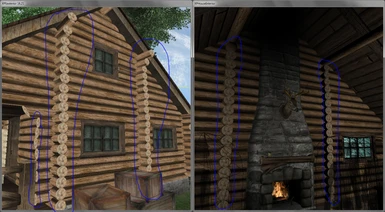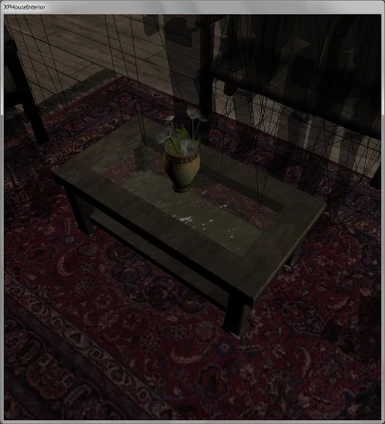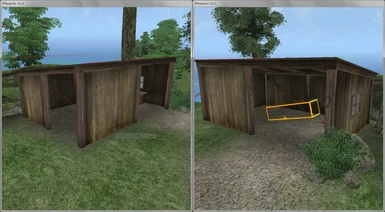=========
Prespeech
=========
1. of all: YES, I KNOW THAT THIS TEXT BELLOW IS A 1, BIG, FRIKIN' README! Just read it, it WILL help ;)
Please note that this IS a modders resource and NOT a finished house mod. Pictures in the gallery are just guidelines for those that decide to use my stuff!
It was hard to let my work go, but hey. I worked a lot on this but It's just to time exausting for me now so I'm letting it into your capable hands. This is nothing more than an unfinished Oblivion house mod. I started working on it mainly because I wanted to make as many new objects as possible all together fited in a nicely decorated and functional residence.
Please be advised that if you don't have any skill in any 3D modelling program or at least NifSkope you should not be able to do much work on this project.
===========
Description
===========
Ok, persuming you are a skilled modder and you decided to see what's this guy yaping about, once you download you will find an .esp file of a partially decorated yard that I was working on and testing the models at the same time on, a Data folder that contains a Meshes folder with all the meshes I created and a Textures folder with most textures I created or altered and some copyed provided by bethesda just to keep the ones I use organized, and that's it!
As I said the .esp contains a more or less decorated estate (see the screenshots) that I wanted to finish once I'm done with modelling all the furniture. I worked a lot on it, even connected it with the main road, has a nice wiew on IC and some other stuff that I wanted to finsih there. Just try it out if you want to and you'll understand. Check the "instaling the esp" section bellow if you want to try it.
Textures are, well, what they are. I can't say much abbout them. You can use them and you don't have to. It's your choice. As for my models check the "guidlines" section below for detailed descriptions on them because some need further adjustments (That is why I insist on a skilled modder).
==========
Guidelines
==========
For modeling I used 3D Studio Max 9 but I think you can edit my models in Blender with no problem as well. You can find a screenshot about every model mentioned below in the galery
1. Models that need tinkering:
- If you look at the exterior and interior house models (XPHouse03 and XPHouse03Interior) you will notice that the "LogCaps" object could use some normal randomizing. Right now they are all the same and look extremely unnatural, there is even some clipping on the ones in the interior model. Clipping can be easily solved by either covering the caps with plants or something or by a few simple actions in 3dsmax/Blender/NifSkopeAlso, the exterior model could use some vertex painting on some small log parts
- All furniture on the upper floor is finished by my opinion except the closet (Closet01). It was supposed to have two sliding doors on the front but since I just don't understand Oblivion animation I never made them. I also planned to take clothes models provided by bethesda and put them on hangers or something so they can act as containers in the closet once you open it.
- The stable/shack (XPStable01) is only half finsished. If you use it as it is right now it does not make much sence. There are two entrances. The smaller one is supposed to be for a horse so there sould be a simple gate 1m high more or less and the bigger one is supposed to be covered with two big doors. I also had an idea to split the shack in two with a metal fence or something like that so it has a horse and a sort of a storage area or something
- The coffetable (XPCoffeTable01) inside the house in front of the firepalce could use some more tweaking. Maybe some simple shapes on the bottom of the glass to act as they are holding it or some decorations (different textures)
2. Things I wanted to do:
- The main thing is that I wanted to fit a bassement. Constructing wasn't supposed to be a problem but I just didn't know where to put the entrance (in the house, by the house, by the stable, by the...*sigh*) because I didn't want it to be a simple trap door like in most Oblivion houses but a stairwell
- The second big thing I wanted to do is the same thing I made in my first mod but i didn't because I'm giving this away. I wanted to make an underground garden but much bigger, greener and just plain nicer than in the first mod. That mod is called "Forest House", check it out if you wanna see what I'm talking about
- In the house I placed the furniture in the living area just to visualize how big would my furniture have to be. It was never supposed to stay there. There was supposed to be a living chair on the right, a sofa in the middle and that box shaped thing you put your feet on (don't know the word :P) on the left
- In the house that big empty area in front of the entrance was entirely supposed to be a dining/kitchen area. The reason I never made anything in it is that I wanted to leave it for the end because it would take to much planing. Ever since I saw the coffe making system in Vince Bly's "Abandoned Mountain Shack" house mod I wanted to make something like a food making system which would include something like slicing bread, cooking, bakeing, mixing bevarages etc. That requires some serious 3D animation (which I don't know to do) and scripting
3. Notes:
- I took the liberty to write a small script for the firewood grate in the house's fireplace. By activating it you toggle the fire and the logs inside switch from burned to normal and vice-versa
- That "HighleafEstateSign" object in the Meshes folder is just something I prepared to retexture but never had time. I tryed to do something in Photoshop once but I failed -.-"
- There are definetly a few more things I wanted to mention but I just can't think of them right now :P Talk to me if you have any questions.
==================
Instaling the .esp
==================
- Extract the ZIP to your Oblivion instal destination. This will place the .esp, meshes and textures right where they belong.
- Start the oblivion launcher, click Data Files, check the Highleaf Estate checkbox and you are good to go
- The estate is located east of imperial city close to the road. if you did everything right you should see a map marker of the estate on your map.
- To uninstal simply delete the .esp from your Oblivion\Data folder. Don't delete the meshes and textures if you're going to use them!
======
!Note!
======
I never finished the mod because I'm kinda tired of Oblivion so I'm searching for something "new" BUT if you decide to continue my work I will be more than willing to help you with whatever you want me to !!! Just PM me and I'll see what I can do.
Prespeech
=========
1. of all: YES, I KNOW THAT THIS TEXT BELLOW IS A 1, BIG, FRIKIN' README! Just read it, it WILL help ;)
Please note that this IS a modders resource and NOT a finished house mod. Pictures in the gallery are just guidelines for those that decide to use my stuff!
It was hard to let my work go, but hey. I worked a lot on this but It's just to time exausting for me now so I'm letting it into your capable hands. This is nothing more than an unfinished Oblivion house mod. I started working on it mainly because I wanted to make as many new objects as possible all together fited in a nicely decorated and functional residence.
Please be advised that if you don't have any skill in any 3D modelling program or at least NifSkope you should not be able to do much work on this project.
===========
Description
===========
Ok, persuming you are a skilled modder and you decided to see what's this guy yaping about, once you download you will find an .esp file of a partially decorated yard that I was working on and testing the models at the same time on, a Data folder that contains a Meshes folder with all the meshes I created and a Textures folder with most textures I created or altered and some copyed provided by bethesda just to keep the ones I use organized, and that's it!
As I said the .esp contains a more or less decorated estate (see the screenshots) that I wanted to finish once I'm done with modelling all the furniture. I worked a lot on it, even connected it with the main road, has a nice wiew on IC and some other stuff that I wanted to finsih there. Just try it out if you want to and you'll understand. Check the "instaling the esp" section bellow if you want to try it.
Textures are, well, what they are. I can't say much abbout them. You can use them and you don't have to. It's your choice. As for my models check the "guidlines" section below for detailed descriptions on them because some need further adjustments (That is why I insist on a skilled modder).
==========
Guidelines
==========
For modeling I used 3D Studio Max 9 but I think you can edit my models in Blender with no problem as well. You can find a screenshot about every model mentioned below in the galery
1. Models that need tinkering:
- If you look at the exterior and interior house models (XPHouse03 and XPHouse03Interior) you will notice that the "LogCaps" object could use some normal randomizing. Right now they are all the same and look extremely unnatural, there is even some clipping on the ones in the interior model. Clipping can be easily solved by either covering the caps with plants or something or by a few simple actions in 3dsmax/Blender/NifSkopeAlso, the exterior model could use some vertex painting on some small log parts
- All furniture on the upper floor is finished by my opinion except the closet (Closet01). It was supposed to have two sliding doors on the front but since I just don't understand Oblivion animation I never made them. I also planned to take clothes models provided by bethesda and put them on hangers or something so they can act as containers in the closet once you open it.
- The stable/shack (XPStable01) is only half finsished. If you use it as it is right now it does not make much sence. There are two entrances. The smaller one is supposed to be for a horse so there sould be a simple gate 1m high more or less and the bigger one is supposed to be covered with two big doors. I also had an idea to split the shack in two with a metal fence or something like that so it has a horse and a sort of a storage area or something
- The coffetable (XPCoffeTable01) inside the house in front of the firepalce could use some more tweaking. Maybe some simple shapes on the bottom of the glass to act as they are holding it or some decorations (different textures)
2. Things I wanted to do:
- The main thing is that I wanted to fit a bassement. Constructing wasn't supposed to be a problem but I just didn't know where to put the entrance (in the house, by the house, by the stable, by the...*sigh*) because I didn't want it to be a simple trap door like in most Oblivion houses but a stairwell
- The second big thing I wanted to do is the same thing I made in my first mod but i didn't because I'm giving this away. I wanted to make an underground garden but much bigger, greener and just plain nicer than in the first mod. That mod is called "Forest House", check it out if you wanna see what I'm talking about
- In the house I placed the furniture in the living area just to visualize how big would my furniture have to be. It was never supposed to stay there. There was supposed to be a living chair on the right, a sofa in the middle and that box shaped thing you put your feet on (don't know the word :P) on the left
- In the house that big empty area in front of the entrance was entirely supposed to be a dining/kitchen area. The reason I never made anything in it is that I wanted to leave it for the end because it would take to much planing. Ever since I saw the coffe making system in Vince Bly's "Abandoned Mountain Shack" house mod I wanted to make something like a food making system which would include something like slicing bread, cooking, bakeing, mixing bevarages etc. That requires some serious 3D animation (which I don't know to do) and scripting
3. Notes:
- I took the liberty to write a small script for the firewood grate in the house's fireplace. By activating it you toggle the fire and the logs inside switch from burned to normal and vice-versa
- That "HighleafEstateSign" object in the Meshes folder is just something I prepared to retexture but never had time. I tryed to do something in Photoshop once but I failed -.-"
- There are definetly a few more things I wanted to mention but I just can't think of them right now :P Talk to me if you have any questions.
==================
Instaling the .esp
==================
- Extract the ZIP to your Oblivion instal destination. This will place the .esp, meshes and textures right where they belong.
- Start the oblivion launcher, click Data Files, check the Highleaf Estate checkbox and you are good to go
- The estate is located east of imperial city close to the road. if you did everything right you should see a map marker of the estate on your map.
- To uninstal simply delete the .esp from your Oblivion\Data folder. Don't delete the meshes and textures if you're going to use them!
======
!Note!
======
I never finished the mod because I'm kinda tired of Oblivion so I'm searching for something "new" BUT if you decide to continue my work I will be more than willing to help you with whatever you want me to !!! Just PM me and I'll see what I can do.