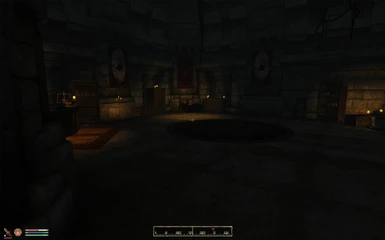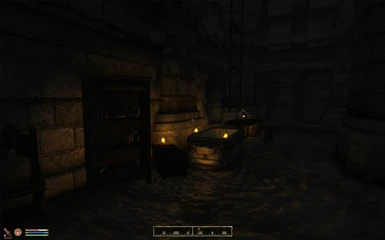Description
I felt that the "office" of Lucien Lachance was a bit dull, so I made it a wee bit shinier, now that it's my office and all.
What I added:
- Replaced the furniture where I saw fit
- Replaced candles and lights to make it feel a little more like home
- Added a trap door from Fort Farragut to the Cheydinhal Sanctuary
- Modified two chests; The one that lies near your bed does not respawn and is safe for storage. The one near the open-coffin-like-thingy respawns. Inside are arrows, weapons, potions and human blood for you vampires.
- Added a small study in the room
- Added two spells; One that makes you invisible, and one that kills in one hit with a frost strike. I don't know how to add spells to your character, though. Any help would be appreciated.Fixed: Type into console: For Invisibility, player.addspell XX01725*, and for Frost spell: player.addspell XX01728. *
Thanks go to ZephyrX for this fix.
* XX being the load order number. Hover over my mod in OBMM. You should see a load order number.
This mod is not a life saver or anything, just decided to upload it :)
Install
Put Better Fort Farragut.esp in your Oblivion/Data directory and enable it via the launcher or OBMM.
Note: Activating this mod before you finish the Dark Brotherhood questline might cause problems, but it is unlikely.
Removal
Simply remove/delete Better Fort Farragut.esp