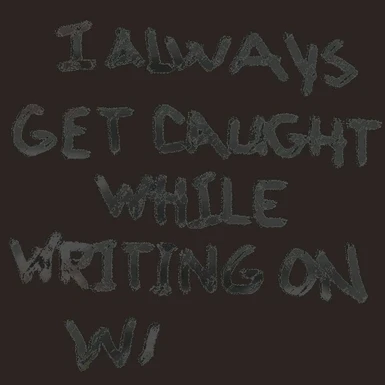About this mod
Modder\'s Resource - Some graffiti and funny writings for walls
- Permissions and credits
Feel free to add your own images!
*************************************
Graffiti - ReadMe
*************************************
This is version 1.00
*************************************
0. Requirements:
************************
This mod requires:
- Nifskope (if you want to make your own new graffiti only)
- Construction Set
And knowledge required to use them.
1. Description:
************************
This is not a playable mod. These are some graffiti that you can use in your mod.
Set them up as statics. Graffiti have no collision.
2. Installation:
************************
Extract all files to bethesda softworks\oblivions\data.
Turn on the Construction Set, go to Statics, create new. Meshes are located in Data/Meshes/ww/Graffiti.
3. Conflicts & issues:
************************
None
4. Permissions:
************************
Everyone is free to use, edit, merge and reupload this mod, as long credit is given.
5. Authors, credits and contact:
****************************************
Author & contact:
"washington" at official Bethesda forums: http://www.bethsoft.com/bgsforums
Thanks to:
CS wiki, General TES CS Forum and everyone that wrote anything there.
Bethesda for creating Oblivion and giving us the CS.
6. Version info:
**********************
This is version 1.00
7. Version change log:
**************************
This is first version.
8. How to create your own graffiti (in Photoshop):
**************************
Simple tutorial:
- open new image, it must be dividable by 4 (256×256; 512×512, etc)
- write or draw what ever you want
- select your drawing, go to Channels (in the window where Layers are, there's also tab Channels)
- Create new channel it should automatically be named Alpha and it will be black. Alpha works like this: black parts are transparent, white are visible. Various shades of grey are semi-transparent. So, make your drawing (what you want visible) grey or white.
- save image as .dds (DXT3 ARGB explicit alpha)
Now open one of my graffiti in Nifskope and change texture path to your texture. (Remember to use \ instead of /). Save.
For better results play with effects, create multiple layers, blending options etc.
********************************
*** Thank you for reading***
********************************
*************************************
Graffiti - ReadMe
*************************************
This is version 1.00
*************************************
0. Requirements:
************************
This mod requires:
- Nifskope (if you want to make your own new graffiti only)
- Construction Set
And knowledge required to use them.
1. Description:
************************
This is not a playable mod. These are some graffiti that you can use in your mod.
Set them up as statics. Graffiti have no collision.
2. Installation:
************************
Extract all files to bethesda softworks\oblivions\data.
Turn on the Construction Set, go to Statics, create new. Meshes are located in Data/Meshes/ww/Graffiti.
3. Conflicts & issues:
************************
None
4. Permissions:
************************
Everyone is free to use, edit, merge and reupload this mod, as long credit is given.
5. Authors, credits and contact:
****************************************
Author & contact:
"washington" at official Bethesda forums: http://www.bethsoft.com/bgsforums
Thanks to:
CS wiki, General TES CS Forum and everyone that wrote anything there.
Bethesda for creating Oblivion and giving us the CS.
6. Version info:
**********************
This is version 1.00
7. Version change log:
**************************
This is first version.
8. How to create your own graffiti (in Photoshop):
**************************
Simple tutorial:
- open new image, it must be dividable by 4 (256×256; 512×512, etc)
- write or draw what ever you want
- select your drawing, go to Channels (in the window where Layers are, there's also tab Channels)
- Create new channel it should automatically be named Alpha and it will be black. Alpha works like this: black parts are transparent, white are visible. Various shades of grey are semi-transparent. So, make your drawing (what you want visible) grey or white.
- save image as .dds (DXT3 ARGB explicit alpha)
Now open one of my graffiti in Nifskope and change texture path to your texture. (Remember to use \ instead of /). Save.
For better results play with effects, create multiple layers, blending options etc.
********************************
*** Thank you for reading***
********************************