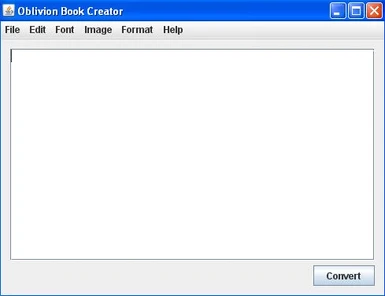About this mod
Do you have a lengthy story and want to put it in Oblivion but are turned off because the tedious process of putting
at the end of every line and the HTML-like formatting? The Oblivion Book Creator lets you instantly convert normal text into CS-friendly formatting. With a click of a button you can add in the codes to change fonts, colors, size
- Permissions and credits
--------------------------
Do you have a lengthy story and want to put it in Oblivion but are turned off because the tedious process of putting
at the end of every line and the HTML-like formatting? The Oblivion Book Creator lets you instantly convert normal text into CS-friendly formatting. With a click of a button you can add in the codes to change fonts, colors, sizes, align text, create line and page breaks, insert fancy font, and insert your own images that can be seen in the book in-game. Copy the converted text right into the CS to create a book without any tedious typing or copy and pasting. Expanding your in-game library has never been easier!
Features:
---------------
* Convert - Will automatically convert any text in the Oblivion Book Creator text area into Oblivion Book Format (add
to the end of each line). Once you click the convert button you can use the other Oblivion Book Format features in the menu bar (Change font, size, color, insert image, insert fancy font, aligning, line break, and page break).
These features can be located in the menus on the menu bar at the top of the window:
* Open - Open any .txt or .rtf file and convert it into Oblivion Book Format. Any other file may not open correctly.
* Save and Save as - Save your converted text as a .txt file, so you can open it again later with the Oblivion Book Creator. Just make sure you add a ".txt" at the end of the filename while saving as. Click the save button later to save on the file you created earlier with save as. (If you click save without clicking save as before-hand, a new .txt file called OblivionBook# will be added to the same folder that the OblivionBookCreator.jar is in.)
* Undo - The wonderful undo is here, so do not fear! Make a mistake and the undo button will save your book.
* Copy - Copy all the text in the Oblivion Book Creator text area to your clipboard so you can paste it in the CS. (or ctrl+a then ctrl+c)
* Paste - Paste any text from your clipboard to the Oblivion Book Creator text area. (or ctrl+v)
* Change Font - Inserts code around highlighted text to change the font to any of the five Oblivion fonts.
* Change Size - Inserts code around highlighted text to change the font size to any of the five Oblivion font sizes.
* Change Color - Inserts code around highlighted text to change the font color to any of eight pre-determined colors. Change the color number yourself once the code is inserted to create any other color.
* Insert Image from File - Opens a prompt asking for the desired image size and then a file chooser will open where you can select any image and the directory will be copied into the code. Make sure you only select .dds file though, any other image file will not show up in-game. This will insert the image code to wherever your cursor is in the text when you press the button.
* Insert Fancy Font - Lets you select any of the fancy fonts created by Bethesda. The directory and size will automatically be created with the code which is inserted to wherever your curser is in the text when you press the button.
* Aligning Options - Automatically surround any portion of text with the code for center, left, or right alignment.
* Line Break - If you have to add in some text after you already used the convert button, use this feature to add in the
code into wherever your curser is in the text. This causes the in-game book text to stop and then go to the next line.
* Page Break - End of a chapter? Use this to make the in-game book to end the page and start a new one. Remember, this only works for books and is ignored by scrolls.
* Help - If you ever forget how something works consult this readme by clicking the Readme File button in the Help menu.
This file includes all of the vanilla oblivion fancy fonts so you can select them with the file chooser if you have not unpacked your textures.bsa.
Read the readme included with the file to get more information.
ALSO, included is an extensive guide on how to make a book in Oblivion using the CS and the Oblivion Book Creator.
Change Log:
-------------
0.9 - 1/3/2010 - Initial Beta Version.
1.0 - 1/11/2010 - Version 1.0
* Added a close button on the main interface to give the user a second way to exit.
* Removed the requirement that you need to convert before using many of the features.
* Updated readme (also added guide to making books in Oblivion)
Author: Critterman
Version: 1.0 Final
Date: 1/11/2010
Category: Utilities
Requirements: Java JRE 6 or higher