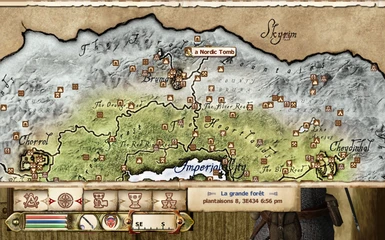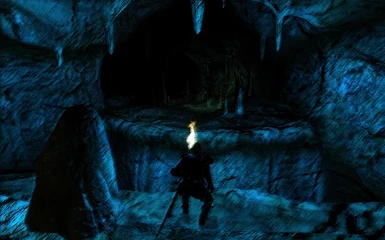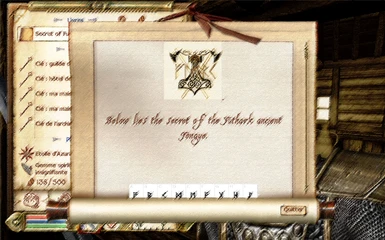About this mod
Description =========== This mod needs WAC only WAC users will fully enjoy this mod. I wish I could call myself a \'moder\'...but let\'s face it I barely comprehend scripting, modeling, texturing etc...But I am a zealous guy (you know the song, hehehehe) and I can acknowledge the talent of others so I decided to go on moding anyway. This Mod
- Permissions and credits
Version: 1.1
Date: 30/12/2009
Category: Mod
Requirements: Shivering Isles Patch 1.2.0.416 and WAC (Waalx annimals & creatures)
Author(s): MasterAub
Source: TESNexus & WAC
IMPORTANT
This mod needs WAC only WAC users will fully enjoy this mod
Here is a link to WAC
History
===========
version 1.1: added custom loading screens and changed a few details in the wording and the world (details you might not even notice). Uninstall v 1.0 and reinstall 1.1 if you want to play as intended by the moder (me)
Description
===========
I wish I could call myself a 'moder'...but let's face it I barely comprehend scripting, modeling, texturing etc...But I am a zealous guy (you know the song, hehehehe) and I can acknowledge the talent of others so I decided to go on moding anyway.
This Mod adds one quest to Oblivion: you will journey and search for the lost Tomb of King Oseric. But only if you use your brain and if you are a true adventurer you'll find the tomb but also the treasure of King Oseric. Oh and your Fame level should >= 50 if you want Ilse to talk to you...
Location
========
Go to Bruma and look for a Nordic Woman by the name of Ilse. She will tell you about the quest...Isle is either in the Jerall View Mountain Lodge, in the Bruma Chapel or just walking the streets of Bruma.
Install
=======
Manual Install
1. Extract the files to a temporary location.
2. Examine the folder structure and make corrections where necessary.
3. Copy files to (install folder)\Oblivion\Data\
4. Start Oblivion Launcher, click 'Data Files', place a checkmark beside the .esp file(s).
OMOD Install
1. Extract the OMOD file to the following folder:
C:\Program Files\Bethesda Softworks\Oblivion\obmm\mods
Uninstall
=========
1. Start Oblivion Launcher, click Data Files, uncheck the .esp file(s).
2. Delete the files/folders associated with the mod.
Known Issues or Bugs
====================
None So Far.
Contact
=======
You can find me:
on the official Elder Scrolls forums as 'MasterAub'
on the French forum 'Univer "Oblivion'as 'MasterAub'
on the Fench forum 'wiwiland'as 'MasterAub'
on the WAC forum as 'MasterAub'
Credits
=======
Thanks to Bethesda for creating Oblivion.
Thanks to TESNexus.com for the a one-stop-shop resource for authors and players.
Thanks to Martigen for is superb MMM mod from which I picked one creature for my mod.
Thanks to Alex aka Waalx who created probably the best additonal content mod out there and a source of infinite imagination. Thank you man!!!
And thanks to argetlam, my official tester who was as pationate as I was when testing thoroughly this humble mod.