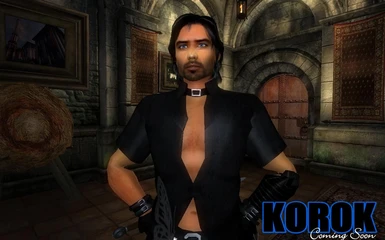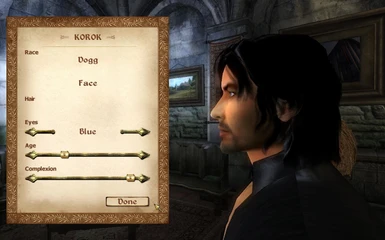8/16/09
Korok version 1.0
This is a playable main character mod, not a companion mod. Stormig gave me the idea to upload him, since he was created long ago and forgotten.
Korok was created from a Snoop Dogg face file. An Angelina Jolie nose was pasted on the face file to make the character look different, as well as other cosmetic and structural changes in Facegen. He is not intended to resemble any celebrity.
Instructions:
Warning: DO NOT rely on you expertise from you experience installing other mods; fair warning.
Install Saram's EYESNHAIRS4ORIGIONALRACE:
http://www.tesnexus.com/downloads/file.php?id=19387
Install TK Hair:
http://www.tesnexus.com/downloads/file.php?id=14454
Hairstyle can be changed in console if desired.
Drag my included Data folder inside the Oblivion folder, which is found here:
C:\Program Files\Bethesda Softworks\Oblivion
Do NOT drag the included Data folder on top of the Data folder that is already there. Do not remove anything from my included Data folder to place inside the Data folder that is already there; you WILL mess up the file/folder structure and the mod will not work.
Click "yes" or "OK" if prompted to all questions so contents will be placed inside your origional data folder.
Place both saves into Saves folder found here:
My Documents/My Games/Oblivion/Saves
Save 5487 begins your character in Imperial Prison.
Save 5485 places your character in A Fighting Chance Store with extra money, etc.
DON'T rush into the game; First click on your Oblivion icon to start the game. You will first be met with the menu listing "Play", "Data Files", Options, etc.
Click on "Data Files" and activate the KorokMain ESP file.
Also activate the SaramsEYESNHAIRS4ORIGIONALRACE file.
Also activate the TK Hairpack file.
Missing this activation step will cause the mod not to work.
NOTE: For best appearance USE HDR setting in Options menu.
Korok version 1.0
This is a playable main character mod, not a companion mod. Stormig gave me the idea to upload him, since he was created long ago and forgotten.
Korok was created from a Snoop Dogg face file. An Angelina Jolie nose was pasted on the face file to make the character look different, as well as other cosmetic and structural changes in Facegen. He is not intended to resemble any celebrity.
Instructions:
Warning: DO NOT rely on you expertise from you experience installing other mods; fair warning.
Install Saram's EYESNHAIRS4ORIGIONALRACE:
http://www.tesnexus.com/downloads/file.php?id=19387
Install TK Hair:
http://www.tesnexus.com/downloads/file.php?id=14454
Hairstyle can be changed in console if desired.
Drag my included Data folder inside the Oblivion folder, which is found here:
C:\Program Files\Bethesda Softworks\Oblivion
Do NOT drag the included Data folder on top of the Data folder that is already there. Do not remove anything from my included Data folder to place inside the Data folder that is already there; you WILL mess up the file/folder structure and the mod will not work.
Click "yes" or "OK" if prompted to all questions so contents will be placed inside your origional data folder.
Place both saves into Saves folder found here:
My Documents/My Games/Oblivion/Saves
Save 5487 begins your character in Imperial Prison.
Save 5485 places your character in A Fighting Chance Store with extra money, etc.
DON'T rush into the game; First click on your Oblivion icon to start the game. You will first be met with the menu listing "Play", "Data Files", Options, etc.
Click on "Data Files" and activate the KorokMain ESP file.
Also activate the SaramsEYESNHAIRS4ORIGIONALRACE file.
Also activate the TK Hairpack file.
Missing this activation step will cause the mod not to work.
NOTE: For best appearance USE HDR setting in Options menu.