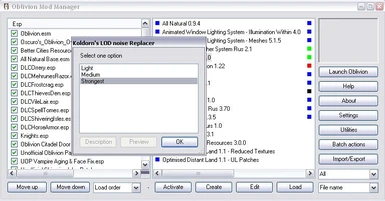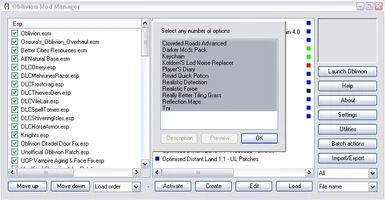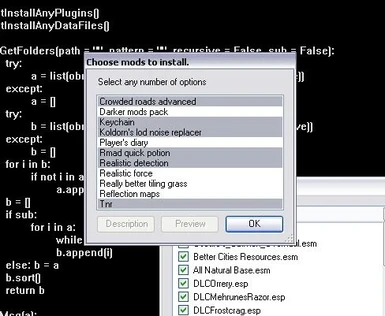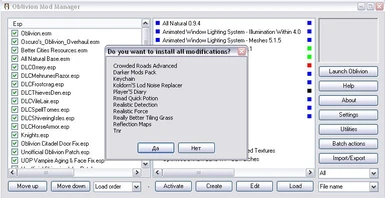About this mod
OBMM script is very difficult? You don\'t need it no more, you can create your OMODs with previews, descriptions, optional plugins and compatibility patches using only your file manager!
- Permissions and credits
News: UMMS have all Mod Manager Script features. Now you can create very complex mods using only your file manager! Only two entries left in TODO list.
But soon I'll small program, that will help you to organize script ESPs in your mod's folder. What do you think?
News: Now you can check versions of OBSE, OBGE, Oblivion and every OBSE plugin in UMMS.
Just create file like "obse - 0.0.16.1.esp" in root folder and if installed OBSE is older than required, user gets an error message. Same things with 'obge - *.esp' and ' oblivion - *esp'.
For OBSE plugins use template 'obseplugin.pluginsname - 0.1.2.3.esp' where 'pluginsname' is plugin's name, '0.1.2.3' - required version.
News: New version of ImpeREAL Empire by SilentResident! Now with Screenshots and descriptions!
News: Tired of many subdirectoriues with only one esp? Try new version and check SubDirectiries test -> NoSubDir test.
News: Previews and descriptions are here!Now you can create really nice plugins.
News: Final version released. It's really powerful script now. See the changelog.
News: I've created script for the popular ImpeREAL Empire (search for it here) package by Silent Resident. It tooks only 2 minutes!!! So this script can be very useful. Check the downloads.
News: Now you can create as many subsubsub...subdirectories as it possible in your system! Script is now fully recursive, and supports "Main" in Root folder.
==================================
What can I do with it?
You can create multi-mod packages with multi-language support, optionall stuff and compatibility patches, even if you don't know scripting language.
You can also create OMOD with many small, but very useful mods to install them with one click, or choose from a list of added mods.
==================================
Advantages?
- You don't need to change ANYTHING in script.txt
- Very-very flexible. If you add a new mod to the package, it will be included to select menus automatically
- easy-to-use with frequently changing mods (WIP)
==================================
What do I need to create my mod?
- see the tutorial
==================================
List of created packs:
Better Oblivion (Crowded Roads Advanced, Darker Mods Pack, Keychain, Koldorn's LOD noise Replacer, Player's Diary, Realistic Detection for OOO, Realistic Force, Really Better Tiling Grass, Reflection Maps, RMaD Quick Potion, TNR for OOO) by many people
ImpeREAL Empire (Unique Districts, Unique Forts, Unique Castles) by SilentResident
==================================
This is small tutorial how to create your UMMS OMOD.
1) Download the latest UMMS from here:
http://www.tesnexus.com/downloads/file.php?id=25821
2) Extract this archive to empty folder, rename it to "My Mod", for example.
Open OBMM and click "Create OMOD" button.
Press add folder, choose your folder. "Yes" "Yes"
Give it a name "My Mod"
Activate new "My Mod" OMOD. You may run all tests to check if script works properly.
3) Go to your ("My Mod") folder and delete all except "omod conversion data" folder
Now let's add some plugins to our mod.
Vector: Extract archive to "My Mod\Vector" and delete "omod conversion data" folder from it.
Realistic Physics and Force: Extract archive to "My Mod\Realistic Physics and Force"
DeathOverhaul: Extract archive to "My Mod\Death Overhaul"
4)Now we make more options in Realistic Physics and Force installation.
Open "My Mod\Realistic Physics and Force" folder and create empty "selectmany.esp" file here. It's not a plugin, and script doesn't copy it to "Oblivion\Data" folder.
But it's command to create Select dialog with many option selectable, so player can choose, what parts of RP&F to install.
Open "My mod\Realistic Physics and Force\Realistic Force" and create empty "selectmany.esp" file here, so player can choose only one option here. Create the same file in "My mod\Realistic Physics and Force\Realistic Magic Force" and "My mod\Realistic Physics and Force\Realistic Ragdolls" folders.
You can create new OMOD and add files from this directory (like you did earlier), or edit old OMOD, delete all files (both plugins and datafiles) and add your mod folder, "No" "No"
4) Now test it! It's ready, but... I think, any user wants to install all parts of RP&F, so let's make them all selected. Choose "My mod" and click "Edit", "Yes".
Rename "Realistic Physics and Force\selectmany.esp" to "Realistic Physics and Force\selectall.esp" in Plugins list.
Create OMOD. Check the differences.
5) Ok, our simple mod is ready. Let's and previews and descriptions!
Open "My Mod" folder and put a "preview.png" or "preview.jpg" to plugin folders.
Download this image, rename it to 'preview.jpg' and put it to "My Mod\Death Overhaul" folder
Download this image, rename it to 'preview.jpg' and put it to "My Mod\Vector" folder
Now about descriptions... To add a description to the plugin, create empty 'desc - This is a description of ths plugin.esp' in plugin's folder
Create "desc - This mod forces your character to stick to a single timeline by (Optionally) eliminating voluntary saves and loads and changing the way death is handled. When you die you are teleported to a purgatory where must complete a dialogue quest. When that is complete you gain the ability to be resurrected.esp" in "My Mod\Death Overhaul" folder.
Create "desc - Vector lets you - the player - infect the denizens of Tamriel with the diseases you carry around so proudly.[br]Let the heavens and romance mod makers tremble, for Vector opens new horizons in PC-NPC-Creature interaction.esp" in 'My Mod\Vector' folder.
That '[br]' in file name creates a new line. Example: "desc - First line[br]Second line.esp"
All done!
6) Creating title.
Open "My mod\Realistic Physics and Force" folder.
Rename "selectall.esp" to "selectall - What should be more realistic[ask].esp"
You can change default title in every Select dialog.
7) Vector needs OBSE 0.0.17.2, so let's check if user has this version or newer.
Open "My Mod" folder and create empty "obse - 0.0.17.2.esp" file here.
If installed OBSE is older, user get a message where he can download new version.
That's all! Easy, isn't it?
8) Create OMOD once again. It's finished.
9) What else you should know:
- you can create as many subforders as you need. Script use recursive scan of subforders.
- Default option: if you create empty ".esp" files in Mod's folder, you will activate "Default option" menu. It's needed, if many of your mods have similar options ("Full" and "Lite", "English" and "French"), script will select default option.
- If you create "Main" folder (or subfolder), it'll be installed anyway. For example, if mod's package contain "English", "French", "Main" folders and "select.esp", files from "Main" folder will be installed automatically, select dialog will contain only "English" and "French" options.
- You can create "select.esp" or "selectmany.esp" in mod's root folder to change main menu options.
- If you want to create Select dialog and mod's folder contain ESPs in subfolders, you may not to create "select.esp". Example:
\Realistic Force\
\Realistic Force\Low\
\Realistic Force\Low\RealisticForceLow.esp
\Realistic Force\Low\RealisticMagicForceLow.esp
\Realistic Force\Medium\
\Realistic Force\Medium\RealisticForceMedium.esp
\Realistic Force\Medium\RealisticMagicForceMedium.esp
\Realistic Force\High\
\Realistic Force\High\RealisticForceHigh.esp
\Realistic Force\High\RealisticMagicForceHigh.esp
- if you want to add possibility to install optional ESPs, it's very easy. For example, Player's Diary plugin contains ESP that is needed only to if you used previous version. Here's a solution.
\Players diary\
\Players diary\Main\*all files of this plugin*
\Players diary\Yes\update.esp
\Players diary\No\*empty folder*
\Players diary\select - Did you use player's diary plugin before[ask].esp
- If you create "desc - is it a question[ask] No, it's not[exc].esp" file, description will be "Is it a question? No, it's not!". Same thing for titles.
- if some plugins in your pack require OBSE v. 0.0.17.1, for example, create empty 'obse - 0.0.17.1.esp' file in root folder. If user's OBSE is older, intallation will be interrupted. You can also check OBGE, Oblivion and every OBSE plugin version.
- Files, that will not be installed:
select.esp
selectmany.esp
selectall.esp
select - *.esp
selectmany - *.esp
selectall - *.esp
preview.jpg
preview.png
desc - *.esp
==================================
Is it a final version?
No. I still want to improve flexibility of this mod.
Changelog:
Green versions pass all tests.
1.0.0 #118 lines of code
- initial release
1.0.1 #145 lines of code
- fully recursive!
- added title for main selection menu
- removed debug code
- fixed capitatize bug
- "Main" directory in root is now allowed.
- new ESP/command "selectall.esp"
1.0.2 #162 lines of code
- fixed bug with "selectmany.esp" command
- fixed selection on "select.esp"
- added possibility to use "select.esp" and "selectmany.esp" in main menu. Just create one of these files in root folder.
1.0.3 #167 lines of code
- select*.esps are not displayed in default option menu
- fixed detection of files (it's really hard in OBMM)
1.0.4 #174 lines of code
- fixed very serious error
- no more those buggy try-excepts!
- safe installation!
1.0.5 #206 lines of code
- previews and descriptions!!! (download the example)
- default option is now selected for selectmany
- titles for select dialogs
- safer datafiles installation
1.0.6 #224 lines of code
- fixed bug in simulation mod.
- if you have several optional ESPs, you don't need to put them to subdirs, you may store them in one folder (with select.esp or selectmany[all].esp)
- auto detection for ESPs in subfolders (you don't need to create select.esp if you want select dialog and have ESPs in subfolders)
1.0.7 #237 lines of code
- added previews and descriptions support for main menu
- special rebuild for ImpeREAL Empire
1.0.8 #249 lines of code
- title for main menu
- [ask] and [exc] for titles
- fixed titles case
- more logic for previews
- next version will be final. Maybe the last one, because all features are implemented already.
1.0.9 #295 lines of code
- RC
- OBSE, OBGE and Oblivion version check added
- improved perfomance
==================================
Known Bugs:
- for reasons unknown OBMM can't execute command "CopyFolder". I'm trying to find a solution.
==================================
Commands:
"select.esp" - creates select dialog, you can select only one item
"selectmany.esp" - creates select dialog, you can select only many items
"selectall.esp" - creates select dialog, you can select only many items, all items are selected by default
"select[many/all] - My title.esp" - sets title of select dialog to "My title" "select* - *.esp" - use spaces!!!
"desc - Description for plugin.esp" in plugin folder - sets Description for plugin. "desc - *.esp" - use spaces!!!
"preview.*" - creates a preview (JPG and PNG)
For root folder:
"obse - *.esp" - checks version of OBSE.
"obge - *.esp" - checks version of OBGE.
"oblivion - *.esp" - checks version of Oblivion.
"obseplugin.* - *.esp" - checks version of plugin for OBSE.
==================================
TODO list:
- possibility to select plugin by default
- normal case for descriptions