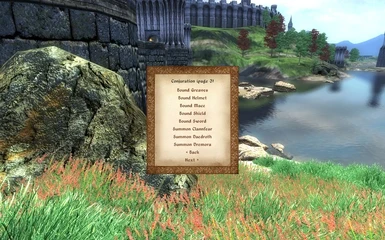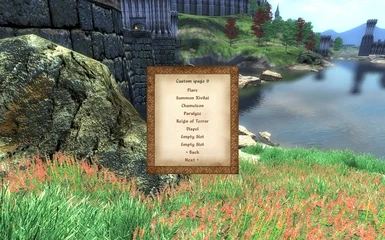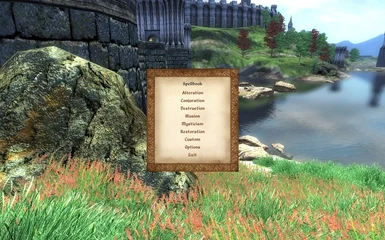About this mod
An alternate spellbook in message box form. Spells are categorized by school and there\'s a custom spells list.
- Permissions and credits
Date: 30/05/09
Requires: OBSE v17 beta 2
Official Forum Thread: Link
Description
Spellbook Menu is ann alternative for the regular list of spells in message box form. Spells are categorized by school and there's a custom spells list that can list any combination of spells.
Upon first launch you'll be asked for the hotkey you want to use, if you cancel this prompt it won't reappear until you cleansave or restart the quest with by typing the following in the console:
startQuest qazSpellbookMenuQuest
To add spells to the custom spell list; open the spellbook and go to the options menu. Choose "Set Custom Spells" and follow the instructions.
Installation
1. Extract the archive.
2. Copy qazSpellbook.esp to the Oblivion\Data folder.
3. Activate the plugin file in the Oblivion Launcher or a mod manager.
Changelog
Version 0.2 (30.05.2009)
- ADDED the magicka cost of spells behind the name.
- ADDED automatic update functionality, new spells are added to the spellbook automatically if the number of spells has changed since the last time the spellbook was opened.
- FIXED hotkey configuration, which incorrectly reported that "K" had been chosen as the key to open the spellbook.
Version 0.1 (28.05.2009)
- Initial Release.
Licensing/Legal
You must contact me to obtain permission before re-packaging any part of this mod. If I don't respond within 4 weeks, feel free to do whatever you like with this mod.