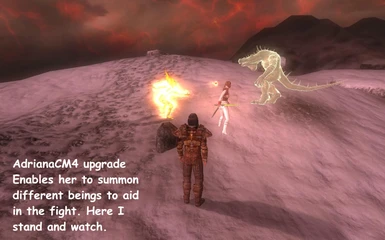Natalie aka Amidala CM Partner
-
Unique DLs--
-
Total DLs--
-
Total views--
-
Version1.0
- Download:
- Manual
For exceptional skin textures once you have Exnem/HGEC get this:
Skin texture
This body texture makes pretty seamless textures on my custom races like this one. Absolutely necessary IMHO.
=========================================================
Update 4 is now available for enhanced spells and powers.
Update 3b is now available for better neck/body line match. Neck color is improved.
Update 3 is now available.
Update 2 has just been uploaded. Better all around facial appearance. Check frequently for future updates.
Amidala CM HGEC Partner
NOTE: For best appearance USE HDR setting in Options menu.
AGAIN NOTE: For best appearance USE HDR setting in Options menu.
Amidala can be found at the Imperial City Marketplace inside the Divine Elegance store.
Instructions:
You must first download and install the basic CM Companion mod found here:
http://planetelderscrolls.gamespy.com/view.php?view=OblivionMods.Detail&id=2051
All you need are the two basic files; CM Partners.esm and CM Partners.esp installed into your Data folder which is found here:
C:\Program Files\Bethesda Softworks\Oblivion\Data
Next you will probably need Saram's Hair or she may appear to be bald, which IMHO doesn't look too bad either.
Anyway, Saram's hair is here:
http://www.tesnexus.com/downloads/file.php?id=19387
Place the Chimera Faces FOLDER in the characters folder. (Notice I said place the whole FOLDER; not just the files inside it)
Your directory path should look like:
C:\Program Files\Bethesda Softworks\Oblivion\Data\Textures\characters\Chimera Faces.
If you don't have any of these folders simply make them in the directory order I just showed you.
Other facial mods seem to make no difference in Adriana's appearance and are not required.
DON'T rush into the game; First click on your Oblivion icon to start the game. You will first be met with the menu listing "Play", "Data Files", Options, etc.
Click on Data Files and activate all installed mods by checking the ones listed for this mod. Missing this step will cause the mod not to work.
NOTE: For best appearance USE HDR setting in Options menu.
This is a beta mod so don't hesitate to report any problems.