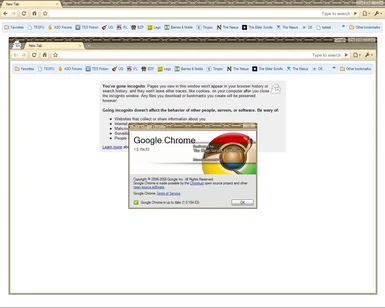About this mod
A makeover of the Google Chrome interface in an Oblivion style.
- Permissions and credits
Author:
:: BloodPheasant741 (Septim741)
Made for:
:: The Elder Scrolls Fan Union
:: (http://s15.zetaboards.com/tesfu_forums/)
History:
:: Sunday, April 12, 2009
:: Release
Description:
:: A makeover of the Google Chrome interface in an Oblivion style.
Installation:
:: Find out what version of Google Chrome you have. To do this, open Chrome and go to 'Customize and Control Google Chrome' button in the top right, and then click about.
:: When you know what version of Chrome you have, open the corresponding folder in the download folder and copy the default.dll located there. Place this .dll in your Chrome directory ( C:\documents and settings\*username here*\Local Settings\Application Data\Google\Chrome\Application\*most recent version here*\Themes ). I'd recommend making a backup of the default.dll before you replace it.
:: Enjoy.
:: BloodPheasant741 (Septim741)
Made for:
:: The Elder Scrolls Fan Union
:: (http://s15.zetaboards.com/tesfu_forums/)
History:
:: Sunday, April 12, 2009
:: Release
Description:
:: A makeover of the Google Chrome interface in an Oblivion style.
Installation:
:: Find out what version of Google Chrome you have. To do this, open Chrome and go to 'Customize and Control Google Chrome' button in the top right, and then click about.
:: When you know what version of Chrome you have, open the corresponding folder in the download folder and copy the default.dll located there. Place this .dll in your Chrome directory ( C:\documents and settings\*username here*\Local Settings\Application Data\Google\Chrome\Application\*most recent version here*\Themes ). I'd recommend making a backup of the default.dll before you replace it.
:: Enjoy.