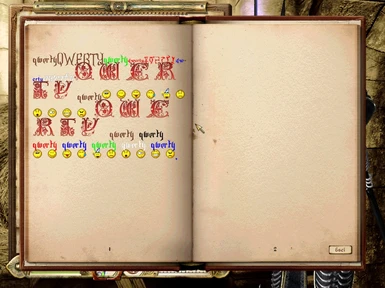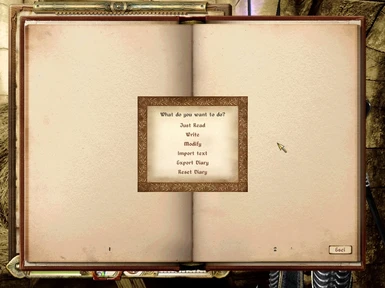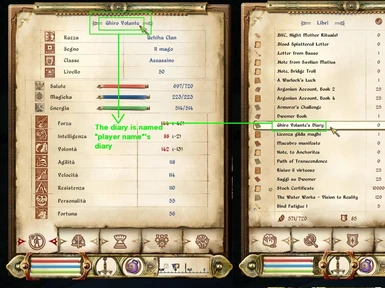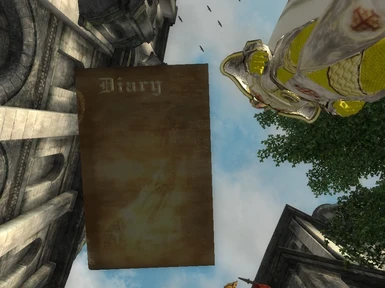*****************************************************************************************
Player's Diaries
*****************************************************************************************
*****************************************************************************************
RUSSIAN VERSION LINK IN THE MIRROR
IMPORTANT NOTES: Read Carefully this Readme, the Keys Readme and the Import.ini file in Diary Functions folder
Please Rate this mod: Ratings and Kudos are the only rewards a modder can earn.
*****************************************************************************************
Index:
1. Description
2. Compatibility / Known issues
3. Installation / Uninstallation
4. Revisions
5. Credits and rerelease
*****************************************************************
1. DESCRIPTION
*****************************************************************
VERSION: 1.8
PLUGIN TYPE: Miscellaneous
REQUIRED FILES: Oblivion.esm latest version, OBSE v0016 or higher download it at http://obse.silverlock.org/
RECCOMANDED FILES: OBSE Elys Pluggy v122 or higher Download it here http://karamail.nerim.net/elys/Pluggy/, Pluggy is needed ONLY for the export feature
This mod adds complete working diaries, with working I mean that you can write on and read them.
What's New in v 1.8?
1) Visman added a new outstanding feature: multiple diaries, you can create infinite diaries each with different text
2) Added support for long import text see the import.ini for info
3) Fixed the bug that caused the diary to be named Player's Diary instead of "character's name"'s Diary
What's New in v 1.7?
1) Visman added a very important feature: multiple entries edit; now you can easily change all you wrote without OBSE bugs and without moving through lots of words
2) Added new keys for the multiple entries feature, read Keys Readme for info
3) Added support for easy upgrades
What's New in v 1.6?
1) Added support for Del key
2) Added BB-code also to the words after the cursor
3) Now Ctrl+ C prints the date with this format (Month i.e. Sun's Dusk) (day i.e. 3), 3E (year i.e. 443)
4) Aesthetique changes: now the new line is visible also in the messagebox, now the cursor is represented by [] instead of three spaces
What's New in version 1.5?
1) Finally you don't have to delete entire words to change a previous one anymore, because I added support for left and right arrows, by pressing them, now you can move the cursor and edit/delete previous words and leave inalterated the others
2) Visman added BB-code (analogue) that use symbols like ^K^ instead of the horrible img src="bla.dds" etc.
3) Other minor improvements and changes to the characters, see Keys Readme for info
When you load the game you will get the diary, NOTE: its name is "your character's name"'s diary so if you search for it just look for your name.
When you open the book you will see this options:
JUST READ, let you read your diary and move through the pages.
WRITE, open a box with two bottons and the text: the text let you see what you are writing, the button "Done" write all you typed to the diary, "Cancel" simply delete all you wrote and return to the previous menu.
MODIFY, let you modify all you already wrote.
IMPORT TEXT, let you import text from Oblivion/data/Diary Functions/Import.ini see that file for more info.
EXPORT DIARY (this feature needs Pluggy v. 122 or higher), let you export all you wrote in the diary to a text file: the text file is named Export and it is in Documents/My Games/Oblivion/Pluggy/User Files/Diary Functions if the file doesn't exist it will be automatically created.
RESET DIARY, deletes all you wrote in the diary
CREATE NEW BOOK, let you make a new diary, after you make it, you have just to use reset diary and you'll have a new diary to write on.
Other Features:
A new retextured mesh for the diary, that now is droppable.
The ability to change font and color while writing, to use Fancy Fonts and Emoticons.
Support for four custom colors and ten custom Emoticons or Images
IMPORTANT: Read also Keys readme, for info about typing and characters, and if you want to use custom Emoticons, colors or use Import feature see import.ini in Diary Functions folder
*****************************************************************
2. COMPATIBILITY/KNOWN ISSUES
*****************************************************************
No more, at least, no more known
*****************************************************************
3. INSTALLATION / UNINSTALLATION
*****************************************************************
If you are upgrading from version 1.6 or earlier, before installing the new esp you need to:
1) Copy Skingrad24Vars.esm and Updateplayersdiary.esp to the Oblivion\data folder make sure you also have the old Player's Diary.esp file
2) Activate Skingrad24Vars.esm and Updateplayersdiary.esp; the old Player's Diary.esp should be already active.
3) Launch Oblvion, wait until a message box will open.
4) Save and Exit game.
5) Delete Updateplayersdiary.esp and old Player's Diary.esp.
6) Open and load last save game. Once again save game and exit.
7) Copy new file Player's Diary.esp to Oblivion\Data
8) Now start Oblivion and activate Player's Diary.esp in the Data Files menu
If you have the DiarNameFix.esp, then delete it
To install the mod, copy the following files and folders to Oblivion\Data
Skingrad24Vars.esm
Player's Diary.esp
Diary Functions
Textures
Meshes
Ignore and feel free to delete Updateplayersdiary.esp if you aren't upgrading from a previous version.
Now start Oblivion and activate Player's Diary.esp in the Data Files menu or in your load order utility
Uninstallation
Delete
Player's Diary.esp
Diary Functions
Diary folder in Textures/Mieimod
Diary folder in Meshes/Mieimod
Diary folder in Textures/Menus/Icons/Mieimod
Emoticons folder in Textures/Menus/Book
Skingrad24Vars.esm, delete this only if you haven't any other mods that use it: now the other mod that use it is The Death Note mod by me (Skingrad24) and the Black Sacrament
*****************************************************************
4. REVISIONS
*****************************************************************
vBeta
Initial release
v1.0
Uses the now stable OBSE 0016, added Modify, Import and Export features, added support for all characters, added Emoticons, added support for custom colors and custom Emoticons/Images.
v1.5
Added support for editing text with arrows, added BB-code and other minor changes
v1.6
Added support for Delete key, added BB-code also to the words after the cursor and aesthetique changes: now the new line is visible also in the messagebox, now the cursor is represented by []
v1.7
Added multiple entries edit that makes easier change old text and solves a bug, added new keys to support this feature, added support for easy upgrades
V1.8
Added multiple books, added support for long text import, solved the bug that caused the diary to be named Player's Diary instead of "character's name"'s Diary
*****************************************************************
5. CREDITS AND RERELEASE
*****************************************************************
You can use my work as you see fit as long as you credit me, Visman and DragonWraith as they are credited here.
Credits to DragonWraith for the wonderful Text input script
Credits to Visman for the help he gave to me with the Scripts, he wrote the 70% of the scripts in this mod: lots of Kudos to him
Credits to me, Skingrad24 for all my scripts and modification of text input, the texture of the diary and the idea for this mod
Thanks to Dark0ne for Tes Nexus and the Nexus Forum, which emoticons I used for this mod
Thanks to ianpatt, behippo and scruggsywuggsy the ferret for their wonderful creation: OBSE
And of course, thanks to Bethesda for Oblivion and the construction set
Enjoy =)
Player's Diaries
*****************************************************************************************
*****************************************************************************************
RUSSIAN VERSION LINK IN THE MIRROR
IMPORTANT NOTES: Read Carefully this Readme, the Keys Readme and the Import.ini file in Diary Functions folder
Please Rate this mod: Ratings and Kudos are the only rewards a modder can earn.
*****************************************************************************************
Index:
1. Description
2. Compatibility / Known issues
3. Installation / Uninstallation
4. Revisions
5. Credits and rerelease
*****************************************************************
1. DESCRIPTION
*****************************************************************
VERSION: 1.8
PLUGIN TYPE: Miscellaneous
REQUIRED FILES: Oblivion.esm latest version, OBSE v0016 or higher download it at http://obse.silverlock.org/
RECCOMANDED FILES: OBSE Elys Pluggy v122 or higher Download it here http://karamail.nerim.net/elys/Pluggy/, Pluggy is needed ONLY for the export feature
This mod adds complete working diaries, with working I mean that you can write on and read them.
What's New in v 1.8?
1) Visman added a new outstanding feature: multiple diaries, you can create infinite diaries each with different text
2) Added support for long import text see the import.ini for info
3) Fixed the bug that caused the diary to be named Player's Diary instead of "character's name"'s Diary
What's New in v 1.7?
1) Visman added a very important feature: multiple entries edit; now you can easily change all you wrote without OBSE bugs and without moving through lots of words
2) Added new keys for the multiple entries feature, read Keys Readme for info
3) Added support for easy upgrades
What's New in v 1.6?
1) Added support for Del key
2) Added BB-code also to the words after the cursor
3) Now Ctrl+ C prints the date with this format (Month i.e. Sun's Dusk) (day i.e. 3), 3E (year i.e. 443)
4) Aesthetique changes: now the new line is visible also in the messagebox, now the cursor is represented by [] instead of three spaces
What's New in version 1.5?
1) Finally you don't have to delete entire words to change a previous one anymore, because I added support for left and right arrows, by pressing them, now you can move the cursor and edit/delete previous words and leave inalterated the others
2) Visman added BB-code (analogue) that use symbols like ^K^ instead of the horrible img src="bla.dds" etc.
3) Other minor improvements and changes to the characters, see Keys Readme for info
When you load the game you will get the diary, NOTE: its name is "your character's name"'s diary so if you search for it just look for your name.
When you open the book you will see this options:
JUST READ, let you read your diary and move through the pages.
WRITE, open a box with two bottons and the text: the text let you see what you are writing, the button "Done" write all you typed to the diary, "Cancel" simply delete all you wrote and return to the previous menu.
MODIFY, let you modify all you already wrote.
IMPORT TEXT, let you import text from Oblivion/data/Diary Functions/Import.ini see that file for more info.
EXPORT DIARY (this feature needs Pluggy v. 122 or higher), let you export all you wrote in the diary to a text file: the text file is named Export and it is in Documents/My Games/Oblivion/Pluggy/User Files/Diary Functions if the file doesn't exist it will be automatically created.
RESET DIARY, deletes all you wrote in the diary
CREATE NEW BOOK, let you make a new diary, after you make it, you have just to use reset diary and you'll have a new diary to write on.
Other Features:
A new retextured mesh for the diary, that now is droppable.
The ability to change font and color while writing, to use Fancy Fonts and Emoticons.
Support for four custom colors and ten custom Emoticons or Images
IMPORTANT: Read also Keys readme, for info about typing and characters, and if you want to use custom Emoticons, colors or use Import feature see import.ini in Diary Functions folder
*****************************************************************
2. COMPATIBILITY/KNOWN ISSUES
*****************************************************************
No more, at least, no more known
*****************************************************************
3. INSTALLATION / UNINSTALLATION
*****************************************************************
If you are upgrading from version 1.6 or earlier, before installing the new esp you need to:
1) Copy Skingrad24Vars.esm and Updateplayersdiary.esp to the Oblivion\data folder make sure you also have the old Player's Diary.esp file
2) Activate Skingrad24Vars.esm and Updateplayersdiary.esp; the old Player's Diary.esp should be already active.
3) Launch Oblvion, wait until a message box will open.
4) Save and Exit game.
5) Delete Updateplayersdiary.esp and old Player's Diary.esp.
6) Open and load last save game. Once again save game and exit.
7) Copy new file Player's Diary.esp to Oblivion\Data
8) Now start Oblivion and activate Player's Diary.esp in the Data Files menu
If you have the DiarNameFix.esp, then delete it
To install the mod, copy the following files and folders to Oblivion\Data
Skingrad24Vars.esm
Player's Diary.esp
Diary Functions
Textures
Meshes
Ignore and feel free to delete Updateplayersdiary.esp if you aren't upgrading from a previous version.
Now start Oblivion and activate Player's Diary.esp in the Data Files menu or in your load order utility
Uninstallation
Delete
Player's Diary.esp
Diary Functions
Diary folder in Textures/Mieimod
Diary folder in Meshes/Mieimod
Diary folder in Textures/Menus/Icons/Mieimod
Emoticons folder in Textures/Menus/Book
Skingrad24Vars.esm, delete this only if you haven't any other mods that use it: now the other mod that use it is The Death Note mod by me (Skingrad24) and the Black Sacrament
*****************************************************************
4. REVISIONS
*****************************************************************
vBeta
Initial release
v1.0
Uses the now stable OBSE 0016, added Modify, Import and Export features, added support for all characters, added Emoticons, added support for custom colors and custom Emoticons/Images.
v1.5
Added support for editing text with arrows, added BB-code and other minor changes
v1.6
Added support for Delete key, added BB-code also to the words after the cursor and aesthetique changes: now the new line is visible also in the messagebox, now the cursor is represented by []
v1.7
Added multiple entries edit that makes easier change old text and solves a bug, added new keys to support this feature, added support for easy upgrades
V1.8
Added multiple books, added support for long text import, solved the bug that caused the diary to be named Player's Diary instead of "character's name"'s Diary
*****************************************************************
5. CREDITS AND RERELEASE
*****************************************************************
You can use my work as you see fit as long as you credit me, Visman and DragonWraith as they are credited here.
Credits to DragonWraith for the wonderful Text input script
Credits to Visman for the help he gave to me with the Scripts, he wrote the 70% of the scripts in this mod: lots of Kudos to him
Credits to me, Skingrad24 for all my scripts and modification of text input, the texture of the diary and the idea for this mod
Thanks to Dark0ne for Tes Nexus and the Nexus Forum, which emoticons I used for this mod
Thanks to ianpatt, behippo and scruggsywuggsy the ferret for their wonderful creation: OBSE
And of course, thanks to Bethesda for Oblivion and the construction set
Enjoy =)