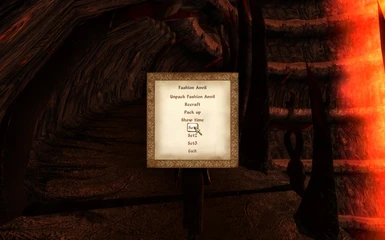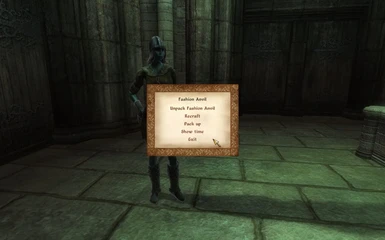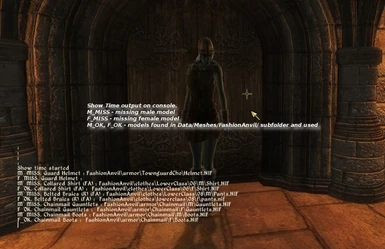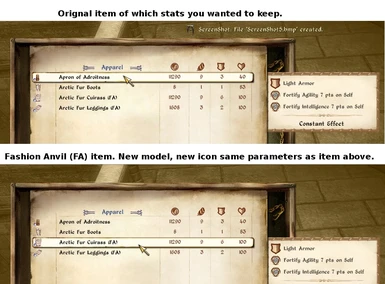About this mod
This mod lets you change look of item you are wearing while keeping their stats.
- Permissions and credits
Note. 0.9 is not well documented and some features are in beta. It has some major improvements over 0.8 and I want to share it with community in hope someone will take over and continue development or is hard core enough to make it work for themselfs ;) If in doubt use 0.8.
Requires OBSE 0016 or newer
This mod lets you change look of item you are wearing. All stats, slot, price and type of original item will be preserved. Model, icon and name are only things that will change. Only player clothes are affected.
Inspired by Visual Slots present in some MMOs.
There are 3 ways to do that.
1. "Fashion Anvil" You can spawn Fashion Anvil and combine stats and look of two different items, gaining one item in result.
- Version 0.2 does only that. Simple and effective.
2. "Cloth Replacer" acts as alternative way to use "Stock cloth replacers" packages. Anvil uses those packages the way that only player clothes are affected.
3. "Visual Equipment Sets" you can configure (by coping nif files) sets of visual items that will be shown on your character by click of the mouse. All slots, few or only 1 can be in a "set"
Changes from option 1 are permanent. (Until you will recraft item again).
Changes from option 2,3 are only temporary.
--- Thanks ---
1. OBSE Creators. Without OBSE it would not be possible.
2. dude2000 and http://www.tesnexus.com/downloads/file.php?id=16750 which gave me motivation to add Cloth Replacer option
3. Breeze582000 http://www.tesnexus.com/downloads/file.php?id=10880Breeze582000 for idea as to how implement Cloth Replacer option
--- Motivation ---
You ever found this great looking armor yet stats are crap compared to what you wear? Well now you can have look of new item and stats of your old.
There are some great stock clothing replacements packs. Like http://www.tesnexus.com/downloads/file.php?id=18641 yet then every begger or old rag wear mini skirs. With "Cloth Replacer" option you can use those Stock Cloth replacement packs only on yourself. All NPCs will use vanilla clothing.
You see all those nice armors, clothing mods out there but don't want each to have own esp or modify part off the world adding shops or crates?
You like the look but not the overpowered stats of items from some mod?
You are moder but don't want to create esp for each new clothing pice you release?
"Visual Equipment Sets" lets use copy any meshes you like to given folder and use them when you want to change look of of one or all equipped items or redistribute your clothing models without need of touching toolset!
--- Install ---
Requires OBSE 0016. Tested with OBSE 0016b2
To gain function 1 "Recraft"
1. Put ESP into your Data folder and activate. Copy Data/meshes/FashionAnvil to <game>Data folder. Load order doesn't matter.<br><br>To gain function 2 "Cloth Replacer" - Stock Cloth Replacers Installation<br><br>2. Stock cloth replacers install.<br>2.1. Copy textures to location as described in StockClothReplacer mod. (usually <game>/Data/Textuers<br>2.2. Copy everything from meshes/* into <game>/Data/Meshes/FashionAnvil/*<br>For StockClothReplacers it usually looks like <game>/Data/Meshes/FashionAnvil/armor/ <game>/Data/Meshes/FashionAnvil/clothes/<br><br>To gain function 3 Equipment Sets<br><br>3. Optional. To use "Visual Equipment Sets" you need to copy respective meshes to <game>/Data/Fashion/Anvil/SetX/ directory.<br>3.1. When adding any new meshes/textures Copy textures to <game>/Data/textures and meshes to <game>/meshes/FashionAnvil/SetX/f/ renaming (0.nif, 1.nif, 2.nif etc.) as described below.<br>3.2 Any egm files should be copied to where nifs go<br><br>--- Conflicts ---<br><br>Compatible with everything.<br><br><br>--- Known Issues ---<br><br><strong>Wigs</strong>.<br>Using wigs which have "NiTriShape" set to "RenHair:0" can cause crashes and wig being misplaced. As such if you use Growls Wigs or Animated Hair or any other. Check with Nifskope for following:<br><pre><br>NiNide Value Ren's Hair<br>NiTriShape RenHair:0<br></pre><br>and if found rename to (note underscore)<br><pre><br>NiNide Value _Ren's Hair<br>NiTriShape _RenHair:0<br></pre><br><br><strong>Visual Set and Re-Craft at same time</strong><br>If you have any Visual Set or Cloth Replacer active, use "Reset" before spawning Fashion Anvil and Re-crafting. Will automated that in 0.9<br><br>--- How to use ---<br><br>-- Fashion Anvil Recraft --<br>1. When starting with mod enabled you will be given "Fashion Anvil Summoner" misc item.<br>2. On activation, summoner will open menu<br>3. Select "Unpack Fashion Anvil" this will spawn Fashion Anvil box in front of you<br>4. You put item of which look you like into the box. (say Fur Boots)<br>5. You equip item of which stats you like (say Super Boots of Bottom Kicking)<br>6. You activate Fashion Anvil Summoner again and select - "Recraft"<br>7. "Fur Boots" in the box and "Bottom Kicking Boots" will be removed. New boots named "Fur Boots (FA)" will be placed into box with stats of "Bottom Kicking Boots" and look of "Fur Boots".<br>8.You can equip your "Fur Boots (FA)" and go on with your life.<br><br>-- Cloth Replacer --<br>1. Copy meshes you want (may be stock cloth replacer or any other mesh renamed properly) into <game>/Data/Meshes/FashionAnvil/meshes subfolder.<br>2. Activate "Fashion Anvil Summoner" and select Cloth Replacer<br>3. If replacement mesh with matching name will be found in /FashionAnvil subfolder it will be used. If not then item will still be using stock mesh.<br>4. Output of what meshes were found and replaced can be seen on console<br>5. Change only affect player not NPC. No information are being saved. You need to activate "Cloth Replacer" every time you re-equip item or reload the game.<br><br>-- Visual Equipment Sets --<br><br>Directory tree looks like:<br><br><code><br>|-- Data<br>| `-- meshes<br>| `-- FashionAnvil<br>| |-- Set1<br>| | |-- f<br>| | | |-- 0 - head<br>| | | |-- 1 - hair or head use to replace helmet<br>| | | |-- 2 - upper body<br>| | | |-- 3 - lower body<br>| | | |-- 4 - hand<br>| | | |-- 5 - foot<br>| | | |-- 6 - right ring<br>| | | |-- 7 - left ring<br>| | | |-- 15 - tail<br>| | | |-- 18 - lower and upper body*<br>| | | |-- 19 - lower and upper and foot*<br>| | | `-- 20 - lower, upper, hand and foot*<br>| | `-- m<br>| | |-- 0 - head<br>| | |-- 1 - hair or head use to replace helmet<br>| | |-- 2 - upper body<br>| | |-- 3 - lower body<br>| | |-- 4 - hand<br>| | |-- 5 - foot<br>| | |-- 6 - right ring<br>| | |-- 7 - left ring<br>| | |-- 15 - tail<br>| | |-- 18 - lower and upper body*<br>| | |-- 19 - lower and upper and foot*<br>| | `-- 20 - lower, upper, hand and foot*<br></code><br><br>files <i>0 - head, 1 - hair or head use to replace helmet, 2 - upper body, 3 - lower body, 4 - hand, 5 - foot</i> are not really needed. They are placed here to quickly let you know how to name files.<br><br>For example you want to use wig for visual slot as replacement for equipment helmet in Set1. You<br>copy coolhairwig.nif Data/meshes/FashionAnvil/Set1/f/0.nif<br>If you want to use same wig for male you copy:<br>copy coolhairwig.nif Data/meshes/FashionAnvil/Set1/m/0.nif<br><br>for boots it would be<br>copy boots.nif Data/meshes/FashionAnvil/Set1/f/5.nif<br><br>etc.<br>In each set you can have all slots changed, just one or any other number you want. So you can use that as "hide helmet" option for example. If you only place wig into your SetX/ directory then your equipped helmet look will be replaced with wig. Keeping stats of course.<br><br>To activate such Visual Set you activate FA Summoner and select set you want. Look of your items will be changed stats and in fact equipped items will stay as they were.<br><br>Note. Only if you have item equipped in slot 0,1,2 etc. visual slot will be used. Ie. if you have no boots equipped then no boots from set will be used even if nif file is there.<br><br>--- Potential Use - Just for look FAEquipmentSet. ---<br><br>There are many armor or clothes pack released. Many of them comes with own .esp. Often just placing those items in game.<br>Using "Visual Equipment Sets" you can just compress your nifs as a set naming them as below<br><br><code><br>| |-- Set1<br>| | |-- f<br>| | | |-- 0.nif<br>| | | |-- 1.nif<br>| | | |-- 2.nif<br>| | | |-- 3.nif<br>| | | |-- 4.nif<br>| | | |-- 5.nif<br>| | | |-- 6.nif<br>| | | |-- 7.nif<br>| | | |-- 8.nif<br>| | | |-- 15.nif<br>| | | |-- 18.nif*<br>| | | |-- 19.nif*<br>| | | `-- 20.nif*<br>| | `-- m<br>| | |-- 0.nif<br>| | |-- 1.nif<br>| | |-- 2.nif<br>| | |-- 3.nif<br>| | |-- 4.nif<br>| | |-- 5.nif<br>| | |-- 15.nif<br>| | |-- 18.nif*<br>| | |-- 19.nif*<br>| | `-- 20.nif*<br></code><br><br>distribute such archive and people can use it with Fashion Anvil without a need to installing any esp. And such packs will not change stats. They will just alter look. Every player can still be using "stats" of items they have on their character and use new FA Compatible mesh set to use new models. Hey and you as creator of new meshes/models don't even have to open Construction Set!<br><br>Also check example "FASet" here:<br>http://www.tesnexus.com/downloads/file.php?id=21099<br><br>--- Changelog ---<br>v0.9<br>Hard Core Version (if in doubt use 0.8)<br>I have a break from Oblivion for over a year now but before that I completely rewrote FashionAnvil. Can't remember all the changes but here is reconstruction from my notes.<br>Also if anyone wants to take over this mode - it's yours :)<br>Better documenation needed as well.<br><br>Actual changes:<br>- Script split and rewrite. There is some limit in Oblivion scipt size. As FA did grow it did hit it. In this version I rewrite it into series of scripts so it can be further developed and support new features.<br>- File location changed. You will need to experiment a little to get it working as I can't remember exact changes. Although directory strucutre is included to give you idea.<br>- New function that lets you deploy completed clothes replacements packs that will affect only your char. Idea is that You can deply bikini package but it will only affeced player outfits. NPCs will still use standard outfits. Again can't remember exactly how I implemented it. But in general you copy meshes and textures to meshes/FashionAnvil and textures/FashionAnvil instead of just to meshes/ textures/.<br>- Fixed some crashes (can't remember what I fixed but generally core functionallity in this version should be far more stable then in previous one)<br>- Menu Redesigned<br>- Fix for blank screen after zoning<br>- OnLoad delay (thin that makes FA more reliable, there were some cases where items were not properly updated)<br>- Menu Extended to 20 Sets<br>- Null Items can be added to slots to allow Visual Sets to work even if player has no items in all slots. I think they pop in your inventory at start. Or there is menu item to get them.<br>- Item Cycler - Dressing Room (beta) Not documented at all. basic idea is that you can cycle trough all nifs in folder and it changes them. You don't need to remmeber name. I think changing kyes are hard coded which may interfer with something. if it does you need to fix it yourself :)<br><br>v0.8<br>- "Show Time" option renamed to "Cloth Replacer (Set 0)" it also use same code as Visual Sets now<br>- More persistence. Now Visual set or "Cloth Replacer" setting is re-applied after game load. Your Visual Set will be saved with the game. No more will items revert back to vanilla meshes until you want to<br>- Support for all possible slot added to "Visual Sets". You can use that to change look of items with slot id 18,19,20 as well as all others<br>- Support for 10 separate Visual Sets added (was 3 so far)<br>- Fashion Anvil spawn delay extended to 3 seconds to prevent potential issues with spawning<br>- Some code clean-ups and bug fixes<br><br>v0.7<br>- Results of "Cloth Replacer" and "Visual Sets" are bit more persistent. Now you can go to inventory after setting "visual" set and play with equipping, equipping items - they will keep visual look. Some items will keep look even after game load (not quick-load). To reset items to vanilla look unequip them, leave inventory and then equip again.<br>- "Cloth Replacer" meshes can be used in Visual Sets. When you activate Visual Set and and some of wearable items are not in set, then Fashion Anvil will try to find them as it would in "Cloth Replacer" before keeping vanilla meshes. This means that Visual sets can be combined with stock cloth replacers.<br>- Reset option added that resets all visual settings to vanilla meshes.<br><br>v0.6<br>- not released.<br><br>v0.5<br>- "Visual Equipment Sets" supports slots 0 to 8 and 15. This is addition of two ring slots, amulet and tail slot for Visual Equipment Sets<br><br>v0.4<br>- New "Visual Equipment Sets". Check above<br>- Some changes to "Cloth Replacer" and how it works<br>- Some delays in equipping items added to maybe help for rare instability issues<br><br>v0.3<br>- Name change to "FashionAnvil" from "FasionAnvil" remove old mod when upgrading<br>- "Cloth Replacer" option added check above.<br>- Other improvements and optimizations<br>- Readme updated<br><br>v0.2<br>- Savegame bloat save (Cloned objects are reused. If you recraft and have(FA) item equipped its object will be reused)<br>- Both items used to craft new one are destroyed in process. So you put 1 visual item into box, have equipped 1 items of which stats you want to keep. Both will be removed and you will find new one "combined" in the box<br>- Error checking. Checks for item slots and amount of items on anvil. If no save recraft can happen you will get message telling so.<br><br>v0.1<br>- Initial release<br></game></game></game></game></game></game></game></game></game>