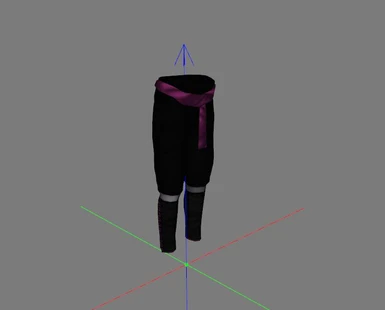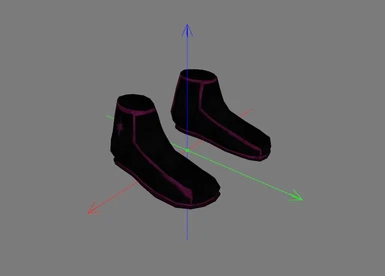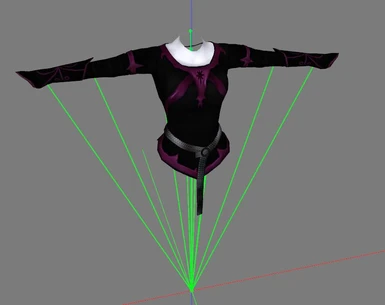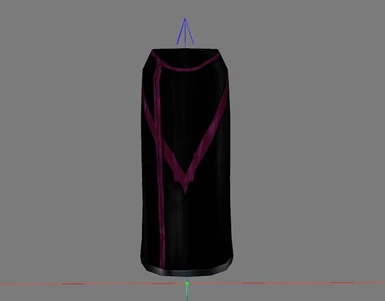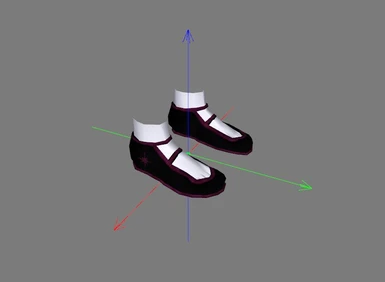About this mod
Somehow chaotic, very original Gothic finery in purple silk and black cotton fabric.
- Permissions and credits
Version: 1.0
Date: 10/30/2008
Category: Models and Textures
Recommended: Oblivion Mod Manager
Author(s): Materiae
Source: http://tesnexus.com/downloads/file.php?id=20687
Homepage: http://materiae.deviantart.com/
...:::Description:::...
Somehow chaotic, very original Gothic finery in purple silk and black cotton fabric.
...:::Details:::...
Inspired by Eris Discordia, http://amion-hacker.deviantart.com/art/Eris-Discordia-36143573, one of my earlier artworks.
This is a resource, if you want to use this clothing for a character, you have to add the items to your game via the Construction Set first.
...:::Install:::...
Manual Installation
- = or = -
OBMM Installation
Manual Install
--------------
1. Extract this archive to any folder and then copy the contents to Oblivion's Data
folder. You can ignore or delete the "omod conversion data" folder.
2. Start Oblivion Launcher, click Data Files, and enable the .esp file(s).
OBMM Install
------------
Create the OMOD (Do this section only once)
1. Copy archive to (install folder)\Oblivion\obmm\omod\
2. Start Oblivion Mod Manager.
3. Click the Create button.
4. Click the Add Archive button, find and select the archive, then click Yes.
5. Click the Create omod button, then click OK when it finishes.
Install the mod using OBMM
1. Start Oblivion Mod Manager.
2. Double-click the name of the mod in the right-hand side of the OBMM screen.
(icon should turn blue)
...:::Uninstall:::...
Pick which method you are going to use for uninstall based on how you installed it:
Manual Uninstall
- = or = -
OBMM Uninstall
Manual Uninstall
----------------
1. Start Oblivion Launcher, click Data Files, uncheck the .esp file(s).
2. Delete the files/folders associated with the mod.
OBMM Uninstall
--------------
1. Start Oblivion Mod Manager.
2. Double-click the name of the mod in the right-hand side of the OBMM screen,
click Yes. (icon should turn green)
...:::History:::...
Nothing new here folks.
1.0, 2008/10/30 - Initial release.
...:::Contact:::...
You can find me on the official Elder Scrolls forums as 'Materiae'
You can find me on TESNexus as 'Materiae'
You can send me an email here: see Read-me file
...:::Credits:::...
Thanks to Bethesda for creating Oblivion!
Thanks to TESNexus.com for the a one-stop-shop resource for authors and players.
Thanks to LHammonds for the Readme Generator this file was based on.
Thanks to Universe for existing.
Thank God for ice cream.
...:::Tools Used:::...
Oblivion Mod Manager - http://www.tesnexus.com/downloads/file.php?id=2097
Photoshop - http://www.adobe.com/products/photoshop/
Readme Generator - http://lhammonds.game-host.org/obmm/tools_readme_generator1.asp
...:::Licensing/Legal:::...
You can use the mod for personal use without asking me, but if you are releasing a mod with this content, I would like you to contact me first. I would love to have my things in a mod!
And I take no responsibility if this mod messes up your computer, but you already knew that.
xXx Princess Materiae xXx