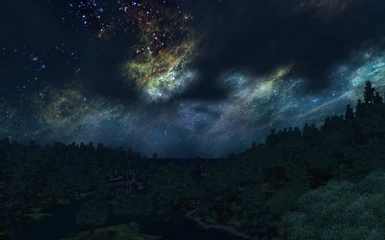About this mod
This replaces the skynebula01.dds and Skystars.dds files with Hi-rez pictures taken with the Hubble telescope. The Nebula used it the Crab Nebula and the Star field is Star Cluster NGC 290
- Permissions and credits
The pictures are Hi-rez. The stars are 2048x2048 and the nebula is 2048x1024. Some photo shop filters have been applied to the star field to soften their appearance as the un-edited picture came out looking a little too crisp. It is the star field that I think needs more work, so if I make improvements on it I will offer an update.
The Readme
Name: Fantasy Sky #1
Version: 1.0
Date: 30/08/2008
Category: aesthetic enhancements, textures
Requirements: Oblivion
Author: RGM
Description
===========
This replaces the skynebula01.dds and Skystars.dds files with Hi-rez pictures taken with the Hubble telescope. The Nebula used it the Crab Nebula and the Star field is Star Cluster NGC 290
Install
=======
1. Extract the files to a temporary location.
2. Examine the folder structure and make corrections where necessary.
3. Copy files to (install folder)\Oblivion\Data\
If you are using a mod that already changes your stars and nebula, (like natural environments) then you will have to paste the new files into the sky folder of the other mod.
4. You may need to run the Archive Invalidation Utility in OBMM to make the new files show in game.
Uninstall
=========
Delete/overwrite the files/folders associated with the mod and update the Archive Invalidation.
Upgrade
=======
There may be upgrades or additions in the future as I continue to tinker with this.
Incompatibility
===============
If you are using a mod that already changes your stars and nebula, (like natural environments) then you will have to paste the new files into the sky folder of the other mod.
Known Issues or Bugs
====================
None that I know of
History
=======
No history - this is it
Credits
=======
Thanks to Bethesda for creating Oblivion.
Thanks to LHammonds for the Readme Generator this file was based on.
Thanks to The Hubble Website http://hubblesite.org/
Thanks to all the other modders out there who have shown us all what can be done.
Tools Used
==========
Photoshop
Readme Generator
Licensing/Legal
===============
Modders resource. Do what ever you want with it.
Hope you like it. :)