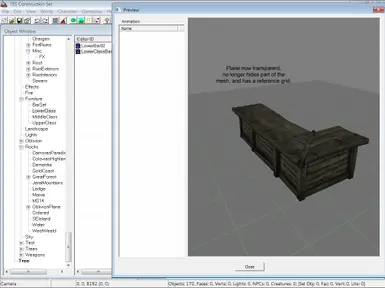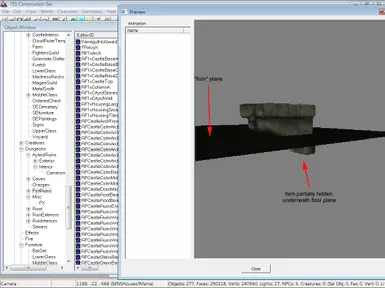About this mod
No longer are your objects partially obscured by the editor ground plane in the Construction Set Preview Window.
- Permissions and credits
- Mirrors
Version: 1.0
Date: 2008-07-05
Category: Utilities
Requirements: TES Construction Set
Recommended: Oblivion Mod Manager
Author(s): Tchos
Source: http://www.tesnexus.com/downloads/file.php?id=18246
Details
=======
In the TES Construction Set, I used the Preview Window often to browse the looks of all the various resources when decorating a set, but was constantly frustrated by this "land plane" it always put in there (not the actual terrain, but a placeholder preview plane that serves no real purpose), which more often than not obscures part of the object I'm trying to look at, because many (perhaps most) objects are not centred solely above the "ground". I spent a lot of time searching through the menus for an option to turn it off, or in the ConstructionSet.ini, as well as on the CS wiki, but no searches for "preview" or "preview window" produced any relevant results. Perhaps people rarely use the preview window due to that annoyance, and therefore there's not much mention of it.
Eventually I asked Lady Li if she knew anything about it, and though she didn't, she suggested I might check it out with a hex editor. Well, I'm no programmer, but I took a look inside the hex anyway, and as it turned out I found a reference to an "editorlandplane.nif". Well, if that was it, then I surmised I could just retexture it to be transparent, or completely invisible.
Indeed, that was the offending plane, and after playing around with the texture to get something I liked, I decided on a very faint transparent plane with a grid on it. The images here show the "before" and "after." Now, the preview window is much more convenient and pleasant to use. (Although why they chose to use a different rotation control than the one on the Render window still eludes me.)
Install
=======
This archive is distributed in what LHammonds calls OMOD-Ready format.
It allows you to manually extract and install like most other mods but it also
allows you to use Oblivion Mod Manager and import this archive with all the
settings pre-configured for an OMOD file.
Pick which method you are going to use for installation:
Manual Installation
- = or = -
OBMM Installation
Manual Install
--------------
Extract this archive to any folder and then copy the contents to Oblivion's Data
folder. You can ignore or delete the "omod conversion data" folder.
OBMM Install
------------
Create the OMOD (Do this section only once)
1. Copy archive to (install folder)\Oblivion\obmm\omod\
2. Start Oblivion Mod Manager.
3. Click the Create button.
4. Click the Add Archive button, find and select the archive, then click Yes.
5. Click the Create omod button, then click OK when it finishes.
Install the mod using OBMM
1. Start Oblivion Mod Manager.
2. Double-click the name of the mod in the right-hand side of the OBMM screen.
(icon should turn blue)
Uninstall
=========
Pick which method you are going to use for uninstall based on how you installed it:
Manual Uninstall
- = or = -
OBMM Uninstall
Manual Uninstall
----------------
Delete the files/folders associated with the mod.
Oblivion\Data\Meshes\editorlandplane.nif
Oblivion\Data\Textures\editorlandplane.dds
Oblivion\Data\Transparent land plane in CS Preview Window Readme.txt
OBMM Uninstall
--------------
1. Start Oblivion Mod Manager.
2. Double-click the name of the mod in the right-hand side of the OBMM screen,
click Yes. (icon should turn green)
Known Issues or Bugs
====================
No known issues
History
=======
1.0, 2008-07-05 - Initial release.
Contact
=======
You can find me on TESNexus as 'Tchos'
Credits
=======
Thanks to Lady Li for the suggestion.
Thanks to LHammonds for the Readme Generator this file was based on.
Tools Used
==========
BSA Commander - http://letalka.sourceforge.net/morr/index.htm
NIFSkope - http://www.niftools.org/
Oblivion Mod Manager - http://www.tesnexus.com/downloads/file.php?id=2097
Photoshop - http://www.adobe.com/products/photoshop/
TES Construction Set - http://www.elderscrolls.com/downloads/updates_utilities.htm
Readme Generator - http://lhammonds.game-host.org/obmm/tools_readme_generator1.asp
Licensing/Legal
===============
You can do whatever you want with this mod but all I ask in return is that
you give me credit if you distribute any part of this mod. I would also like
to know what mods are including my work.