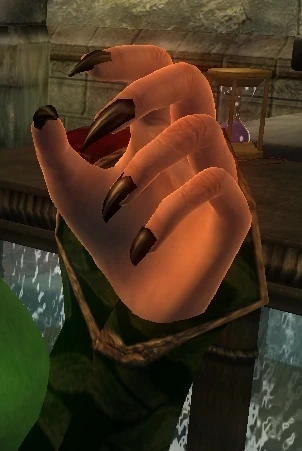About this mod
Adds colored nails and claws to the TeamFF Beta 0.51b body and Roberts male body. Roberts Female Beta coming soon!
- Permissions and credits
Version: 1.3
Date: 01/23/08
Category: Clothing
Requirements: Oblivion
Author: jclyde6108
==========
Description
==========
This mod adds fingernails and toenails and claws as equippable "clothing" items that occupy
the hand and foot slot. A number of different colors are provided, and female and male flavors
are provided for all items as well.
These items can be purchased at Red Diamond Jewelry in the IC Market District.
If you are upgrading from version 1.2 or version 1.3 of this mod, you need to deinstall the previous version
by deleting the three folders mentioned below BEFORE installing this mod. This is critical to removing
some obsolete normal maps and textures that were incorrectly named and causing problems as a result.
==========
Recommendations
==========
Use of The TeamFF fantasy Figures Beta 0.50b or 0.51b is required.
Use of Roberts Seamless Male Body 3.0 is also required.
Other body models are not supported.
==========
Installation
==========
Extract the contents of this archive to your Oblivion\Data directory.
From the Oblivion Launcher, select Data Files and check the box next to 'UFF_Nails.esp'.
==========
Deinstallation
==========
Disable and Delete the 'UFF_Nails.esp' file in the Oblivion/Data directory.
Delete the complete folder 'Nails' found in:
\Data\meshes\clothes
\Data\textures\clothes
\Data\textures\menus\icons\clothes
==========
Known Issues or Bugs
==========
Version 1.3
- fixes specular color for Skin material for all female hand and foot parts
- fixes names of textures and normal maps for all claws
- adjustment of material settings and alteration of normal map for nails
- adds instructions for those wanting to use colored nails or claws with
- jewelry or other items for hand or foot slot
- replacement for default hands and feet
Version 1.2
- corrects bug fix from version 1.1 not consistently applied
- adds new flavor of claws (bone color, really looks sort of gray)
- consistent naming of nail meshes foot:fingernails or foot:toenails for all
- use of nistencilproperty on nail meshes
- remove unused files
- modify uvmaps for nails to make second party retex easier
Version 1.1 corrects a minor weighting problem on the female toenails that would cause them to separate from
the toes when the toe bone was moved.
To-do list
- reduce shininess of nails, a little over the top
- longer nail meshes as an option
- decorated or jeweled nails
==========
Credits and thanks
==========
TeamFF- for creating female model of the body 'Fantasy Figures'.
Robert- for creating male model of the body 'Seamless Male Oblivion Body 3.0'.
AlienSlof - for permission to incorporate her marvelous claws.
Bethesda- for creating Oblivion.
==========
Tools Used
==========
Blender 2.45.7
NIF Scope 1.0.4
NIF Scripts 2.2.5
PyFFI 0.7.4
DXTBMPX 4.00.87
Gimp 2.2.14
Gimp DDS Plugin 2.0.1
Gimp DDS Normalmap Plugin 1.2.1
TES4 Construction Set 1.2.404
==========
Contact
==========
You can PM me on the tesnexus forums or the Canadian Ice & Howndog forums.
==========
Licensing/Legal
==========
All included works are derivative in nature. I included no original content.
Please contact the original mod authors for permission to use their work.
==========
Enjoy!
JC
NOTES:
1. How to use the included meshes to replace the default hands or feet
a. After this mod is installed, go to meshes\characters\_Male in your oblivion data folder.
Find the file FemaleHand.nif or FemaleFoot.nif for females or hand.nif and foot.nif for Roberts.
make a copy of these files with a new name so you can change your mind later and back out
the overwrite we are about to do.
b. Now go to meshes\clothes\Nails in your Oblivion data folder.
Select the appropriate parts, female or male, and copy these files to meshes\characters\_Male in your
oblivion data folder. Now rename each file to have the correct name:
FemaleHand.nif or FemaleFoot.nif for females or hand.nif and foot.nif for Roberts
c. Start your game and away you go! Now the default hands and feet should be replaced. Note that this
will affect NPCs as well, so use with caution.
2. A more selective way to customize your character.If you know how to use the construction set, create a
custom race and point the hand and foot nifs to the ones you like. No need to move them between folders.
Now make sure that the plugin containing your customized race loads last.
3. THIS DOES NOT WORK WITH RINGS.If you want to use a particular variety of nails or claws with an item
such as jewelry or clothing that occupies the hand or foot slot, like the slave bracers for example,
find the NIF for that object wherever it is in your oblivion data folder. Copy the file and give it a new name
so you can change your mind. Now open the original file in NIFskope.
Use File...new Window and load the mesh you want from meshes\clothes\nails.
Go back to the original window. Find the foot:foot or foot:hand branch and delete it.
Go to the new window, copy branch on the hand or the foot. go back to the
original window. Highlight the root node. Do a paste branch. Go back to the new window and repeat for the nails or claws.
Paste the nails or claws into the original window in the same way.
Now in the original window do a file...save as and overwrite the original mesh.
exit both nifskope windows. start your game. when you equip the item you modified, you should now see the nails
or claws along with your bracelet or slave bracers or whatever.
If you did it right, you wont see the original nails still on the hand...if you forgot to copy the nails or claws,
you will see a strange hand or foot with no nails at all.