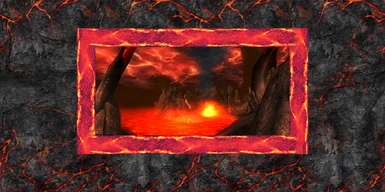About this mod
The second in a series of theme packs for Atmospheric Loading Screens. Pack #2 replaces loading screens related to Oblivion realms with an altered background texture and frame made using Oblivion realm textures.
- Requirements
- Permissions and credits
- Mirrors
- Donations
Version: 2.1
Date: 10/10/2011
Category: User Interfaces
Requirements: Atmospheric Loading Screens 4.05 or later, Shivering Isles, Patch 1.2.0416
Recommended: Oblivion Mod Manager
Author(s): Galahaut, Vacuity
Source: http://www.tesnexus.com/downloads/file.php?id=16983
Forum: http://forums.bethsoft.com/index.php?/topic/1229914-relz-atmospheric-loading-screens-thread-6/
Description
===========
The second in a series of theme packs for Atmospheric Loading Screens. Pack #2 replaces loading screens related to Oblivion realms with an altered background texture and frame made using Oblivion realm textures.
Details
=======
Version 2.1 of Pack #2 replaces 47 loading screens from Atmospheric Loading Screens.
Install
=======
This archive is distributed in OMOD-Ready format.
It allows you to manually extract and install like most other mods but it also allows you to use Oblivion Mod Manager and import this archive with all the settings pre-configured for an OMOD file.
Pick which method you are going to use for installation:
Manual Installation
- = or = -
OBMM Installation
Manual Install
--------------
1. Extract this archive to any folder and then copy the contents to Oblivion's Data
folder. You can ignore or delete the "omod conversion data" folder.
2. When prompted to replace existing files, click Yes.
OBMM Install
------------
Create the OMOD (Do this section only once)
1. Start Oblivion Mod Manager.
2. Click the Create button.
3. Click the Add Archive button, find and select the archive, then click Yes.
4. Click the Create omod button, then click OK when it finishes.
Install the mod using OBMM
1. Start Oblivion Mod Manager.
2. Double-click the name of the mod in the right-hand side of the OBMM screen.
3. When prompted to replace existing files, click Yes.
Uninstall
=========
Pick which method you are going to use for uninstall based on how you installed it:
Manual Uninstall
- = or = -
OBMM Uninstall
Manual Uninstall
----------------
1. Delete the following files associated with the mod:
2. If you plan on returning to the original Atmospheric Loading Screens textures, you will need to reinstall ALS (or just the individual files mentioned above).
\Data\Textures\Menus\Loading\...
\Data\Textures\Menus50\Loading\...
The files to be deleted in both /Loading texture folders (...) are listed in the filelist included in the archive:
OBMM Uninstall
--------------
1. Start Oblivion Mod Manager.
2. Double-click the name of the mod in the right-hand side of the OBMM screen,
click Yes.
3. If you plan on returning to the original Atmospheric Loading Screens textures, you will need to reinstall ALS (or just the individual files mentioned above).
Upgrade
=======
Updates to Theme Pack #2 will be released as new loading screens are created for ALS that are related to the spires from the Lost Spires.
Upgrading will simply involve the same installation procedure described earlier.
History
=======
1.0 - 5/4/2008 - Initial release. Replaces 6 loading screens.
1.1 - 5/13/2008 - Second release. 2 more loading screens replaced, for a total of 8.
1.2 - 10/24/2008 - Third release. 9 more loading screens replaced, for a total of 17.
1.3 - 11/8/2008 - Fourth release. 2 more loading screens replaced, for a total of 19. Also contains a new logo (only used in OMOD).
2.0 - 09/18/2011 - Fifth release. All screens were remade for the new widescreen format of ALS. Replaces 43 loading screens.
2.1 - 10/10/2011 - Sixth release. 4 more loading screens replaced, for a total of 47.
Contact
=======
Comments? Concerns? Questions? Queries? Quandaries?
Bethsoft Forums: Galahaut
TESNexus: Galahaut
Planet Elder Scrolls: Galahaut
Email: [email protected]
Xfire: Galahaut
Steam: Galahaut
AIM: danielxcel
Website: http://atmosphericloadingscreens.pbwiki.com
Credits
=======
Bethesda - Created Oblivion, two textures used for new background/frame.
Galahaut - 4 loading screen from his contributed shots included in this theme pack. Original developer of ALS.
Vacuity - 35 loading screens from his contributed shots included in this theme pack, as well as valuable advice on and discussion about this series of theme packs. Current developer of ALS.
Trollf - 2 loading screens from his contributed shots included in this theme pack, pointed out a mistake in credits.
Nicoroshi - 1 loading screen from his contributed shots included in this theme pack.
Palidoo - 4 loading screens from his contributed shots included in this theme pack.
shadeMe - 1 loading screen from his contributed shots included in this theme pack.
Steel_Grunty/Gh3yz0r - Valuable advice on and discussion about this series of theme packs.
Tools Used
==========
Oblivion Mod Manager - http://timeslip.chorrol.com/obmm.html
Adobe Photoshop CS3 - http://www.adobe.com/products/photoshop/
TES Construction Set - http://www.elderscrolls.com/downloads/updates_utilities.htm
Readme Generator - http://lhammonds.game-host.org/obmm/tools_readme_generator1.asp
Legal
======
You must contact me and obtain my permission before re-packaging any part of this mod. If I do not respond within 4 weeks, you can use any of the loading screens created from my screenshots, as long as I am credited.
My screenshots are designated in the Photobucket album simply with LoadScreenName Loading Screen - ###.
If you wish to use the loading screens produced from screenshots other than mine, please contact the creators of those screenshots. Loading screens produced from screenshots from other people are designated in my Photobucket album with LoadScreenName Loading Screen - ###, ScreenshotAuthor ###.
In the case that this mod is ever completely unavailable to download (hosting sites go down, it is removed, the download is broken, etc.), please do not re-upload it to any permanent sites without first contacting me. If I don't respond within 4 weeks, anyone has my permission to re-upload this mod as long as the original archive and this readme are kept intact and together.