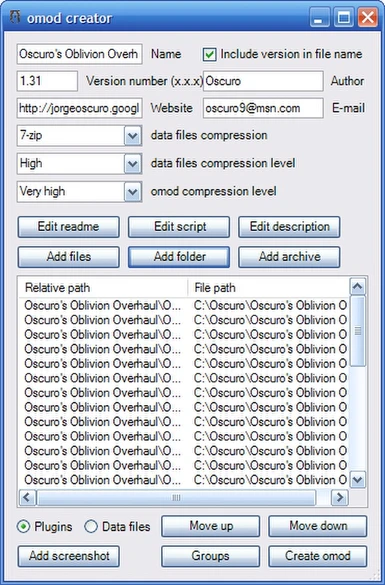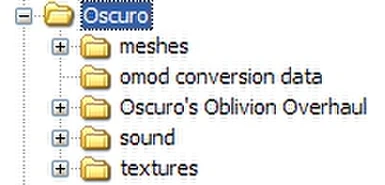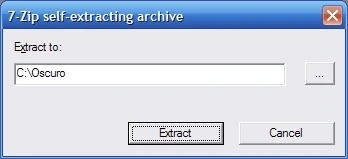About this mod
Note: This OBMM installation script is only for version 1.31 of Oscuro\'s Oblivion Overhaul. A script for version 1.32 can be found here. This is an installation script for Oscuro\'s Oblivion Overhaul. It is to be used in conjunction with Timeslip\'s [url=http://timeslip.chorro
- Permissions and credits
This is an installation script for Oscuro's Oblivion Overhaul. It is to be used in conjunction with Timeslip's Oblivion Mod Manager. When finished (when you have followed the procedure described below), you will end up with an .omod file which can be opened with Oblivion Mod Manager, and which will automatically install (and uninstall and reinstall) Oscuro's Oblivion Overhaul while keeping all the choices of a manual installation. The purpose of this guide is not to teach you anything about Oblivion Mod Manager (there's far better resources for that), but to make it easier to install Oscuro's Oblivion Overhaul using Oblivion Mod Manager.
This is purely OMOD conversion data for Oscuro's Oblivion Overhaul, and you'll therefore need Timeslip's Oblivion Mod Manager. No part of the original mod is included here, exept some excerpts from the official readme and the bundled readmes as descriptions of the various modules. All credits go to Oscuro/Sotobrastos for making such a fabulous modification, I'm merely making it a lot easier to install and uninstall. I've tried to make things as clear as possible throughout the installation, but I still advise you to read the official readme to get a clear picture of what each module actually does.
I've also included an .sfv file to help you check whether or not you've done it correctly, before commencing the final steps.
=== QUICK VERSION ===
1. Download OOO 1.3, extract to empty folder, download and patch to 1.31 and 1.31d
2. Copy the folder omod conversion data downloaded here to the folder you just extracted OOO to
3. In Oblivion Mod Manager, click Create --> Add folder, choose the folder you just extracted to, click yes to everything
Voilá.
=== THOROUGH VERSION ===
This may sound tedious, but it's a rather small amount of work, and automatic installation, uninstallation and reinstallation of Oscuro's Oblivion Overhaul should be worth it tenfold.
1. Download Timeslip's Oblivion Mod Manager. I strongly advise you to use the latest version at all times; if you use a too old version, the mod won't even install.
2. Download the full 1.3 version of Oscuro's Oblivion Overhaul and unzip it to any empty folder (e.g. C:\Oscuro), se picture 1.
3. Download the 1.31 patch and unzip it to the exact same folder (again, se picture 1). If you get any questions asking you whether or not to overwrite files, choose Yes to all.
3a. OPTIONAL STEP - If you want to speed things up, you should delete redundant files. This mainly concerns the trailer, which (if you followed this procedure to the point) can be found at C:\Oscuro\Oscuro's Oblivion Overhaul\OOO_1.3_Trailer.wmv. If you want, you can also safely delete the following files:
--> Oscuro's_Oblivion_Overhaul.esp residing in C:\Oscuro
--> OOO.ico and OOO64.ico residing in C:\Oscuro\Oscuro's Oblivion Overhaul
--> Living Economy.esp residing in C:\Oscuro\Oscuro's Oblivion Overhaul\OOO-ADD-ONS
4. Follow this step TO THE POINT. Download the 1.31d binpatch and extract it to whatever folder (not C:\Oscuro). Find the file OOO_131d_FULL_patcher.exe that you just extracted, then move this into C:\Oscuro\Oscuro's Oblivion Overhaul\OOO-FULL. It is imperative that you move it into this folder, and not just C:\Oscuro\Oscuro's Oblivion Overhaul. Now apply the patch. A dialog should pop up once you start the patch saying there's a suitable start file there (see picture 2). If not, you probably did something wrong. After the patch is complete, delete the patcher (OOO_131d_FULL_patcher.exe) and the backup file it created (Oscuro's_Oblivion_Overhaul.esp.bak). Now repeat this with the OOO_131d_LITE_patcher.exe, but move this into C:\Oscuro\Oscuro's Oblivion Overhaul\OOO-LITE. Exact same procedure as last time.
5. Extract this archive (yep, this one with the OMOD conversion data) to the exact same folder as before (in our example, C:\Oscuro). Again, se picture 1. This should place two elements in C:\Oscuro - a folder called omod conversion data, and a file called OOO_check.sfv. Your folder tree should now look something like as depicted in picture 3. If you don't do step 5a below, delete OOO_check.sfv.
5a. OPTIONAL STEP - Download and install the tiny but ingenious application QuickSFV, then run the file OOO_check.sfv. This is done to check that you currently have exactly the same files as I did when I made this conversion data (and it should therefore work). If it says that all the files are OK, go ahead. If it says that there are missing files, you probably deleted something you shouldn't delete at step 3a, or something went wrong at step 3. If it complains about bad files/CRC mismatch, you probably didn't do things quite right at step 3. Before going further, delete this file (OOO_check.sfv).
6. Open your freshly (or not so freshly) installed Oblivion Mod Manager and click Create (at the bottom). In this new window, click Add folder, and browse to and add C:\Oscuro. Answer yes to all questions that might arise, especially the one concerning importing OMOD conversion data. This should fill out most fields for you. Immediately after doing this, your window should look something along the lines of picture 4. Just to make sure the script is there, click Edit script, and see if there's anything there. Don't edit ANYTHING, or you might ruin everything. If there's nothing there at all, something went wrong.
7. Click Create omod, then go make yourself a nice cup of tea or pop some popcorn. This is going to take a looong time, but it'll be worth it. :) If you want to speed things up, then you can lower the compression level, but I suggest leaving everything as it is. The omod file being made is stored by Oblivion Mod Manager all the time you use it, and it'd be far better to have 350 MB occupied, than over 1 GB occupied.
-- NOTE --
This should work with any lingual version of the mod, as long as the file structure is exactly the same. In this case, you should get some CRC errors (bad files) when you run the .sfv file, but you still shouldn't get any missing files. I don't know what happens to non-english versions and the binpatch (step 4), it will probably not patch anything or mess it up. In that case, just skip step 4, and play without the patch.
---------------------
If there's anything wrong with the installation (typos, serious errors, anything), please email me at cmeeren at gmail.com, and I'll se what I can do about it.
I hope this helps people installing, customizing and eventually uninstalling (*hawk* reinstalling) Oscuro's Oblivion Overhaul, and that this easy installation makes the mod applicable for a broader audience. Again, all credits and thanks to Oscuro/Sotobrastos for making this fabulous mod. Script courtesy of me, everything else courtesy of him and the ones he credits in the readme.
If you like the download, please comment. I'll be happy because I love feedback, and everyone else will be happy because I might be encouraged to add more mods to my portfolio of installation scripts. :)
- MiSP