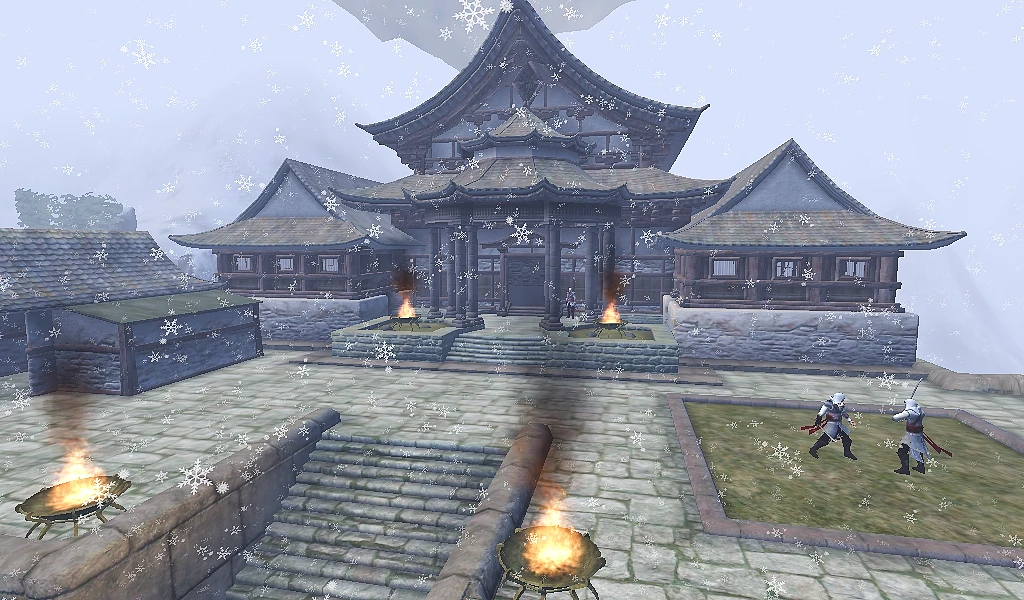
About this image
Notice
This user's image description contains 3 images. Some authors like to showcase more of their work in their image descriptions or use the image description to provide a storyboard for the image provided.
You will need to be logged in before you can see this user's image description.









5 comments
i recommend to u to not using Anti alias(AA). Disable it. Just tweak on 'LumaSharpen' in SweetFX setting to improve game visual. This will improve your game performance (If you really have a problem with fps)
I definitely like the colouring in the 'After' pictures better, although I am not so sure about the "jaggies", or, as we say around here, the "lice stairs". Is there an anti-aliasing option in SweeFX? Or can you use Bethesda's? Anyway, I have learned, that for me, AA is equivalent to putting down my glasses. Easy. Cheap. ^__^
You also can use some spells for weather, probably with no harm to your fps.