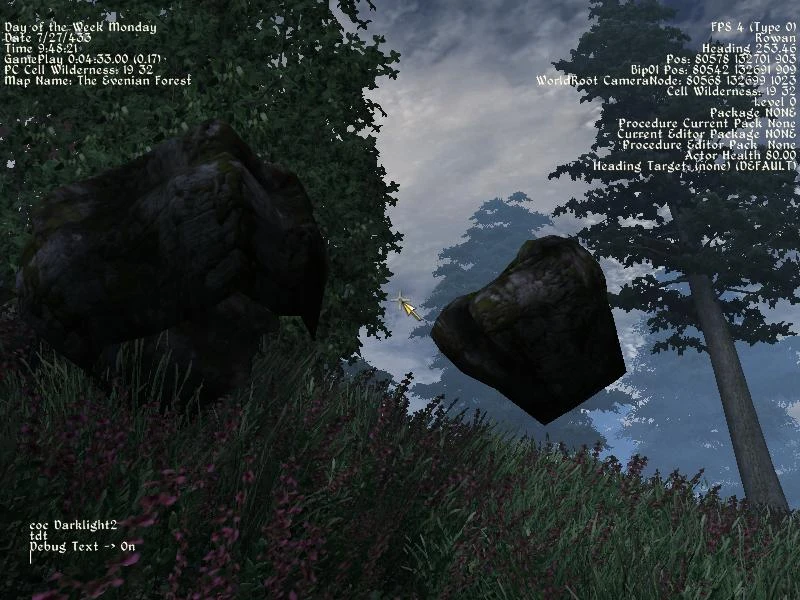
About this image
With the introduction of a beautiful new heightmap, altered lighting effects and all nine regions, many people flocked to the 0.9 Pre-Alpha release of Realms of Asuron, eager to compose reviews and perform some in-game photography.
In other words, I have a lot of eyes on the ground now. With so many people coming forth and expressing their desires to get involved, I felt that now would be a great time to explain to testers -- both new and old -- the protocol for reporting bugs with terrain and objects found across the game world:
---------------------------------------------------------
1. Face the problematic area or object, preferably in first-person perspective.
2. Open the console.
3. Type "tdt" (this should display a bunch of text all over your screen -- this contains the information I need in order to locate your reported glitch)
4. Take a screenshot.
5. Link the image to the forum topic named "Bug Reports - Realms of Asuron" found in the Oblivion File Discussions section (Link: http://forums.nexusmods.com/index.php?/topic/1573160-bug-reports-realms-of-asuron/). You may want to go ahead and bookmark that webpage if you plan on becoming an active tester.
Also, if you would instead prefer to give me the raw information rather than link a screenshot, just write down what you see listed for "PC Cell" and "WorldRoot CameraNode" and then include that information in your post.
-----------------------------------------------------------------
Please do not PM me with any bug reports, but post your findings in the designated forum thread. The reason for this is that I would like to make other testers actively aware of each other's work. This will help prevent duplicate bug reports, which makes everyone's lives a little easier.
Thanks in advance and happy testing!









0 comments