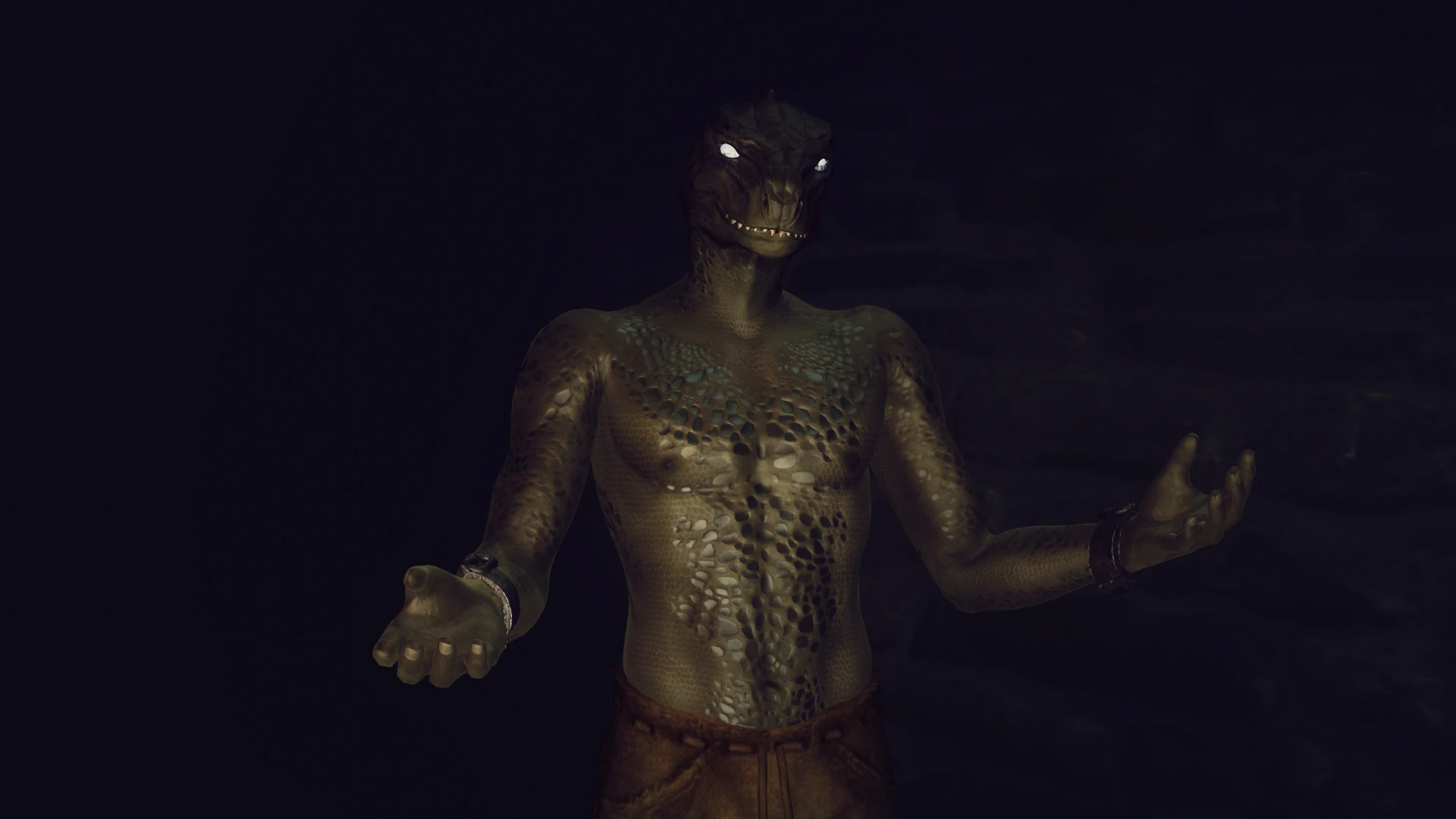
About this image
Both genders looks extremely high quality and awesome, way more than "classic argies". (stolen term, herher)
Late night methods: OCO open in TesCS via obse - change eye meshes and textures which dindt load (sinners silver eyes error?)
..I kinda like this. Not as lizardy but there is something that makes this guy atleast looks vicious.









5 comments
It's not compatible!
Please Maht, use the esp deactivation method, if it's an esp, it really should show why the game is not recognizing vanilla textures
Only things that are active are ton of pose mods, few races which i changed myself later (no khajiit or args)
Also your esp(s) is(are) not active nor installed. As i said, i replaced meshes and used fitting textures but eyes are so far like in this pic xD
Gotta do tweaks later.
Meshes and textures
It seems to look "crome" and I remembered This mod
That mod taught me about "latex" properties, shinyness in oblivion, alphas layers in diffuse maps that are white to cause said texture effect, and the fact that one has to disable window reflections to see the effect as intended and not crome-ish
I think I have a possible solution:
-Try editing EyeArgonian.dds in Oblivion \ Data \ Textures \ Characters \ Eyes, alpha layer needs to be deleted or black.
-Deactivating window reflections on graphic options also may work
Mechanics:
Plugin -> Should point to the right eyes and textures
Meshes -> In their right folder
Textures -> In their right folder
And in the old days, that was enough to make something like eyes work right?
All of the previous should be located in exactly, vanilla locations for everything as I havent changed anything.
If Oblivion.esm says vanilla argonian eyes are in Textures/Characters/Eyes/EyeArgonian.dds, then that's where there should be a replacer texture by me and that's where the plugin should be poining.
Meshes seem OK or they wouldn't even be there, you'd have sockets instead of eyes.
So if your's is the same problem as Sinner's, the problem is that for some reason, the game is simply not using vanilla eye textures. (You should totally check that by disabling my plugin and deleting my replacent stuff temporarily, the idea is to revert to vanilla asset usage.
The other step to try to diagnose this by reverting to vanilla, is to temporarily deactivate all mods extept those which are indispensable. If possible, you try Oblivion.esm and nothing more until vanilla eyes start working. Then my mod, see if it works, then other mods by group, see if it works with those. Eventually maybe an interfering esp file should show up...
And I really hope some of these steps work because I'm out of ideas XD
PS: BTW If anyone else is brave enough to do beta testing, you can PM me
Beware OCO users though... maybe It's the source of this eye issue...