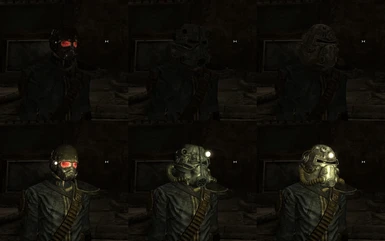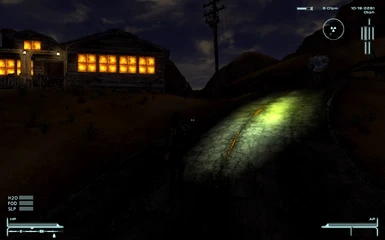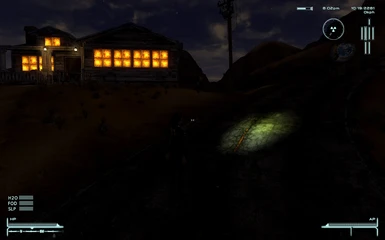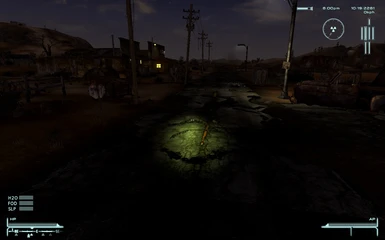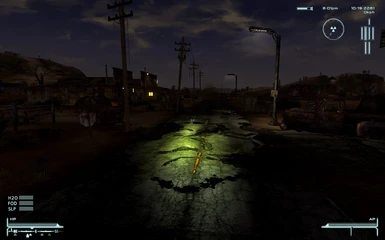About this mod
Flashlight using NVSE
- Requirements
- Permissions and credits
-
Translations
- Spanish
- German
- Changelogs
As with all script-heavy mods, it is strongly recommended to always do a clean install for new versions of this mod.

Flashlight NVSE 1.22
ToC
- Histroy
- Description
- Location
- Compatibility New
- Requirements
- Installation
- Credits
- Disclaimer
History
- 1.00 - Initial Release
- 1.01 - Added flashlight models (handheld and headband), placed items in world, menu and some general behaviour changes.
- 1.02 - Fixed light-alarm not working. Pointing the flashlight on an enemy should now properly alarm them of your presence.
- 1.03 - Changed light-alarm script behaviour, overall scripting improvement, new quality settings in config menu.
- 1.04 - Added power and ranger combat helmets, support for Project Nevada Control Panel, optional hotkey changes.
- 1.05 - Possible script stability fixes.
- 1.06 - Script stability fixes when zoning, handheld flashlight will now auto-enable if drawn (and has sufficient battery if enabled), Flashlights can now be carried with you to the Sierra Madre, added default hotkey 'J'.
- 1.10 and upwards see ChangeLog.
Description
Introduces a flashlight feature to the game, not unlike Documn's version. Unlike the PipBoy-light, the flashlight is a directional-light, only illuminating objects that you are looking at. In contrast to the PipBoy-light, it can reach much farther away.
The flashlight has a physical presence in the game, you need to obtain one of these items before you can use it.
- Flashlight, belt New
- Flashlight, handheld
- Flashlight, headband
- Flashlight Misc Item New
- Tactical Harness New
- Combat Helmet Reinforced
- Combat Helmet Reinforced Mark 2
- NCR Ranger Combat Helmet
- T-45d Power helmet
- T-51b Power helmet
- Salvaged Power helmet
Options you can configure
Color Change the color of the light from Cold, Warm and Neutral.
Quality Selecting a lower quality settings will improve performance at the cost of visual experience.
Dynamic Quality Selecting this will allow you to define different interior and exterior quality settings.
Intensity Change the attenuation level from Near and Far.
Dynamic Intensity Selecting this will allow you to define different interior and exterior intensity settings.
Battery Use Enabling this will change the flashlight to run on an FPS-style battery indicator. When flashlight is enabled, the battery will slowly drain, while it replenishes when turned off.
Battery Icon Position and Origin Allows you to set the icon of the battery on the screen.
New iHUD controls Allows iHUD to force hide/show on the battery icon - only if iHUD is installed.
Toggle Button Allows you to change the hotkey associated with the flashlight. Default J. Also can change to override PipBoy light hotkey. If you keep it on a custom hotkey, press-and-hold action will toggle between near and far attenuation, this is not applicable with the PipLight override settings.
New Use Decals Enables/Disables the usage of light-decals visible on headband, helmet and belt/harness versions. Disabling them will not conflict with other mods using misc armor equipment.
Enable Flashlight on Currently Equipped Helmet Allows you to enable flashlights on your currently equipped helmet. Selecting this will prompt you which helmet-variant you are using so that it gets a matching light-decal. Since 1.22, you can select no-decal option.
Compatibility
Flashlight NVSE automatically detects and applies the flashlight functionality to the following mods
DeadMoney
- While you will be stripped of all your items, there is a Handheld Flashlight at the base of the fountain you start at.
HonestHearts
- Desert Ranger Combat Helmet
LonesomeRoad
- Riot Gear Helmet
- Advanced Riot Gear Helmet
- Elite Riot Gear Helmet
Project Nevada - Equipment
- Advanced Recon Helmet
- Ranger Recon Helmet
Ranger Power Armor
- Ranger Power Armor
Location
The handheld and headband flashlight items can be found at the following places in the world.
There are 3-3 of each of them, only one item at one place. Additionally, you may find them randomly in some containers and at misc/junk vendors.
- Doc Mitchell's house
- Mojave Outpost
- Camp Forlorn Hope
- Vault 21
- Silver Peak Mine
- Sloan
Flashlight Misc Item, this is a cheat item and does not appear in the game, only available with console commands (see below).
Flashlight Belt, you can create it at a workbench with the following ingredients
- Flashlight, Handheld
- Scrap Electronics
- Leather Belt
- Wonderglue
Tactical Harness, you can create it at a workbench with the following ingredients
- Flashlight, Handheld
- Fission Battery
- Scrap Electronics
- Scrap Metal
- Leather Belt
- Wonderglue
Note: You can only equip the belt or harness when wearing light or no armor.
Item codes, where ## is the ModIndex:
- Flashlight, Belt ##00B200
- Flashlight, Handheld ##004AC4
- Flashlight, Headband ##004507
- Flaslight Misc Item ##00B7C2
- Tactical Harness ##00B1FF
Requirements
New Vegas Script Extender 2.12
Mod Configuration Menu 1.5
Unified HUD Project
Installation
The use of the Unified HUD Project is strongly recommended for easy installing.
Fomod install
- Disable Unified HUD before install.
- Download the mod and install automatically with FOMM.
- Enable Unified HUD after install.
Manual install
- Extract all the files from the FOMOD archive using 7zip.
- Copy files to (installdir)\Data\.
- Use your preferred Mod Manager and enable FlashlightNVSE.esp.
- If you do NOT wish to use battery enabled, you are done installing.
Manual battery icon
- Go to your (installdir)\Data\Menus\Main\ folder.
- Open hud_main_menu.xml file in a text editor (notepad or notepad++ will do fine).
- Scroll to the very bottom of the file.
- Just above the last line which should be "</menu>" paste the following.
<include src="flashlight_battery.xml" /> - Your bottom 2 lines should now look like:
<include src="flashlight_battery.xml" />
</menu>
Credits
Important: In v.1.22 the Tactical Harness is not my own work, only modified the mesh. Unfortunately I don't know who the original creator is or what is the mod itself it came from. If anyone knows, please write in the comments so I can ask for a formal permission and properly give credit.
The NVSE Team.
ElminsterAU for FNVEdit.
Arwen for light color.
Pelinor for Directional Piplight and MCM.
Gopher for Headband Flashlight model.
Documn for Flashlight NV.
Disclaimer
This mod requires NVSE, which is currently in Beta. You may need to update NVSE at some future date.
This file is provided as is and the author holds no responsiblity for anything that may come to happen from using this file.