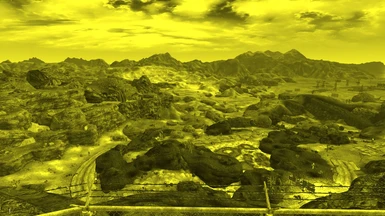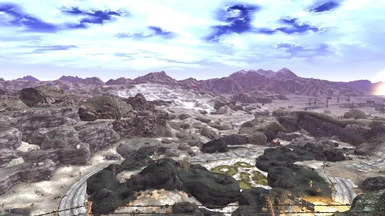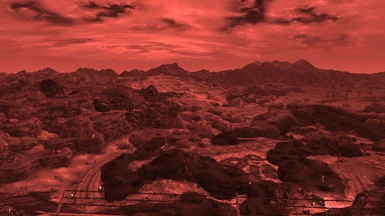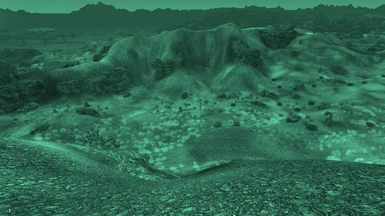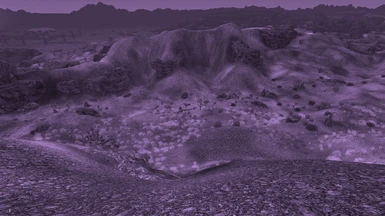About this mod
This mod adds an item that appears under the aid section which can be used to enable and disable night vision. You can also turn on automatic mode. There is even several night vision colors to choose from. Includes NVSE hotkey.
- Permissions and credits
Fallout New Vegas
Night Vision Implant v1.15
Made by LFox
*****************************************************************
1. INSTALLING THE PLUGIN
*****************************************************************
1. Extract to Fallout New Vegas/Data and enable one of the
plugins in the Fallout New Vegas Launcher.
*****************************************************************
2. Mod Description
*****************************************************************
IMPORTANT: v1.15+ requires NVSE to use the hotkey functionality
of this mod. Not having NVSE will either cause your game to
implode or more likely the hotkey simply will not work.
http://nvse.silverlock.org/
Why wear armor, helmets or sunglasses that give you night vision
when you can jam a spikey electronic chip directly into your
eye and get the same effect?
This mod adds a night vision implant to the game. The implant
itself comes in two pieces the implant and it's config device.
Both of these items appear under the Aid section in your
inventory and are for sale at New Vegas Medical Clinic from
Doctor Usanagi for the price of 2500 caps. I call it a implant
but it is bought from her through the barter menu NOT the
implant menu and it does not take up an implant slot.
You only need one of each item. Extra stock was added in case
you misplace your items so you don't need to wait for it to
respawn.
The implant (Night Vision Implant) is a Global Override, this
activates night vision and you can turn it on and off at will.
The config device (Night Vision Implant Config) can be used to
toggle automatic mode on and off. There are two settings
interiors and nights or nights only. Below are the details.
Automatic Interiors and Nights
- Night Vision will be enabled when entering an interior
regardless of time and disabled when you leave it
- Night Vision will be enabled between 8pm and 5am and disabled
between 5am and 8pm
Automatic Nights Only
- Night Vision will be enabled between 8pm and 5am and disabled
between 5am and 8pm
Say you have automatic interiors and nights mode on, your inside
meaning night vision is enabled. However you want to disable
your night vision temporarily. Rather than disable automatic
mode you can hit the (Night Vision Implant) to toggle the global
override. This will disable your night vision. When your done
simply hit (Night Vision Implant) again to disable the override
allowing automatic mode to take over again.
NVSE users can use the "N" hotkey to toggle the night vision on
and off at will.
Night Vision Colors
********************
By activating the config device you can choose the colors below
for your night vision. You must deactivate and reactivate your
night vision before the new color takes effect.
Blue (Default)
Clear
Green
Orange
Pink
Purple
Red
White
Yellow
The Mod
*******
This mod comes in two versions the standard which is x5
brightness and a low brightness version which comes in x2.
Use whichever you want. If you switch which one your using
you'll have to rebuy the night vision implant unless you make
the .esp name the same as it was.
LFox Night Vision Implant.esp
- The night vision mod
- Uses x5 brightness
LFox Night Vision Implant Low Brightness.esp
- The night vision mod
- Uses x2 brightness
If your a cheat or you want quick testing of the item. Open
the console with the ~ key then type the following.
player.additem xx000ADD 1
player.additem xx000ADF 1
The xx should be changed to the mod load order. The load
order can be found with the fallout New Vegas mod manager
program in the mod index column.
NOTE 1: Both the implant and config device need to be toggled
once or twice before they will work properly.
Q: Why isn't color X brighter?
A: I carefully tuned the colors to a nice hue instead of leaving
them a bright hidious blotch as if you'd thrown a bucket of paint
on your screen like some other mods. Any brighter and the colors
start becoming saturated and look BLEH.
Q: Can you add color X?
A: Ask and maybe i'll add it. Now that the scripting is
rewritten its fairly painless to add new colors.
*****************************************************************
3. Version History
*****************************************************************
v1.15
- Added a hotkey to toggle night vision by default it is "N"
requires NVSE.
- Put the name of the night vision system in brackets [] to make
it appear at the bottom of the pipboy list.
- Reduced the night vision message shown duration down to 3 from
5 seconds.
v1.14
- Added a low brightness .esp for people who find the night
vision too bright
v1.13
- Split the menu into 2 pieces
- Added the following colors, Clear, Orange, Pink (red is now red),
White, Yellow
v1.12
- Rewrote the config device to allow automatic mode for nights
only or interior and nights
- Smashed my head against the desk, pulled out my hair and
rewrote the scripting to be less retarded. It SHOULD now work
properly and not glitch up for no apparent reason. The bug i
also claimed to fix in v1.1 should now really be fixed.
v1.1
- Removed the annoying blur effect when night vision was turned
off
- Rewrote half the scripting and added a menu system to the
config tool with 4 different colors to choose from
- Corrected a bug where if you disabled automatic night vision
at night it would remain on
v1.0
- Stole the scripting from my Stealth Addon plugin
*****************************************************************
4. Credits
*****************************************************************
LFox - Me, for the entire mod.
Cipscis - For his Keypress scripting tutorial