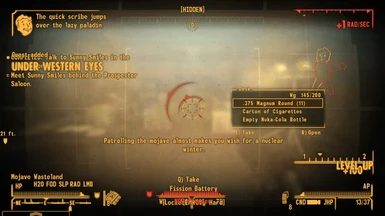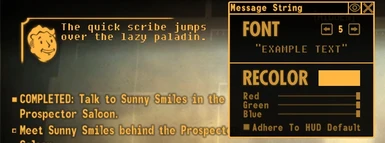- All games
- Fallout New Vegas
- Mods
- User Interfaces
- The HUD Editor
The HUD Editor
-
Endorsements
-
Unique DLs--
-
Total DLs--
-
Total views--
-
Version2.5.6
- Download:
- Manual
File information
Last updated
Original upload
Created by
IntenseMuteUploaded by
IntenseMuteVirus scan
About this mod
Allows you to edit the HUD...
- Requirements
-
Nexus requirements
Mod name Notes JIP LN NVSE Plugin v56.16 or newer UIO - User Interface Organizer v2.20 or newer Off-site requirements
Mod name Notes xNVSE v6.0.5 or newer Mods requiring this file
Mod name Notes Bugout 76 UI Contextual HUD - DarnUI - The HUD Editor Patch Crygreg's amazing (not really) HUD Presets Definitely required, lol Kap HUD - The HUD Editor Preset Required. Tested on v2.5.4 but should work on newer versions. pip-HUD Preset Reclaimer's HUD Preset S.M.H. - Shitty Modern HUD Simplified HUD Required Simplified Hud Revised Smallified VUI HUD - a HUD Editor Preset Needed for the preset to load Wees' Personal HUD Preset - Permissions and credits
-
Credits and distribution permission
- Other user's assets All the assets in this file belong to the author, or are from free-to-use modder's resources
- Upload permission You can upload this file to other sites but you must credit me as the creator of the file
- Modification permission You are allowed to modify my files and release bug fixes or improve on the features so long as you credit me as the original creator
- Conversion permission You can convert this file to work with other games as long as you credit me as the creator of the file
- Asset use permission You are allowed to use the assets in this file without permission as long as you credit me
- Asset use permission in mods/files that are being sold You are not allowed to use assets from this file in any mods/files that are being sold, for money, on Steam Workshop or other platforms
- Asset use permission in mods/files that earn donation points You are allowed to earn Donation Points for your mods if they use my assets
Author notes
This author has not provided any additional notes regarding file permissions
File credits
The NVSE Team - Created NVSE
http://nvse.silverlock.org/
xNVSE Contributers - Amazing performance improvements and additions to NVSE
https://github.com/xNVSE/NVSE/graphs/contributors
LuthienAnarion - Created Lutana NVSE plugin
https://www.nexusmods.com/users/1372985
Jazzisparis - Created JIP NVSE Plugin and User Interface Organizer
https://www.nexusmods.com/newvegas/users/4716447
Axonis - Granting permission to make a VUI+ patch
https://www.moddb.com/mods/vanilla-ui-plus
MelaDoZer - Helped find a bug thats been causing problems for a long time
https://www.nexusmods.com/users/2237958
DarkPopulous - Made a great video showcasing the features of this mod
https://www.youtube.com/channel/UCTMpIhG7VJBPuFgXhR8ky-w
Pintocat - Adding compatibility with Darnified UI
https://www.nexusmods.com/users/140729Donation Points system
This mod is opted-in to receive Donation Points
- Changelogs
-
-
Version 2.5.6
- Added compatibility for Vanilla UI Plus (v9.33).
However, this also means that resizing and rotation will now be disabled for the crippled limb indicator when The HUD Editor detects that VUI+ is installed.
- Added compatibility for Vanilla UI Plus (v9.33).
-
Version 2.5.5
- The hotkey selector icon in the editor will now fade in and out when hovered over.
- Fixed a noticeable gap between the meter brackets and their bottom brackets. This issue had been made more apparent with the recent Clean Vanilla HUD update.
-
Version 2.5.4
- Added a check for invalid form-IDs.
This is to prevent CTDs if a mod with built-in compatibility were to ever modify form-IDs. - Added a compatibility patch for Darnified UI - TTW.
- Added a check for invalid form-IDs.
-
Version 2.5.3
- Added the hotkey selector to the editor.
- Fixed bug that had made the hotkey selector (Specifically, the text that tells the user what weapon is currently selected) not adhere to the system default color.
- Added the ability to use the ENTER key to select elements.
- Mods that recommend that users use The HUD Editor to hide elements may find it useful that they can now add a file that can override a user's edits by placing an INI file containing their edits into a folder located here: "..\Fallout New Vegas\Config\TheHUDEditor\Overrides".
For example: If I want users who download my mod to not be able to see the health meter, I would first make the appropriate edits in the editor and then go to the folder that contains "Edits.ini" and "History.ini", I would then add a new folder and name it "Overrides", finally I would drag my "Edits.ini" file into the newly created "Overrides" folder and give it a new name.
-
Version 2.5.2
- The resize, rotation and recolor sliders contained within the right click menu will now snap to values.
This setting can be modified in the Settings.xml file. - Reverted some changes made in v2.4.0 and v2.5.0 involving how the x and y values are calculated as I believe this is causing slight inaccuracies in element positioning.
- All files related to "Vanilla UI Plus" are now up to date.
- The resize, rotation and recolor sliders contained within the right click menu will now snap to values.
-
Version 2.5.1
- Updated compatibility with "UIO - User Interface Organizer (v2.30)"
-
Version 2.5.0
- Some HUD icons from "Just Assorted Mods" can now be slightly modified with the editor.
Installation of the latest version is required! - Fixed bug that would move the Object_Name icon's vertical position when changing the font for the Object_Action icon, this error would only be visible on the actual HUD and not in the editor.
- Due to a recent update to JIP LN NVSE Plugin, it is now possible to resize text elements.
Requires xNVSE (v6.0.5 or newer)
Requires JIP LN NVSE Plugin (v56.16 or newer) - Fixed bug related to adjusting the text font when the user has extra fonts added.
- Fixed the "Enemy_Bracket" element from having its tick meters bugged when modifying its resize value.
- Fixed the "Enemy_Name" element from having the wrong font type, this caused its font edits to not work properly.
- Fixed the recolor option for "LevelUp_Text".
- Fixed the rotation option for "RADSEC_Text".
- Fixed bug that displayed the Project Nevada grenade icon in the editor if oHUD was installed despite Project Nevada not actually being installed.
- Changed the way elements in the editor link with the elements on the actual HUD. This means possibly better compatibility with other mods without requiring a patch.
- Fixed the font option for the "Object_Action" element.
- The Object_Action and Object_Action_Key have been split up to be their own independent elements.
Due to this change, all INI files with a version number less than v2.5.0 will have values reset for all elements related to object interaction. - RAD - Radiation (is) Actually Dangerous (Patch4)
-Fixed the meter ticks not scaling correctly when Darnified UI is installed.
- Some HUD icons from "Just Assorted Mods" can now be slightly modified with the editor.
-
Version 2.4.0-Patch3
- RAD - Radiation (is) Actually Dangerous (Patch)
-This patch is NOT just for The HUD Editor, it makes it compatible with ALL mods automatically.
-This patch will also make it so the indicators move in ticks just like how the HP/AP meters do.
-This patch also contains multiple settings, these settings can be modified by going to: "..\Fallout New Vegas\Data\menus\prefabs\RAD\RAD.xml"
I see the author(s) of the mod were having trouble with the XML side of the things, hopefully the author(s) will update the mod with this patch merged.
If they do decide to merge the patch, let it be known that permissions are completely open and I require no credit.
- RAD - Radiation (is) Actually Dangerous (Patch)
-
Version 2.4.0
- The x and y values stored in the INI files will now be stored as units relative to the user's resolution, this makes INI presets slightly more compatible for screens with huge differences in screen width.
All INI files with a version number less than v2.4.0 will be converted automatically to support this new change. - Fixed a bug that made the NPC markers on the compass disappear when Project Nevada's visor overlay was active.
- Added icon for "JIP Realistic Weapon Overheating". You wont be able to edit this icon with the editor but you will be able to see changes that were made using its Mod Configuration Menu.
- The RAD/SEC value and RAD/SEC text have been split up to be their own independent elements. You may now also modify the font and rotation of each.
All INI files with a version number less than v2.4.0 will be converted automatically to support this new change. - The XP value and XP text have been split up to be their own independent elements. You may now also modify the font and rotation of each.
All INI files with a version number less than v2.4.0 will be converted automatically to support this new change. - Added compatibility for "You Are Overencucumbered And Cannot Run"
- The Undo/Redo buttons will now be untargetable if it detects that there are no more undos/redos left.
- The x and y values stored in the INI files will now be stored as units relative to the user's resolution, this makes INI presets slightly more compatible for screens with huge differences in screen width.
-
Version 2.3.4
- Fixed a mistake made in v2.3.3, forgot to "SV_Destruct" a string.
- The lines that intersect through the currently selected element have been fixed to work with the directional keys. Reminder: These lines only appear if the grid setting has been activated.
- Adjusted the multi-select UI collision detection, hopefully no bugs with that.
- Added patch for "RAD - Radiation (is) Actually Dangerous".
-This patch is NOT just for The HUD Editor, it makes it compatible with ALL mods automatically.
-This patch will also make it so the indicators move in ticks just like how the HP/AP meters do.
-This patch also has CellHUD and Fallout4HUD compatibility, you'll need to enable them by going to: "..\Fallout New Vegas\Data\menus\prefabs\RAD\RAD.xml"
-This patch also contains options to change the length/disable the fading effect, modify them by going to: "..\Fallout New Vegas\Data\menus\prefabs\RAD\RAD.xml"
I see the author(s) of the mod were having trouble with the XML side of the things, hopefully the author(s) will update the mod with this patch merged.
If they do decide to merge the patch, let it be known that permissions are completely open and I require no credit.
-
Version 2.3.3
- DELETED
-
Version 2.3.2
- The Multi-Select tool will now work slightly differently.
Upon releasing the left mouse button, instead of selecting the elements within the area immediately, it will now have the box remain so that the user may confirm the area of selection. - Fixed bug that made the Multi-Select tool not detect an element's rotated position and would instead detect the position it had as if it were not rotated.
- The lines that intersect through the currently selected element will now mimic the rotation of the selected element.
Reminder: These lines only appear if the grid setting has been activated. - The rotation of the Explosive Indicator within the editor was also affecting its click detection box, this has been fixed.
- Added compatibility for "AidUI".
- Added compatibility for "JIP Selective-Fire".
- The Multi-Select tool will now work slightly differently.
-
Version 2.3.1
- Added new options to Settings.xml: "Grid", "GridThickness" and "GridSquareSize".
If grid is enabled, a grid will be displayed when moving any icons in the editor and any element currently selected will have a horizontal and vertical line intersecting through its center (Off by default). - When repositioning an element, the expand button will now display the "x" and "y" values of the currently selected element.
- Added icon for "Just Dynamic Crosshair", "Just Loot Menu", "Just Visual Objectives", Just Hit Marker" and "Just Hit Indicator". You wont be able to edit any of these icons with the editor but you will be able to see changes that were made using their respective Mod Configuration Menus.
- Fixed bug when the setting "AllowEditorDuringTitleScreen" is enabled.
When loading a save and then exiting back to main menu, an error would display in the console due to an unintialized array.
- Added new options to Settings.xml: "Grid", "GridThickness" and "GridSquareSize".
-
Version 2.3.0
- Fixed bug that made the "Enemy_Name" red even when the crosshair was targeting a non-hostile.
- Fixed bug that unaligned the enemy health meter within its brackets when choosing a resize value that wasn't exactly 50%, 100% or 150%.
- Added new option to Settings.xml, "SeparateMeterFromBrackets".
This option allows you to move the HitPoints/ActionPoints/EnemyHealth meters independantly from their brackets (Off by default). - Fixed bug that made the right click menu undraggable.
-
Version 2.2.9
- Fixed possible save bloat from occuring.
Any save bloat already created by previous versions will be cleaned automatically.
- Fixed possible save bloat from occuring.
-
Version 2.2.8
- Fixed bug that prevented the "Object Action" text from being moved.
-
Version 2.2.7
- Fixed bug introduced in v2.2.6; If you had Vanilla HUD Cleaned installed, the location marker icons in the compass would become enlarged.
- Fixed bug that made the custom marker (The marker that gets added when right clicking on the world map) look identical to the quest marker.
- Was able to do some changes that allowed me to remove the file named "compassicon.xml", this means that Vanilla HUD Cleaned will now have no conflicting files with The HUD Editor.
- Added compatibility for "HUD Like Fallout 4 (NV)".
-
Version 2.2.6
- DELETED
-
Version 2.2.5
- Fixed bug that misaligned the HUD meters after resizing/rotating.
- Fixed bug when changing the font for the "Object Action" element; If VUI+ was installed, the outline around the text would not have its font also modified.
- Fixed a bug that had flown under my radar since v2.2.1, crippled limb indicator was a little offset in the editor from its actual position.
-
Version 2.2.4
- The lStewieAl's Tweaks option (bColoredHUDBars) is now compatible.
- Fixed bug that prevented the "Object Action" text from being moved.
- The JIP-CC&C setting "AntiOverlap" will now automatically be set to off if detected.
-
Version 2.2.3
- Added compatibility for "Quick Grenade Hotkey (v1.6)".
- Fixed an XML CTD involving "HUDMainMenu/Info/justify_center_hotrect" (Hardcoded garbage).
- Fixed an XML CTD involving "HUDMainMenu/HitPoints/compass_window" (Had a closing tag without an opening tag).
- Fixed an XML CTD involving "Globals/Strings/FileVerifier_0".
- Note that these CTDs would only occur if you didn't have NVAC installed.
-
Version 2.2.2
- Fixed bug that made the pickup prompt (The UI when hovering over an item or NPC) disappear when using oHUD and JIP-CCC simultaneously.
- Fixed compatibility with Consistent Pip-Boy Icons, the compass will now not become stretched.
- Vanilla UI Plus and Revelations will now not cause the HUD to completely self destruct when both are active simultaneously.
-
Version 2.2.1
- Fixed the explosive indicator, it will now not be stretched slightly.
- Added rotation capability to more elements.
- Added the "Quest Added/Failed" text to the editor.
- The "Quest Stages" element is now able to have its font modified.
-
Version 2.2.0
- Added the ability to modify the font of a HUD element.
- Fixed bug that prevented the "XP Amount" from becoming recolored.
- The defualt option for the setting "Erase_History_On_Startup" will now be set to false.
- Fixed bug with resizing the weapon condition meter.
- When opening the right click menu, it will now be positioned next to the selected element.
- Added compatibility with "Vanilla HUD Remastered Patch (v1.83l)" by Axonis.
- Added compatibility for "Vanilla HUD Cleaned", specifically the "Explosive Indicator" option.
-
Version 2.1.1
- Fixed a Vanilla UI Plus modification that had been left out of the last update.
- Fixed radiation bracket animation being broken after last update.
- Script for positioning elements has been slightly tweaked. Let me know about any bugs.
-
Version 2.1.0
- Added back the ability to rotate HUD elements.
- Rotation buttons in the right-click menu from v1.2.1 have been replaced with a rotation slider and will now also display a value for the rotation angle.
- Added compatibility for "Vanilla HUD Cleaned", more specifically, the "Compass Ticks Icons" option.
- Fixed the explosive indicator becoming off-centered when being resized.
- Fixed bug that prevented the "Crippled Limb Indicator" from becoming recolored.
-
Version 2.0.7
- Added compatibility for recent Vanilla UI Plus (v8.47) update.
- Fixed bug introduced in v2.0.6 that made text in the editor become slightly off-centered.
-
Version 2.0.6
- DELETED
-
Version 2.0.5
- Fixed bug that prevented oHUD from adjusting the visibility of the AP meter when the HP meter is currently hidden, and vice versa.
-
Version 2.0.4
- Fixed bug that occured in VATS which made the compass icons become spaced out or not visible.
- Fixed bug that occured when resetting the HUD without the editor having been opened first, sometimes elements in the editor would have been moved back twice as further than supposed to.
- Fixed bug that occured when repositioning an element in which only one axis has been modified, this would result in the element not getting updated in the HUD when restarting the game.
-
Version 2.0.3
- Fixed incompatibility with Just Mods Assorted (Visual Objectives).
- oHUD compatibility added (Requires that you let "The HUD Editor" overwrite files).
- Added new option to Settings.xml, "DisableMovementWithMouse".
-
Version 2.0.2
- Fixed bug that occured with the lStewieAl's Tweaks option (bCompassNPCHeightIndicator) conflicting with the built-in Vanilla HUD Remastered compatiblility.
- Fixed bug that occured with the lStewieAl's Tweaks option (bRecentlyDeadNPCIndicator) which made the dead NPC tick marks colored.
- If Vanilla HUD Remastered is installed, the compass will now fit better inside the left bottom bracket.
- Added compatibility for "Revelation (Classic Fallout UI)", more specifically the Vanilla UI Plus version of the mod.
- The Settings.xml file from v2.0.1 has been corrected to default settings.
-
Version 2.0.1
- DELETED
-
Version 2.0.0
- Script has been remade from scratch. Performance has been extremely optimized.
- Undo/Redo functionality has been added.
- Multi-Select tool has had its element detection redone, it no longer requires that the bounding box must hover over the center of an element, it can now hover over any part of an element to detect it.
- More settings added to Settings.xml.
- The force pausing after loading a save is no longer a thing.
- Compass is now resizeable.
- Before, the right-click menu would fade out the options that do not apply to the selected element, now the right-click menu will no longer display irrelevant options.
- XP bracket is now resizable.
- The rotation option has been removed from the right click menu (This is temporary).
- Container/Terminal lock status has been added to the HUD editor.
- Container [EMPTY] status has been added to the HUD editor.
- Subtitles will now only be displayed in the editor if "General Subtitles" has been enabled.
- Disabling an elements visibility is now done within the right-click menu.
- Moving an element using the directional keys can now be slowed down when holding the hotkey assigned to "Run".
- The "Reset HUD" option will no longer reqiuire exiting the game to update the HUD.
- The CND text, weapon condition meter and ammo-type have all been split up to be there own independent elements.
- When using the console, the expand menu will become invisible, this is to prevent console messages from being obscured (Ignored while in editor mode).
- The reticle center and explosive indicator may no longer be repositioned. They can however still be manipulated with the options contained in the right-click menu.
- More efficient screen resolution detection.
- Will now auto-detect Vanilla UI Plus. No need for a compatibility download.
-
Version 1.2.1
- Fixed incompatibility with "Vanilla HUD Remastered (4k)", the compass will now be visible.
- Temporarily disabled RGB editing for the "HotkeySelector"
-
Version 1.2.0
- Fixed "Resolution has changed" message from outputting the incorrect resolution when the player selects the "Do Nothing" option.
- Added the ability to rotate HUD elements.
- Added the ability to resize HUD elements.
- Added the ability to recolor HUD elements.
- The RAD/s text can now be moved independently from the radiation meter.
- The crosshair info text can now be moved independently from the crosshair info art.
- Fixed bug that made the weapon condition icon not appear when in VATS
- Fixed an incompatibility error with "JIP Companions Command and Control"
- Fixed some bad multi-select hitboxes for some of the text elements.
- Fixed bug that would move hidden compatibility HUD elements when using the multi-select tool.
- Split the HP bracket in half, the two halves may now be moved independently from each other. This has also been done for the AP bracket, info bracket and the XP bracket.
- The icon that displays if the player's armor has been penetrated has now been added to the HUD editor.
- The icon that displays if the enemy's armor has been penetrated will now not reset to its default position when the game is reloaded.
- The hotkey selector has now been added to the HUD editor.
- Fixed bug that moved subtitles when the info name HUD element was moved.
- Compass will now show up in the HUD editor when VUI+ is installed.
-
Version 1.1.3
- Fixed bug that made the weapon condition icon appear in the pipboy when switching weapons.
-
Version 1.1.2
- Fixed bug that made the weapon condition icon not able to be affected by the HUD opacity setting.
- Added compatibility for "Project Nevada - Enhanced Vision".
-
Version 1.1.1
- Fixed the weapon condition bar from resetting its horizontal coordinate for a split second every time the player shoots their weapon.
- You can now use the arrow keys to move HUD elements around.
- Fixed bug that would move the selected HUD element to the position of the previous element when the previous element was moved using the WASD keys.
-
Version 1.1.0
- Subtitles have been added to the HUD editor.
- oHUD is no longer compatible.
-
Version 1.0.3
- Fixes bug involving the ammo type icon not being moved appropriately
- Fixes bug involving the AP bracket (Too technical to explain)
-
Version 1.0.2
- Fixed the currently selected HUD element being offset from the cursor when nearing the bottom left of the screen.
- Fixed the marquee tool being offset from the cursor when nearing the bottom left of the screen.
- Fixed the resolution validation message box from displaying the wrong resolution.
- Fixed the pause menu staying activated upon loading a game, it should only show for a split second so it can update the HUD.
-
Version 1.0.1
- Added the ability to move HUD elements using WASD
- The marquee tool will now not vanish when moved too far up or left
- Fixed some text containing elements not having an appropriate detection for the marquee tool
- Fixed the weapon condition icon losing its arrows after being edited.
- Fixed the "Recommended Resolution" and the "Current Resolution" values from being swapped in the resolution validation message box.
- Added partial compatibility with oHUD.
- Added partial compatibility with Project Nevada - Core
- Added compatibility with B42-Quickthrow
-
xNVSE (v6.0.5 or newer)
JIP LN NVSE Plugin (v56.16 or newer)
UIO - User Interface Organizer (v2.20 or newer)
[DESCRIPTION]
Allows you to edit the HUD...
To enter the editor, go to the pause screen and click the button located at the bottom left corner of the screen.
Your HUD edits get saved to the folder located at "..\Fallout New Vegas\Data\Config\TheHUDEditor", if you like your edits then that would be the folder you would want to make a backup of.
Change settings for the mod by going to the file located at "..\Fallout New Vegas\Data\menus\prefabs\TheHUDEditor\Settings\Settings.xml"
This mod is safe to uninstall at any time during your playthrough.
- Press Left Mouse Button while hovering over an element to reposition it.
- Press Right Mouse Button while hovering over an element to edit the visibility, rotation, size, font and color.
- Press CTRL+Z to undo
- Press CTRL+Y to redo
- When repositioning an element, you may find it useful to use the arrow keys for linear movement.
- To select multiple elements, start by holding down the left mouse button (make sure there is no element under the cursor) and move the cursor to create a box, anything in the box will be selected. Similar to moving multiple icons on the desktop.
[COMPATIBILITY]
Has built-in compatibility with the following mods:
Vanilla UI Plus
Revelation (v0.61)
Vanilla HUD Remastered (v1.83)
oHUD (v1.1)
HUD Like Fallout 4 (v10)
RAD - Radiation (is) Actually Dangerous - Overhaul (v2.1.0)
If your mod manager detects conflicting files during installation, all you have to do is let this mod overwrite all others.
In Vortex, "Must deploy after" means the same as overwrite.
Controller support has not been added.