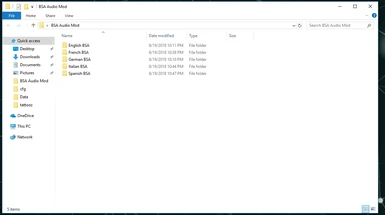About this mod
This simple mod allows a user to swap the audio file BSA for any of the languages supported by Steam, while also picking their preferred subtitles. So if you want to hear everyone talk in German (Deutsch), but still want to read the menus and subtitles in English, then this mod is for you.
- Permissions and credits
This is very simple. It allows a user to swap the audio file BSA for any of the languages supported by Steam, while also picking their preferred subtitles. So if you want to hear everyone talk in German (Deutsch), but still want to read the menus and subtitles in English, than this mod is for you.
All of the BSA files will be provided in the BSA Audio Mod File folder. In it will be all subsequent sub-folder's of the languages that the user wishes to use.
Languages Available:
English
French
German
Italian
Spanish
````````````````````````````````````````````````````````````````````````````````````````````````````````````````````````````````````````````````````````````````````````````````````````````````````````````````````````````````````````````````
Why did you make this mod?
Because in order to change languages through steam, you have to update the game. Which takes a hot minute. So for you other lazy bastards like myself, I have made things a little simpler by adding all the BSA files into one single download so you can swap the files in and out as you please.
````````````````````````````````````````````````````````````````````````````````````````````````````````````````````````````````````````````````````````````````````````````````````````````````````````````````````````````````````````````````
Installation:
1.) Go to the FNV Data Folder: C:\Program Files (x86)\Steam\steamapps\common\Fallout New Vegas\Data
2.) Then locate the file named: Fallout - Voices1.bsa
3.) Delete or move somewhere else on your computer
4.) Pick the BSA you want to use from my mod that you downloaded
5.) Copy and paste into the FNV Data folder
6.) Yeah! You did it! Install complete.
````````````````````````````````````````````````````````````````````````````````````````````````````````````````````````````````````````````````````````````````````````````````````````````````````````````````````````````````````````````````
What if I want to read everything in German, but have English speaking voices?
Same steps apply just works in reverse. For this you will have to update your game through steam with another language. Then you will replace the BSA file with the English file.