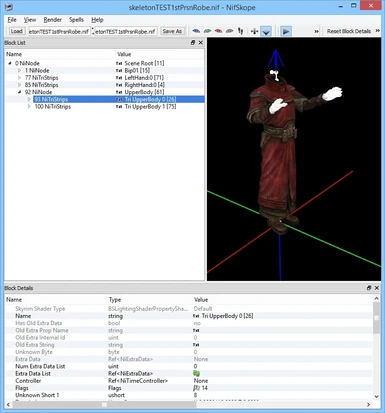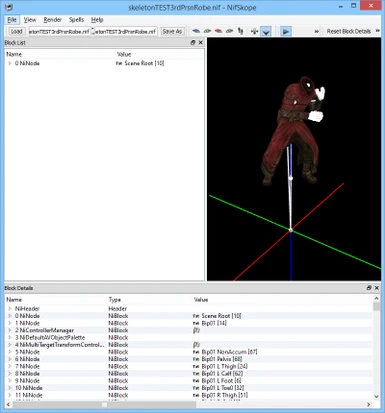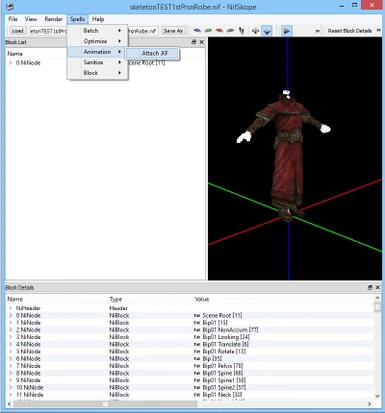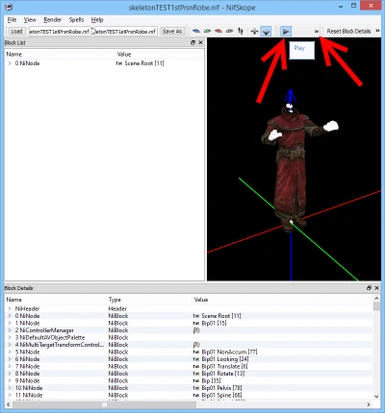About this mod
Vanilla 3rd and 1st person skeleton files with a robe mesh attached for testing purposes in the nifskope.
- Permissions and credits
------------------------
Little baby tutorial:
------------------------
1. Extract the nifs to the same location as their vanilla skeleton.nifs. For example the skeletonTEST1stPrsnRobe.nif would go:
Fallout New Vegas\Data\meshes\characters\_1stperson
While the skeletonTEST3rdPrsnRobe.nif would go to:
Fallout New Vegas\Data\meshes\characters\_male
While this step is not necessary it will make it easier if test skeletons are in the same folder as the kfs you plan to test.
2. Open the test skeleton in nifskope. In this case skeletonTEST1stPrsnRobe.nif
3. In the top menu select the Spells button, then the Animation button, then Attach .KF button
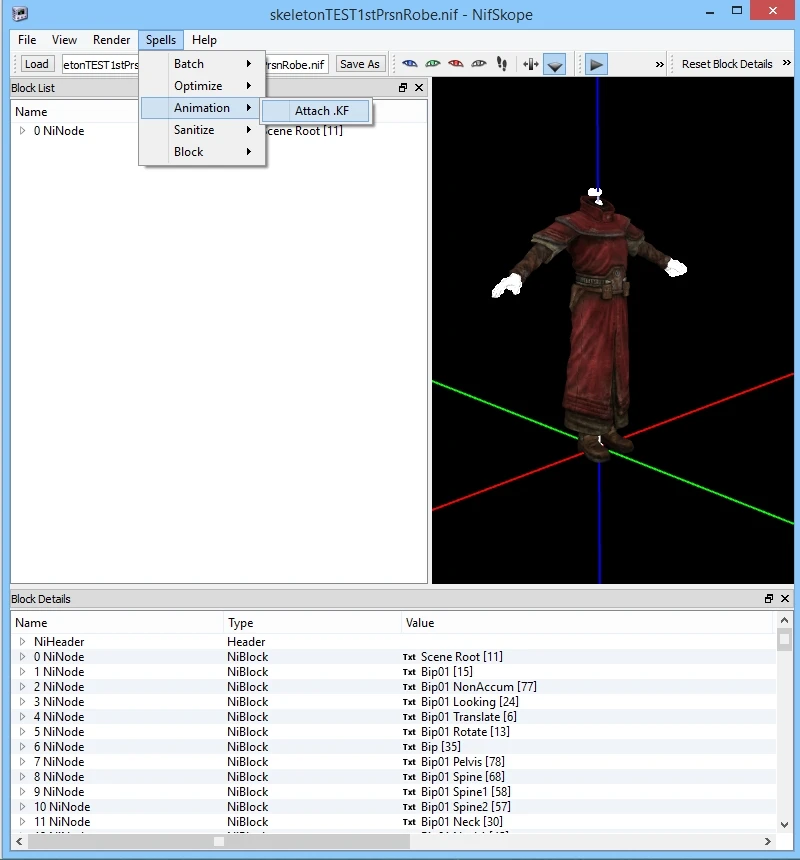
4. A window will pop up asking you to Choose .kf file. Navigate to the .kf file you want to test, select it, and click the open button.
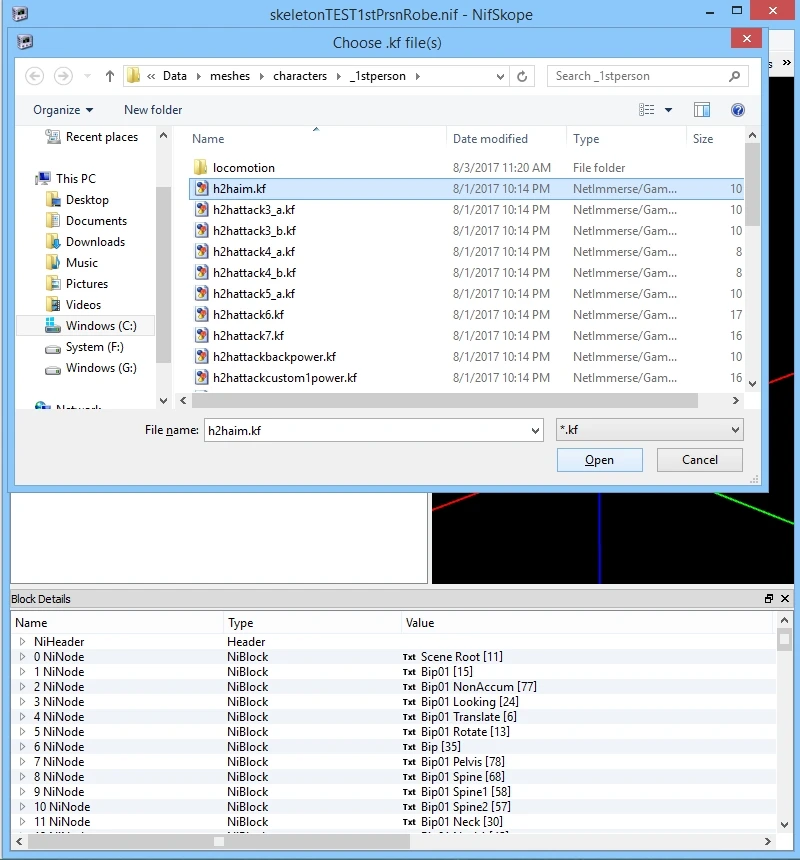
5. A window will usually pop that says something along the lines of "The following controlled nodes were not found in the nif" It'll usually list nodes used by weapons. Either way its not generally relevant. But it could give you an indication if you misnamed a bone i.e. Upperarm.
That is about it, the kf should then be attached to skeleton. You can also pause and jump to a certain point in the kf using the Play and drop down button to the right of the play button.
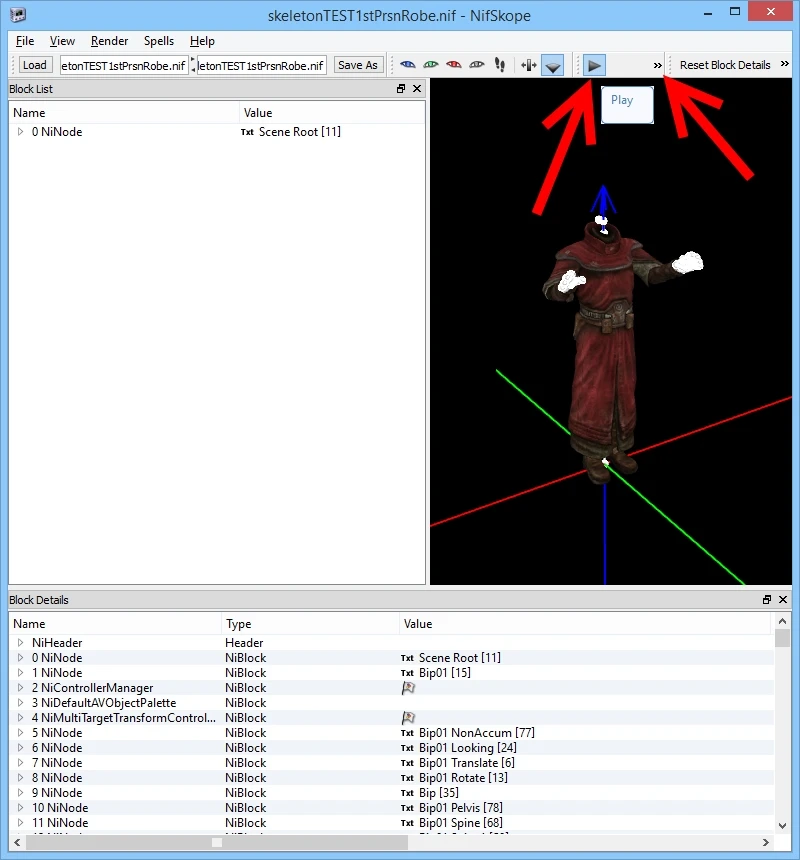
Credits:
To the New Vegas GECK and Modders forum and more specifically
wildbeaver
dubiousintent