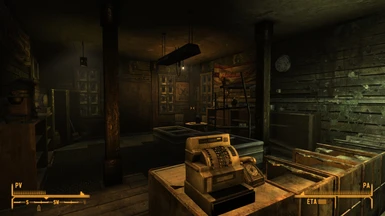About this mod
Powerful and lightweight enb presets with real Day and real Night. Full tutorial and good stability for best graphics with minimal impact on performances (5-10%).
- Requirements
- Permissions and credits
- Donations
//FINAL VERSION OF ENBLITE FOR ALL WITH NVIDIA OPTIMIZED TWEAKS.
TWO IN ONE WITH REAL LIGHTING FOR THE DAY & REAL DARKNESS FOR THE NIGHT.
+200% of contrast between day and night
This ENB aims to increase the dynamic range of the game
You have three profiles but many more possibilities
DYNAMYC: FAST SSAO / FXAA / *
EQUILIBRIUM: LSSAO / FXAAx2 / *
REALITY: SSAO / FXAAx3 / *
And Now in the 1.2 version of ENBLITE, the ENBOOST compatibility (informations in video on top down of the page)
* / DOF / BLOOM / BLUR / SHARPENING / NEW SHADERS & MORE
I try to find the best compromise between performance and quality, need not more than 5-10% performances in addition.
I use the setting EQUILIBRIUM for the screenshoots and i use only the Charge's FNV HD Image Packs.
ENB Presets for enb v0.451, you need "d3d9.dll" in "WrapperVersion" folders on enbdev site for use it.


Game AA on "Off" (already in enb).
Game Deep of Field on "Off" (already in enb).
Anisotropic filtering in game setting on "Off" because is already on 16x by default in the ENBLITE presets, but use the driver panel or change this in the "enblocal.ini" in [Engine] section at "MaxAnisotropy=16" line, and choose what you want between "0" (trilinear) and "16".
Displacement water "Off", AA for water on "Off", disable it on change "iWaterMultisamples=1" or more to "iWaterMultisamples=0" in FalloutPrefs.ini in "My documents\my games\FalloutNV" on [Display] section.
(Take care because the option section in the launcher of the game reset the AA on the water)
And in the same section set the Gamma like this "fGamma=1.2400" surroundings 1/4 in gamma setting in the game menu or choose between value "0" and "1.5" ~1/3 in game options, do not go up anymore with the enb.
Disable Ambiante Occlusion in driver panel because the AO of the enb is more optimized and enable the FXAA on "Allowed".
-Install ENBLITE:
Past all (ENBLITE content + d3d9.dll) in same location to FalloutNV.exe.
-Change default settings (optional):
With "SETTING (TWEAK)" folders in ENBLITE.
For settings your ENB in real time press "Shift + Enter" in game
-Uninstall ENBLITE:
Delete ENBLITE content + "d3d9.dll"
-FNV 4Gb Patcher + VC++ Runtime Redistributable x86
Drag the content in your game folder and Patch the game with the tool "FalloutNVpatch".
It will patch "FalloutNV.exe" and make a backup of the original files.
-NVSE
Drag the content in your game folders.
-JIP LN NVSE Plugin
Requires NVSE.
Use Vortex for install.
-NVAC
Requires NVSE.
Use Vortex for install.
-NVSR
Use Vortex for install.
Make a backup of it before edit like below "sr_New_Vegas_Sutter_Remover.ini" in "Fallout New Vegas\Data\nvse\plugins":
Master = {
_comment = You can turn on or off each distinct feature from here.
bManageFPS = 0
bHookCriticalSections = 0 (or 1 if you have a crash)
bHookLightCriticalSections = 0
bHookHashtables = 0
bReplaceHeap = 0
bReplaceGetTickCount = 1
bLogToConsole = 0
bFastExit = 1
bFlushLog = 1
iSchedulingResolution = 0
bReplaceRandom = 0
bExperimentalStuff = 0
iMainHookPoint = 1
}
Still a little help for NVSR:
Repalce the original "sr_New_Vegas_Sutter_Remover.ini" files and follow the steps below
_Set "bReplaceHeap = 0" to "bReplaceHeap = 1"
_Go to the "Heap" section and change "iHeapAlgorithm" from 6 or 5 by default to 6, 5, 3, or 2.
_And try all with "bReplaceHeap =" on 0 and 1
If that is not enough, once again disable the NVSR and use Fast Sync by activating it or forcing it with nvidiaInspector.
"Fallout.ini" & "FalloutPrefs.ini" Optional Tweaks:
[General]
bPreemptivelyUnloadCells=1
bUseThreadedAI=1
iNumHWThreads=4 (Between "1" and "8", is depending on your CPU Core, ex: i3=2, i5=4, use CPU-Z if are not sure)
iAudioCacheSize=8192 (I'm not sure that it can go above, but always try if you have more ram, to help you also use CPU-Z, is at 2048 by default)
iMaxSizeForCachedSound=1024 (But apparently this one it's at max value here, by default is at 256)
-------
Textures:
Performances: NMCs Textures NV SMALL Pack SINGLE FILE FOR NMM (800Mb)
Quality: Charge's FNV HD Image Packs (7GB)
Use Vortex for install.
Addons & Mods:
-The Mod Configuration Menu
Use Vortex for install.
-Dynamic Pipboy Light [Recommended]
Requires NVSE, JIP NVSE plugin and The Mod Configuration Menu (MCM).
Use Vortex for install.
Configuration with MCM.
(50 Radius in Main & Check the box for enable the different lighting for interrior)
-EVE Essential Visual Enhancements
Use Vortex for install.
Choose your version of the game.
(if you use EVE + Charge's FNV HD and/or ELECTRO-CITY manage your rules with Vortex, charge them in the order he advises you)
Use Vortex for install.
(if you use Charge's FNV HD + EVE manage your rules with Vortex, charge them in the order he advises you)
-Ogg Vorbis Libraries
Create a folder and make a backup before replacing dlls files in game folders.
-Interior Lighting Overhaul [Recommended]
Use Vortex for install.
Choose your version of the game.
(Check the box for the Pip Boy lighting addon if you not use "Dynamic Pip Boy Light")
-CAGE
Use Vortex for install.
-------
Change of atmosphere:
-ELECTRO-CITY
Use Vortex for install.
(if you use ELECTRO-CITY + EVE manage your rules with Vortex, charge them in the order he advises you)
For a Bug Fix Patch:
-YUP
Choose your version of the game and your langage.
Use Vortex for install.
(if you use YUP + EVE or/and Charge's FNV HD manage your rules with Vortex, charge them in the order he advises you)
French Tutorial:
Please take a look on my other Reshade/Enb on Nexus:
Gothic 3 & Gothic 3 Forsaken Gods
Dark Messiah of Might and Magic
Deus Ex Human Revolution
Mount & Balde Warband
GTA IV & EFLC
Far Cry 2
-Thank You-