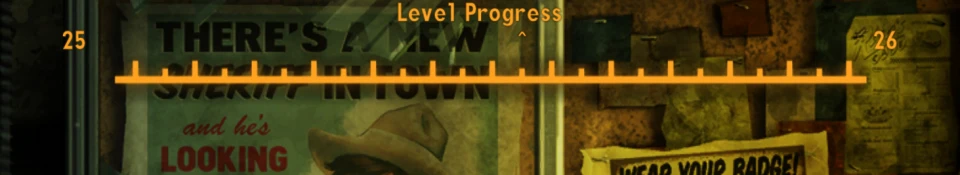About this mod
Adds two alternative loading screen types to spice up your experience with.
- Permissions and credits
- Mirrors
Tired of those vanilla "help" texts that you've seen about 20 times over? Long to live a life where loading screens could remind you of useful things like what quest objectives you're supposed to be doing?
Alternative Loading Screen Types is a mod that originally started as a restoration of the Fallout 3 loading screen behavior (but failed miserably) and has now been split into two types of loading screens: XP Progress and Current Objective displays.
Incompatibilities:
Any mods that edit vanilla loading screen types and/or add custom loading screen text (does not affect conditions).
Possibly coming in the future:
Support for MCM so you can change what loading screens display on the fly. Currently you have to switch between the ESPs. Now if only I'd know how to make NVSE mods...
Requirements:
No DLC, NVSE or any other mods needed.
Extra:
Don't panic when you go to the main menu and see loading screens without your XP or objectives. You have to load a profile for it to start working first. Results may vary when using UI mods. I was using MTUI when taking screenshots.
Tips:
Small tip if you want to skip the intro slideshows:
Open the Fallout.ini file in your Documents/My Games/FalloutNV folder.
Find the following lines:
SMainMenuMovieIntro=
SIntroSequence=
Change them to this:
SMainMenuMovieIntro=0
SIntroSequence=0