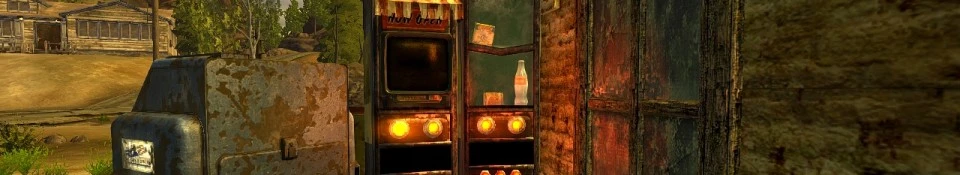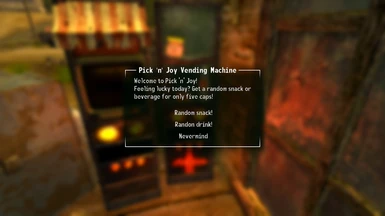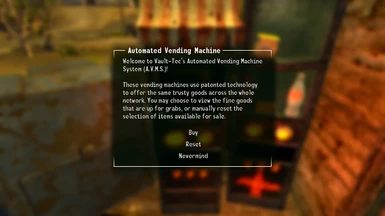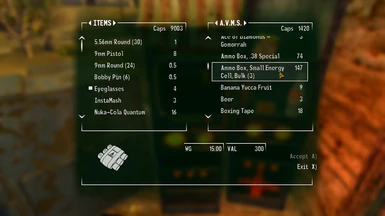About this mod
Adds some vending machines to Goodsprings. ESP and ESM versions available.
- Permissions and credits
- Donations
Hello everybody! This is a quick little playable modder's resource that adds some vending machines to Goodsprings.
The file requires no DLC and has been cleaned with FNVEDIT, so it should be safe for everybody to use. Still, you should always make a backup save before installing ANY mod, in case something goes wrong.
>WHAT
Two automatic vending machines have been placed in Goodsprings. One sells random food and drink for a flat fee and the other shows a standard bartering menu.
I have used the Pick 'n' Joy Vending Machine in several of my mods already, such as Skyrocket Cafe. The Automated Vending Machine System (A.V.M.S.) is something I put together for my own playthrough just to see if it was possible, based on some experimenting I did while working on Snow Cabin Redecorated.
My health has been in a steady decline lately so I don't have much time for modding, and as this was something I made for myself ages ago, I WILL NOT MAKE ANY CHANGES. I will not add to it or subtract from this mod. This is offered as-is. It's a modder's resource for a reason! If you want to change how these work, or want to add them to more locations, do it yourself with the GECK or FNVEDIT.
>HOW DO THEY WORK?
Both of these vending machines are set as activators in the GECK.
> Pick 'n' Joy has a basic system that allows the player to buy a random food or drink for 5 caps. Nice and simple. if the player has less than 5 caps in their inventory and tries to buy something, they'll get an error message.
To prevent the weirdness of having the player buy something like iguana bits or soup out of a vending machine (sorry, that would just be weird...) this uses custom leveled lists for both food and drink and picks from that limited pool of vanilla items. Sadly this means mod-added foods such as the consumables from 31 New Food Items won't show up, but it gives players a good chance to get a rare drink such as Nuka Quantum for a steal!
> A.V.M.S., on the other hand, has a slightly more elaborate system in that it actually calls the merchant menu of a dummy NPC with a wide range of goods available for sale. The player can just buy and sell from here and the regular effects such as barter discount/markup will apply.
The merchant container is set to respawn at the regular rate and is in a hidden cell to prevent the player from accessing it. Since the merchant menu of the same NPC will be called from all machines placed in the world, a second option in the menu allows the player to manually force the merchant container to respawn, in case they already bought off everything or want a new selection of items to purchase.
My original version of this system (as seen on Snow Cabin Redecorated), required the player to play a flat fee of 500 caps to reset the vendor container, but I ended up removing this in my current version. It should be easy to add the option back, however, if you take a look at how the Pick 'n' Joy machine scripting is set up.
>DID I HEAR "RESOURCE"?
Yes! Feel free to add these to your mods by either copying the ESP records into your own mod, or using the ESM version as a master, but please give credit AND add a link to this page.
Search for Jokerine in the GECK with this mod loaded if you want to take a look under the hood. I took the time to annotate the scripts as much as I could to explain how they work.
Both versions are exactly the same but with one flag changed, so if you feel more comfortable making the ESM a requirement instead of implementing these machines into your own mod, you won't be missing anything.
>WHERE
Outside Chet's shop in Goodsprings. Feel free to move them around with the GECK or place them in more places if you want.
>INSTALL
To install, extract the contents of your downloaded file to your "Steam/SteamApps/Common/Fallout New Vegas/Data" folder. Then activate the mod through your preferred launcher by ticking the checkbox next to the esp. Or you can use your mod manager of choice to download the mod automatically. To uninstall, simply delete the files from your Data folder, and you're good to go. Have fun!