About this mod
Merry holidays! Enjoy some great tunes while wandering the wasteland!
- Requirements
- Permissions and credits
Hello everybody! This is a remake of "The Days of Christmas Radio" for Fallout 3, by Robot7290. Needless to say, it adds a Christmas-themed radio to the game. Please check the readme for installation instructions.
The file does not require any DLC, so it should be safe for everybody to use. Still, you should always make a backup save before installing ANY mod, in case something goes wrong.
>WHAT
A new radio station, aptly named "The Days of Christmas", is now available! Just like its FO3 counterpart, it comes packed with 20 holiday classics and Christmas melodies. It will be available anywhere you are in the wasteland, and should appear immediately on your Pip-Boy. It may take a little while to appear, though. Sometimes entering or leaving a building can force it to show up.
This has always been one of my favorite radio mods for FO3, so I was really sad to see it was not available for NV. Robot7290 has not been online since 2013, so I couldn't get permission to simply convert the mod and be done with it. But darn it, I wanted that radio! Ugh!
After some thinking, and because I needed something to do last night since I couldn't fall asleep, I decided to simply rebuild it from scratch with my own method and have users grab the songs directly from the FO3 mod page. So now the radio is available for NV, and I'm not breaking any rules that would get me banned! Wowza!
(I could have looked up the song files to download them myself, but I'm lazy...)
The song list is below.
1) The Drifters - White Christmas
2) Brenda Lee - Rockin' Around The Christmas Tree
3) Bobby Helms - Jingle Bell Rock
4) Diana Krall - Winter Wonderland
5) Burl Ives - Have A Holly, Jolly Christmas
6) Diana Krall - Sleigh Ride
7) Dinah Washington - Silent Night
8) Andy Williams - The Most Wonderful Time Of The Year
9) Bing Crosby - Santa Claus Is Coming To Town
10) Bing Crosby - It's Beginning To Look A Lot Like Christmas
11) Lou Rawls - Have Yourself A Very Merry Christmas
12) Frank Sinatra - Let It Snow
13) Eartha Kitt - Santa Baby
14) Duke Ellington - Jingle Bells
15) Lynn Anderson - I Saw Mommy Kissing Santa Claus
16) Gene Autry - Frosty The Snowman
17) Johnny Mercer - Baby, It's Cold Outside
18) Bing Crosby - Silver Bells
19) Gene Autry - Rudolph The Red-Nosed Reindeer
20) Nat King Cole - Hark! The Herald Angels Sing
As this was something I made for myself, I WILL NOT MAKE ANY CHANGES. I will not add to it or subtract from it. The mod is offered as-is.
>WHY
Because I wanted this radio in NV. Like, for real.
>HOW
- STEP 01: Download "The Days of Christmas Radio - NV" and place everything in your "SteamApps/Common/Fallout New Vegas/Data" folder. Or use your mod manager of choice to download and install the mod automatically. You should have a "JokerineDaysOfXmasRadio.esp" file and an empty "Sound/Songs/DaysOfChristmasRadio" folder.
- STEP 02: Download the MAIN FILE of Robot7290's "The Days of Christmas Radio" mod for Fallout 3, and extract it to a folder on your desktop.
- STEP 03: Take the 20 big WAV files from Robot7290's mod (found under "Sound/Voice/TheDaysofChristmasRadio.esp/MaleUniqueOverseer") and place them in the aforementioned empty "Sound/Songs/DaysOfChristmasRadio" folder in "SteamApps/Common/Fallout New Vegas/Data". You can ignore "thedaysofc_RadioHello_00001551_1.wav" as it is just a blank audio file. You should end up with this.
- STEP 04: Delete the desktop folder containing Robot7290's "The Days of Christmas Radio" (and endorse it!), as all we needed from there was the music.
- STEP 05: Enable "JokerineDaysOfXmasRadio.esp" in your mod manager of choice or the game's default launcher, and enjoy!
To uninstall, simply delete the files from your Data folder, and you're good to go.
Have fun!