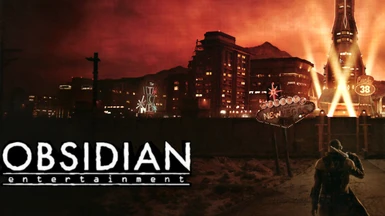About this mod
2 new startup screen replacers for the Obsidian and Bethesda logos.
- Permissions and credits
To install, extract the mod manually and drag and drop the mod's folder into the Fallout New Vegas directory. The "data" folder in this mod should merge with the game's data folder. If it asks you to overwrite or merge, click yes. You can also install with NMM or FOMM.
You will know whether you installed the mod correctly when the game starts up. Don't click anything and just wait for the screens to go through. Because of the higher resolution and larger file size of these screens it may take longer for screens to change and possibly for the game to start up. As there are only 2 files this difference should be very small, but may be more significant the first time you start the game after the mod is installed. If you see the new screens you've done it correctly, and if you see the defaults you have not. Go through "Fallout New Vegas > Data > Textures > Interface > Loading" and see if the new screens are there. If they aren't, extract the mod again and go through all the folders to the actual .dds files. Move them from your downloads/mods/whatever folder and into the "Loading" folder in the game's files.
If you want to uninstall, delete the screens from the FNV directory. They should go back to default.
To update, you can just reinstall if you want (replace/overwrite all) or replace only loading_screen_bgs.dds (the only one that was edited this update)
Changelog V 1.1
Edits to Obsidian screen
- Removed green tint, added more fitting red hue
- Very small tweaks- slight blur in certain areas, more color modifications, etc.
- Resized and moved logo
- Fixed logo transparency issue by using a vector mask- not a perfect fix but no more ugly black box around the logo
Bethesda screen unchanged.