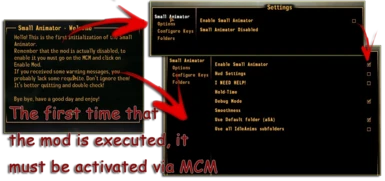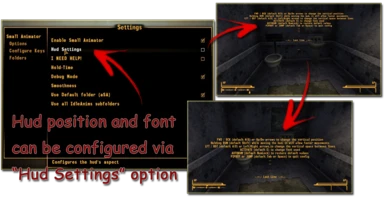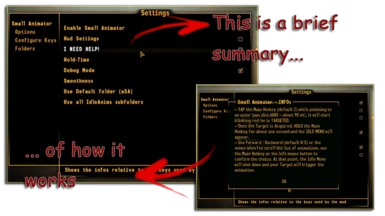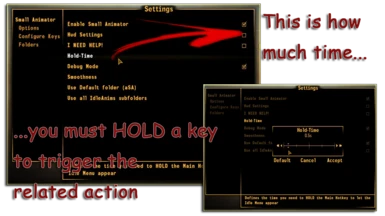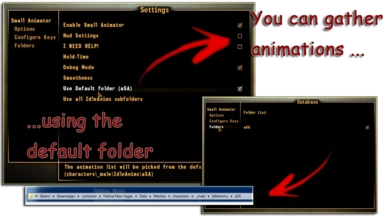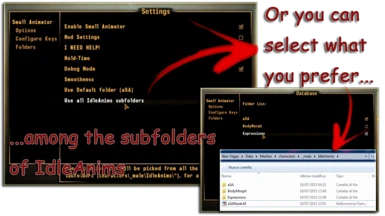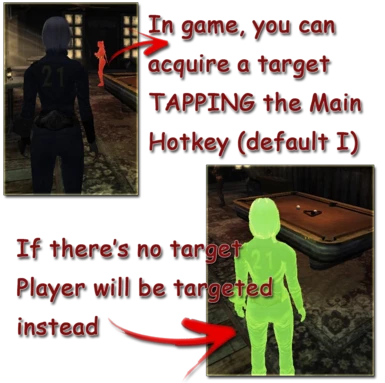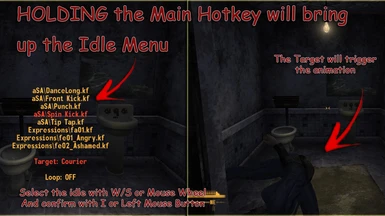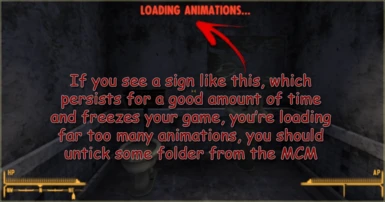About this mod
A small tool to trigger animations in game. Many MCM parameters, a visual targeting system to acquire a target and the possibility to load animations directly looking for files in the subfolders.
- Requirements
- Permissions and credits
---------------
Introduction
---------------
The last animator I did. Due to its versatility and the cute script, it will probably be the only one I'll use in the future and update if it's needed.
I call "Animator" a tool which allows to easily trigger animations in game.
To see how it works in game, check the small video under "VIDEO" tab.
--------------
Description
--------------
In short, this mod gathers the animation files installed by other mods and allows to play them on the player or to some target. It is fully configurable via MCM. After being installed, it will be disabled by default, so it needs to be enabled via MCM, as the Welcome message will warn. Inside MCM, under OPTIONS, you can select I NEED HELP to gather few more infos about the mod, directly in game.
To acquire a target, you need to point to an actor and TAP the Main Hotkey (Default I). If no actors are present, Player will be selected as target.
HOLDING the Main Hotkey will call the Idle menu. The animations are chosen scrolling with W/S or mousewheel, then to confirm TAP Main Hotkey again or press left mouse button. (PS the mousewheel is slightly faster when scrolling)
Loop mode ON / OFF can be chosen with Grab (default Z)
---------------------------
Gathering animations
---------------------------
By default, the mod will load only the animation files inside its subfolder "aSA":
Data\meshes\characters\_male\idleanims\aSA
I included a bunch of files in that folder, just to try the mod on the fly. Some of them require a compatible skeleton (check optional requisites)
However it is possible to tell the mod to gather the other animation files on its own: on MCM, under OPTIONS, there's "Use all IdleAnims subfolders", after selecting this option it will be possible to choose which subfolders to include, choosing FOLDERS on the left menu
-------------
Requisites
-------------
NVSE 5beta2+
JIP NVSE (Old version was requiring Lutana instead)
UIO
MCM
(Optional - but, in general, strongly suggested) - a compatible skeleton, like Deedes or Astymma
---------------
Installation
---------------
First install the requisites and check that they are correctly working in game. After that, unpack everything under Data, as always, or use a mod manager and check if it unpacked everything in the right place. To uninstall remove the files and make a clean save.
Since it doesn't touch vanilla IDs, it shouldn't cause incompatibilities.
Since it allows to configure the hud as you prefer, it should be compatible with any mods that change the hud (i.e. DarnUI).
----------------
Default Keys
----------------
>>> IN GAME
Main Hotkey (Default I) >>> TAP: acquire target; HOLD: open Idle Menu
Reset Hotkey (Default O) >>> TAP: soft reset; HOLD: hard reset
Trigger favorite animations: Numpad 1-9
>>> IN IDLE MENU
Forward / Backward or Mouse Wheel: scroll up / down (mousewheel is faster)
Grab: Loop mode ON/OFF
Confirm: Main Hotkey (Default I) or Left Mouse Button
Bind favorite animations: Numpad 1-9
Hard Reset: Reset Hotkey (O)
>>> IN HUD CONFIGURATION
Follow the infos on the screen
-----
Q/A
-----
Q. An example of how to use it?
- Download an animation mod (i.e. search POSE in some mod repository and you'll find a lot of them.
- Extract the content as you usually would do, but don't activate the ESP since you don't need it.
- Go in game, go in Small Animator MCM.
- In the first sub-menu OPTIONS, choose "Use all IdleAnims subfolders"
- In the third sub-menu FOLDERS, check that the pose mod's folder is checked (every folder should be checked by default, so in case un-check those you don't want to include)
- Go back in game, keep I pressed and choose on the menu the pose you want to trigger. Enjoy!
- Eventually, download more poses / animations and follow the same procedure.
Q. Can the menus be more responsive?
- Go in MCM - OPTIONS - SMOOTHNESS - Reduce that value
Q. My computer's old!
- Go in MCM - OPTIONS - SMOOTHNESS - Increase that value. The mod will be less smoother but will eat less resources.
Q. I quitted MCM, a sign appeared on the screen "LOADING ANIMATIONS", it leasted MANY seconds, during this time I couldn't move, everything was freezed.
- You probably loaded 5000 animation files in 200 subfolders, like me. Reduce them in the FOLDERS menu on MCM.
Q. Why should I hold the button for so much time?
- You can reduce that time: MCM - OPTIONS - HOLD TIME
Q. I'm trying to trigger a first person animation, but everytime it kicks me in third person!
It's intended to be used with 3rd person animations. However... MCM - OPTIONS - Uncheck FORCE 3RD PERSON
Q. I don't like the position of the list / the fonts used.
- MCM - OPTIONS - CONFIGURE HUD
Q. I have DARNUI, the menu doesn't seem right.
- MCM - OPTIONS - CONFIGURE HUD
Q. It uses the same hotkey of <insert mod name>
- MCM - HOTKEYS - Configure them as you prefer
Q. Enable / Disable? Why?
- If you don't use the mod, and you disable it, it will eat less resources
Q. Some animations CTD my game
- Some animations use bones that you miss. A compatible skeleton usually solves this issue (check optional requisites)
Q. I press O, but I still can't stop some animations, it's like if they can't be resetted
- You should use the Hard Reset (do not TAP the Reset key, HOLD it until you see the actor being "jumpy")
---------
Credits
---------
hlp - NVSE
Luthien Anarion - Lutana
JazzIsParis - UIO
Pelinor - MCM
----------------
For modders
----------------
A possible way to force hide the hud (but not block the mod) is BuildREF xx002D73 and Call it passing 1 as parameter. Passing 0 it will come back to normality.