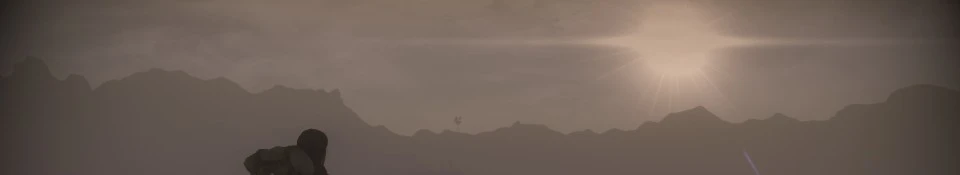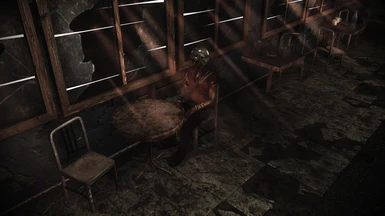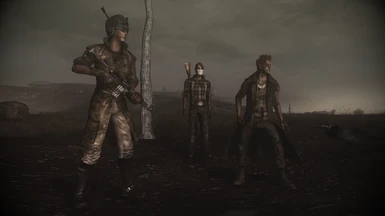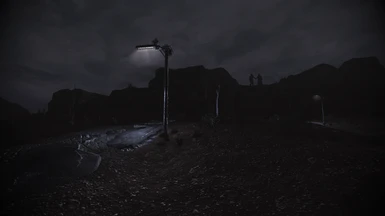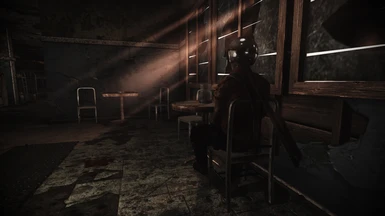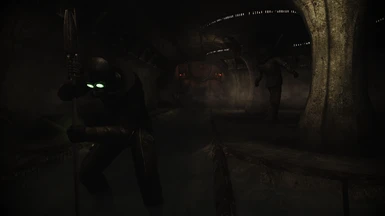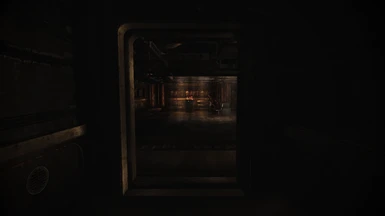About this mod
A bleak and moody preset made to be used in conjunction with DUST Survival Simulator or the standalone DUSTy Weathers mod.
- Permissions and credits

Thank you to SkyttsTV and JiminyCricket for featuring the DARK version of Melancholy DUST ENB on their channels!
Melancholy Dust ENB is a bleak and moody preset made to be used in conjunction with DUST Survival Simulator or the standalone DUSTy Weather mod. This preset can be used on vanilla Fallout New Vegas as well as different weather mods but results will vary.
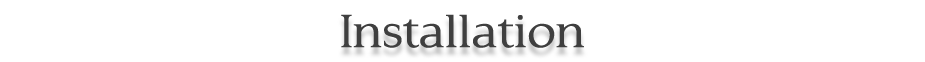
2. Open the "Wrapper" folder included. Copy & Paste only the d3d9.dll and enbhost into your main fallout folder. The main fallout folder is located in the
program files (x86) > steam > steamapps > common > fallout new vegas
3. There are 2 versions of the ENB preset and you only select one of them. Select the file that suits your system.
Once downloaded, copy & paste the enbseries folder, enblocal, enbseries and sweet FX files/folder into your main fallout folder.
4. Open up the enblocal file as a txt. and adjust the videomemorysize= under [Memory].
There are a few ways to configure this and I highly recommend watching my Tutorial video to properly set this up.
For 32 bit OS users with less than 8GB of RAM, use this formula [VRAM + SYSTEM RAM] - [2048]
OR
For 64-bit, If you have 8GB RAM or more, use this formula [Total Available Graphics Memory] - [170] for Windows 7 users
For 64-bit, If you have 8GB RAM or more, use this formula [Total Available Graphics Memory] - [350] for Windows 8/10 users
To figure out your Total Available Graphics Memory, use quick guide that takes less than a minute.
Watch my tutorial video or check out the S.T.E.P. Wiki on ENBoost for more information.
5. If you want the custom supernova sun texture as well as my custom clouds, now is the time to download the optional ENB Data files from the files section of the mod page. This is Nexus Mod Manager compatible for simple installation and uninstallation.
6. Turn off hardware anti-aliasing & anisotropic filtering. ENB handles both of these.
You must also make sure HDR is on in the game launcher as well.
7. Launch the game and enjoy. I'd love to see your lovely screenshots :).
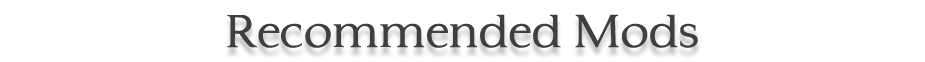
I have not tested with Realistic Wasteland Lighting or any other weather mods besides the ones in DUST Survival Simulator. Results will vary.
DUST Survival Simulator or the standalone DUSTy Weathers
Dusty Distance (load after DUST)
Menu and Loading Screen Replacer - Melancholy Dust ENB
NMCs Texture Pack
Fallout Character Overhaul
Flashlight NVSE
Vurts Wasteland Flora Overhaul (Dead Version)
Interior Lighting Overhaul
Electro-City Relighting the Wasteland
aMidianBorn NV Book of Water
Wasteland Clothing High-res Texture