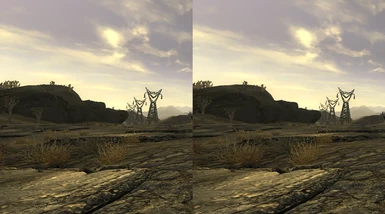About this mod
Adds anti-aliasing into Fallout New Vegas. Very helpful for people who have lower - mid level rigs.
- Permissions and credits
This is a little bit of information on what it does exactly.
Description
- adds "Subpixel Morphological Antialiasing" to an application
- is based on "injectFXAA" (written by "some dude")
- is supposed to work only with directx 9, directx 10, directx 11, x86 applications
For further detail please go to this link as it is very informative as to what this type of anti-aliasing is and how it works. http://www.iryoku.com/smaa/
Now you might be wondering how do I install this? Here's how
If the game uses DirectX 9, put all files from the d3d9 directory into the directory containing the game executable. If the game uses DirectX 10/11, put all files from the d3d10 directory into the directory containing the game executable. After that make sure if you are using the default Fallout launcher or the NVSE launcher to launch them as an Administrator as it is necessary for the SMAA injector to create a log file which, in no way will it harm your game, is needed to get the anti-aliasing enabled. MUST BE DONE WITH THE ACTUAL EXE LAUNCHERS THEMSELVES, NOT THE DESKTOP SHORTCUTS.
DISCLAIMERS
I am in no way taking credit for this file. Full credit goes to the original developers for their amazing hard work. I am just simply posting this to help people out by making their games look better without major performance impact with the games default anti-aliasing.
WILL NOT WORK WITH OTHER ENB MODS. Reason the SMAA injector uses a d3d9.dll file which I am very well aware that's what most if not all ENB mods use.
Edit: Comments as well as Before & After pictures are welcome
Edit 2 If you are just getting this to work please keep in mind that if you try alt+tabbing out of your game the AA will disable itself and you have to save and restart your game to re-enable it. I have no knowledge on how to fix this but give it a little bit of time and it will eventually stop doing that as it adjusts to your games' graphics settings. What also helps is of you keep the rest of your graphics settings the same and just add this on top. this will help with the alt+tabbing out issue. I am not posting this to discourage people, I am simply posting this to let you all know that this is what I experienced when I first got this to work with my Fallout New Vegas. There is also a config file as part of this that allows you to adjust the strength of the AA and change the hotkeys.
Edit 3 If you are going to use this method of AA make sure you have all other forms of in game AA completely disabled.
Sorry if this is a long description (I know there are longer ones here on the Nexus) but I really hope this helps alot of people, who are much like me, and want AA for their game.
I wish you all the best of luck and a way more enjoyable gaming experience with this.
Sincerely
An0nym0us117