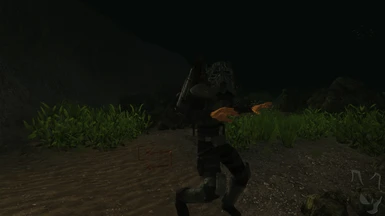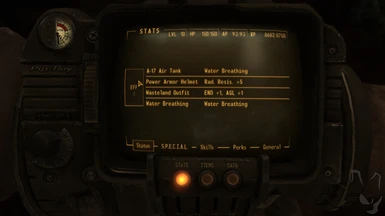About this mod
Grants water breathing when combined with any airtight helmet or armor.
Also includes optional files to:
-Give the space helmet a water breathing effect when combined with the space suit.
-Remove the water breathing effect from the rebreather so that it requires the air tank to function.
- Permissions and credits
- Changelogs
- Donations
Description:
This mod adds but one item to the game, the "A-17 Universal Air Tank". This air tanks grants a water breathing effect when equipped alongside an "airtight" armor or helmet. At the moment, this includes both radiation suits, all power armor helmets and the Follower's All-Purpose Science Suit.
Two tanks can be found alongside other water and boating equipment. Hint: these used to be rental units before the war. If you can't find them, look in the spoiler section at the bottom of the readme.
This mod also includes multiple optional files. One gives the space suit helmet a water breathing effect when worn alongside the space suit. The other removes the water breathing effect from the rebreather you get during the Volare quest so that it requires the air tank to function. When given the rebreather during the quest, you will get an air tank as well. If you have already obtained the rebreather, just equip it to get a free air tank.
The rest add DLC armors to the list of airtight armors.
It is possible to manually add DLC/mod armors to the list of airtight armors. See the info section for details.
Requirements:
- A working copy of New Vegas
- The ability to install mods
- (Optional) Lonesome Road
- (Optional) Honest Hearts
Installation:
Nexus Mod Manager (NMM)-
- Select "Download with Manager" and NMM should open.
- Go to the "Mods" tab if not there already, select 'Universal Air Tank' and press activate.
- Go to the "Plugins" tab and make sure 'Universal Air Tank.esp' is activated.
- Start game and enjoy.
Fallout Mod Manager (FOMM)-
- Launch FOMM and open the package manager.
- Press "Add FOMod", browse to where you downloaded the mod and select 'Universal Air Tank.zip'.
- Activate the newly added package and close the package manager.
- Make sure 'Universal Air Tank.esp' is activated.
- Start game and enjoy.
Manual-
- Extract the contents of the 'Universal Air Tank.zip' to your New Vegas Data directory (usually C:\Program Files\Steam\steamapps\common\fallout new vegas\data\).
- Active mod using New Vegas launcher, FOMM or you preferred method.
- Start game and enjoy.
Uninstallation:
WARNING:
Unequip the air tank before you uninstall. Otherwise you may have a permanent water breathing affect.
Nexus Mod Manager (NMM)-
- Launch NMM and select the "Mods" tab.
- Select 'Universal Air Tank' and press "Deactivate".
- All done.
Fallout Mod Manager (FOMM)-
- Launch FOMM and open the package manager.
- Select 'Universal Air Tank' and press "Deactivate".
- All done.
Manual-
- Delete 'Universal Air Tank.esp' and all 'Universal Air Tank- <addon name>.esp' from Data and the "Air Tank" folders from "Data\Meshes\EK28\" and "Data\Textures\EK28\".
- All done.
Compatibility:
This mod should have very few compatibility issues. The main file does not modify any vanilla items, but does add some items to one cell (see readme spoiler section). However, the 'Space Suit Water Breathing.esp' makes changes to the space suit helmet and the 'Rebreather Replacer.esp' alters the rebreather. That's why they're in separate files.
Also, I play with around 100 mods and have found no issues so far.
Known Bugs/Issues:
- None so far.
Questions, Bugs, Problems, Help and Info:
It is possible for other mod authors to add their armors to the list of airtight armors. Currently there are two ways of doing this:
- Create a plugin with both this mod and your armor mod as masters that edits 'EKAIRCompatibleArmorsList' to add your armor item(s). (Not Recommended)
- Use NVSE and add a script to your mod that adds your armor item(s) to 'EKAIRCompatibleArmorsList' if my mod is loaded. (Recommended)
To manually add an armor item while in game, open the console and type <AddFormToFormList XX000AE2 YYYYYYYY> without the <>. "XX" is the load order of this mod and "YYYYYYYY" is the form Id of the armor you want to add. This change is saved as part of the game save. Any future saves will retain this change, but saves prior to running the command will not.
If you find any bugs or have any trouble with this mod, let me know and I'll do my best to help.
All screenshots taken using NMC's Textures and Tapioks' Enhanced Shaders.
Check Out My Other Mods:
- The Dynamo Rifle: Adds the Dynamo Rifle, a unique take on the Recharge Rifle, to the game.
- Realistic Safehouse Upgrades: Makes every safehouse have all the comforts of home!
- Throwing Rocks: Adds the ability to collect and throw rocks as a weapon or stealth distraction tool.
- Real Radiation Suits: Gives Radiation suits a boosted, but condition dependent rad protection.
- ED-E Radio: Now ED-E can be the radio you always wanted him to be!
- Grenade MG- No Screen: Removes that out of place and unnecessary screen from the grenade machineguns.
- Dust- Killable Ghosts: Allows ghost people in Dust to be killed by removing their limbs.
- Dust Bug Fixes: Fixes several bugs in DUST: random darkness, Docs front door, the Vault 22 elevator, a bunch of broken perks and more.
- Locksmith's Tools (Coming
SoonSometime)