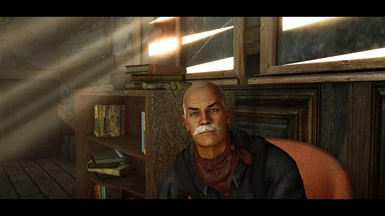File information
Created by
lonewander518Uploaded by
lonewanderer518Virus scan
About this mod
PureTone ENB is aimed at both the gamer and the screenarcher. A ton of special code and shaders from some of the best in the ENB world. All fully accessible through the ENB GUI while in game. Separate presets for various weather mods. New Vegas Redesigned 3 compatible.
- Permissions and credits
So many advanced features -
ENB v0249 binary
Boulatour's custom SweetFX
FXAA anti-aliasing
High end Gaussian blur filters
KaBloom bloom shader code by Kermles
Special Enbbloom sheet based on Jasmin Real Graphic incl. code injection from Midhrastic
Matso's Letterbox and Custom vignette by HD6
Special ENB shader set by ZeroKing and Skysan4298
Advanced enbeffectprepass rewrite by Soulwynd
Custom Spritesheet by Kyo
Custom enblens sheet by Kyo with a enblensmask texture provided by Amoebae
Custom enbpalette texture
One of the special things about this ENB is the ability to alter many of the features while in-game. You may find that you do not want LetterBox, Vignette or some other facet of the ENB, all you need to do is hit the "Tilde" key first then hit the "Enter" and "Shift" key simultaneously to have the ENB controls panel pop up on screen. If you make changes to these settings you wish to save then hit save in the top left portion of the window. Hit the same keys used to open window to make it go away.
PLEASE NOTE that I've set " EnableLens" to false in the preset to make the enb a bit more regular looking. If you wish to have the lens effects such as flare and dirt textures follow the above paragraph on opening the on-screen ENB control panel and place a check next to it.


A Showcase video by MCDofficial
-------Some Install Notes-------
Be sure to remove ALL parts of any ENB and SweetFX you have in your game folder first- It is important in order to get the same results as I have gotten.
1. Install URWLNV Weather Mod first http://www.moddb.com/mods/urwlnv-ultimate-edition-v10-beta/downloads/urwlnv-ultimate-edition-v10-beta
OR
Install Nevada Skies Weather Mod first http://www.nexusmods.com/newvegas/mods/35998/?
2. Then Mojave Nights- moon and stars replacer http://www.nexusmods.com/newvegas/mods/44381/?
3. Use the wrapper version of Fallout/New vegas enb 0249. Locate the "d3d9.dll" within that folder and copy it to your main Fallout New Vegas game folder. http://enbdev.com/download_mod_falloutnv.html
4. Then drop in my "Components" folder and "URWLNV" or "Nevada Skies" folder from the PureTone ENB into your main Fallout New Vegas game folder. Allow it to overwrite when asked.
**IMPORTANT- My ENB uses its own sun, sunglare and stars texture- Load these last to ensure they are saved correctly.
Note of credit- the star texture included in Puretone ENB is HardLeather's High Res Night Sky texture pack. This is a wonderful stars replacement. If you want to look at the mod and give him an endorsement it can be found here. http://www.nexusmods.com/newvegas/mods/38340/?
___________________________________________________
*****TO FINISH INITIAL INSTALL FOLLOW THIS***
Goto your Documents/My Games/FalloutNV folder and delete RendererInfo.txt. As a precaution if you have made custom settings within your Fallout.ini and FalloutPrefs.ini then make a backup of these so that you can restore these settings should you need to.
Start the game from the FalloutNVLauncher.exe in your main game folder and hit options then set your monitor size and select the highest detail you can go on your pc. It is advisable to select ULTRA.
Next turn Anti aliasing OFF , Anisotropic Filtering OFF in main window. Leave HDR ON.
Then hit the Advanced button and uncheck both Depth of Field and Transparency Multisampling.
Then select the water tab at top of window and uncheck Water Displacement. I personally also uncheck Full Scene and Full Detail Reflections to save some performance.I also turn water multisampling to low. Lastly be go to the shadows tab and uncheck the box for that as well.
--Finaly hit the OK button and start the game from the launcher. After it starts exit the game - This ensure the shaders have been selected correctly for the ENB and that a new RenderInfo.txt has been generated in your game save folder.
The Game can now be run by hitting whatever means you normally used before this install occurred. It should work correctly.
Note-- when the game starts with the loading page and you see info in the top left of screen saying you have the Fallout/ Fallout New Vegas ENB v0249 then you now you have installed the ENB binary within the game correctly
--->When using this ENB please remember a few things
1 I have tried to accomodate every weather and every interior condition, however there will be times when the settings will be less than perfect. Maybe too bright or too dark or the lighting on the characters have slight discoloration or glowing edges. This is the limitation of the parameters of the game and the ability to address them fully while remaining tuned for the bulk of the game in general.
2 This ENB will affect performance on some level. It is an Advanced preset with FXAA and many many feature sets involved. What will affect performance the most is your mod load and the extent of high end textures you have loaded into the game.
//////Custom ini settings??/////////////////
I have included a text file detailing some useful quality improvements within my ini files for the game. These ini files are located within Documents/My Games/FalloutNV.
These are not necessary to run the ENB but they will add to the quality if you choose to implement them.
///// Nvidia Inspector Profile??///////////
There is a folder also with my custom Nvidia Inspector Profile. These settings draw upon the things learned from people like Kyo and my personal experience. It will vastly improve detail and overall quality. Locate the read me within that folder for details on how to implement that.
//////Highly Recommended Mods/////////////
Most of my Bulk texture mods are not the 4k versions- I try to be realistic and stick with the middle quality option on those when available.
Here are some mods I do recommend having to get similar results as mine--
NMC Texture Pack
Everything Macintroll has made- Securitron Hires retexture, FeralGhouls Hires retexture, etc
Vurts Wasteland Flora Overhaul(fertile version with No-Antialiasing and Multisampling Patch)
Mojave Nights by CptJoker
Credit for all the various codes, ideas and shaders goes to many great people including Kermles, Kyo, HelioDoubleSix, Boulatour, Jaws, Soulwynd, gp65cj04, Midhrastic, Matso, Marcurios, Amoebae, Skysan4298, ZeroKing, CeeJay.dk and Boris Vorontsov. Please forgive me if I missed someone.