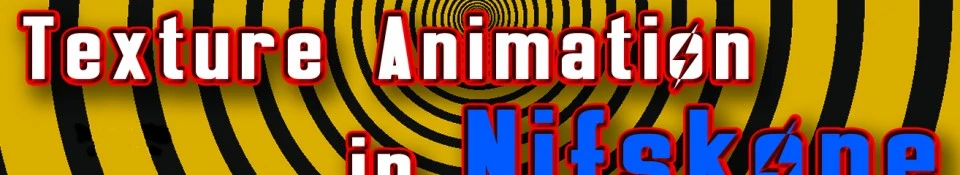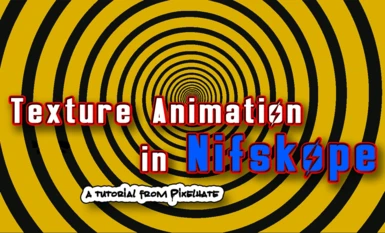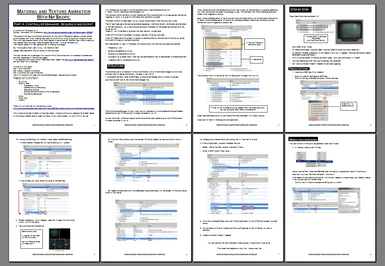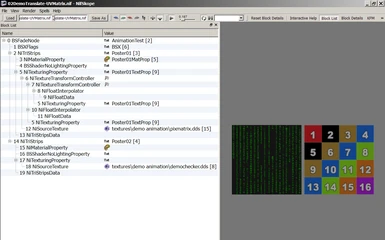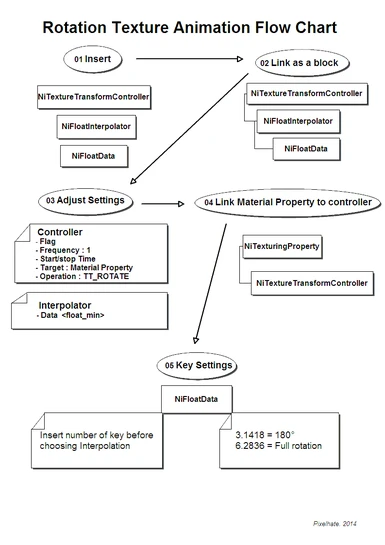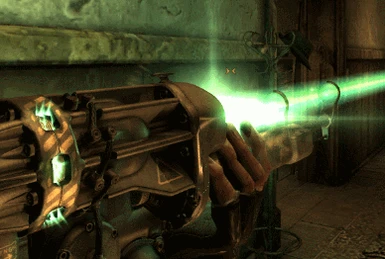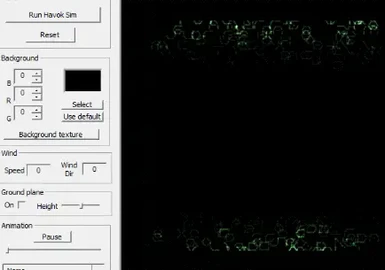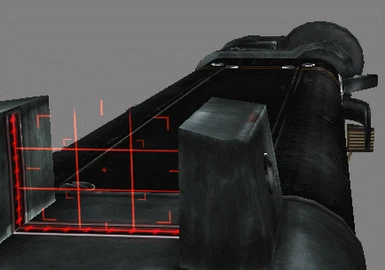About this mod
This tutorial in 4 parts demonstrates the creation of simple Material and Texture animations using NifSkope. All meshes and textures used by the tutorials are included as resources for work.
- Permissions and credits
Author: Pixelhate
Version: 1.0
Date: 2014
Category: Tutorials
==================
* Requirements:
==================
NifSkope
GECK
Fallout NV
Pdf reader or Word.Doc reader
Basic literary skills
A bit of patience
==================
* Brief Description:
==================
Simply follow the tutorial in the file, and start making better-than-average visuals, today!
This tutorial in 4 parts, result of about two years of work (there was sleeping/eating/breathing in between), demonstrates the creation of simple Material and Texture animations using NifSkope. All meshes and textures used by the tutorials are included as resources for your work. (yes you can use them, and no I won't skin you like a potato for doing so)
(I'll update this as I receive feedback about anything I may have gotten wrong or any additional information, with credits.)
==================
* Details:
==================
Texture and Material animations can be created in NifSkope, by inserting a few controller blocks and by adjusting their settings.
This tutorials thoroughly explains the process to follow to achieve this and assists you in the creation of Material Animations such as glowing animations or transparency animations, and Textures Animations such as rotation, translation, zooming and film-like animations.
And lastly, how to create sequences of these and trigger them via scripts.
With the help of simple meshes and custom textures included in the package, you'll be able to rebuild simple animations by following the illustrated step-by-step process.
Some understanding of the UV map and of the structure of a .nif file and basic NifSkope editing skills will help to follow these exercises, but I have tried my best to details and illustrate each step.
Some basic notions are given in Part 1: An Introduction. It is recommended to read and and follow all the tutorials in order, as they have been developed accordingly.
Part 1: An Introduction
Part 2: Material Animation
Part 3: Texture Animation
Part 4: Controllers, Sequences and Scripts
Documentation is available in .pdf or .doc format.
====================
* Installation (Manual):
====================
1) Extract the contents of the archive to any folder.
2) Copy the contents of the Data folder to the Fallout 3 Data folder.
3) Read & follow the content of the Documentation folder.
======================
* Un-Installation (Manual):
1) Delete the tutorial and the demonstration resources.
==================
* Application?
==================
Q: Neat tricks, but what could I use such things for?
A: Anything you can imagine! Such as actual ammo counters *on the weapon*, custom screen/display anims, animated eyes on a robot, animated glow on an armor, readouts for a gauge, animated gauge needle, muzzleflashes, and more!
==================
* Change log:
==================
2014. - Initial Release
==================
* Credits:[
==================
Links in the tutorials. Kudos and respect to:
- Anoxeron for his dedication, enthusiasm and benevolence. Thank you for testing each exercise, each step without respite and for giving me countless opportunities to improve this tutorial. Thank you for proof reading.
- BrettM for his tutorial about Textures Animations for Skyrim, despite a big difference in the engine, his tutorial was a big inspiration for layout and presentation.
- Ghogiel for his guide about NiMaterialControllers, his resources and mods which are real learning material and for his private answers about Specularity.
- Prensa for her kindness, constant support and patient explanations. For sending me back faulty experiments, miraculously repaired and working. Her posts, on Nexus, can be compiled and will answer most of the troubles you’ll encounter in FO3.Thank you for proof reading.
- Sullyvanj93 for partial proof reading and writing advices.
- TrickyVein for his very clear tutorial on NiControllerManager on Nexus which has helped me to tame “this intimidating beast” and understand the necessity to develop a work flow.
- Turboscalpeur for his friendship, support and beautiful images.
- Weijiesen, Nexus' VFX guru, for overall theory consistency scrutinizations, texture donations, and awesomeness!
- The good people who takes time to write articles, tutorials, guides and make them available to others.
- The nice people helping on forums like Nexus, NifTools Forum, etc.
- The makers of The Elder Scrolls NifSkope guide for their very detailed guide offering the bases on what this tutorial is build
- The makers of the tools that allow us to express our creativity and share it.
==================
* Permissions:
==================
These files will be hosted at Fallout 3 and Fallout New Vegas Nexus. Do not upload to any other sites without permission first. This to ensure a follow up in case of update.
The assets and textures from this tutorial are not to be used for mod sharing or redistribution in any form. If you wish to use some, please contact me first. Thank you.