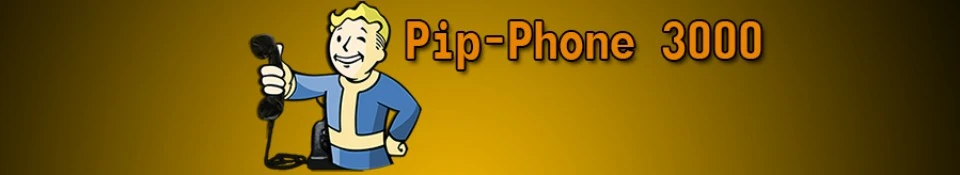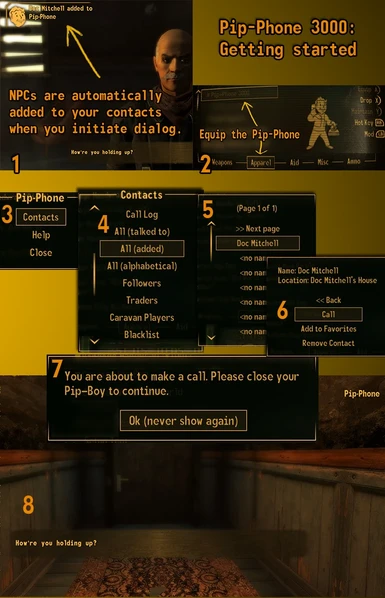About this mod
Phone functionality on your Pip-Boy. Call anyone in the Wasteland whenever you want, wherever you are.
- Permissions and credits
- Changelogs
- Donations
Think of it as a Phone app on your Pip-Boy. You can call anyone up whenever you want, wherever you want. Now you can sell your loot to merchants and do quests without having to go through any loading screens.
Features
- Phone functionality on your Pip-Boy to talk to anyone you've met, at any time and place. Trade with vendors, summon companions, call doctors and play caravan with NPCs all over the Wasteland without having to move an inch.
- A self-maintained, context-aware phonebook, meaning it will automatically keep track of who you meet or talk to and add them to lists depending on the type of interaction (dialog, trading, caravan games etc).
- Works with all NPCs in the game, including non-vanilla (no need for compatibility patches).
- No limit to the amount of stored contacts.
- Several contact lists to find who you're looking for. (see how it works below)
- Favorite-list for a shortcut to your favorite contacts.
- The Pip-Phone can receive incoming calls from NPCs! Read 'How it works: Incoming calls' below for info and instructions.
- Ringtones! Includes 4 ringtones and 9 empty slots for custom user ringtones. Read the instructions below on how to add your own audio files as ringtones.
How it works: add and call NPCs
(check the images tab for a guide with screenshots)
- NPCs will be automatically added to your phonebook once you initiate dialog with them. You'll see a pop-up that says "NPC added to Pip-Phone".
- Equip the Pip-Phone (Items > Apparel > # Pip-Phone 3000)
- Choose "Contacts"
- Choose a list (first try either "All (talked to)" or "All (added)")
- Choose who you'd like to call.
- Choose "Call" and close your Pip-Boy. (sidenote: "Add to Favorites" will make them appear in a custom favorites list, which you can access in the main menu. You can also remove them from favorites the same way.)
How it works: contact lists
It can be difficult to find a specific NPC in a list of hundreds of contacts. Different contact lists can help you find the NPC you're looking for. Here are descriptions for each contact list:
- Call Log: A list of people you have called. Most recent calls will be at the top of the list.
- All (talked to): Everyone you've met since installing the Pip-Phone in order of whom you've spoken to most recently (either on the phone or in person).
- All (added): Everyone you've met since installing the Pip-Phone in order of when you met them.
- All (alphabetical): All contacts sorted alphabetically, either from A-Z or Z-A.
- Followers: Companions you've spoken to since installing the Pip-Phone. Initiating dialog with followers while they are in your party will add them to this list, followed by a pop-up saying "NPC added to Followers". This works with every NPC that is in your "team", so it even supports temporary followers (DLC companions for example) and is compatible with all current and future companion mods.
- Traders: Vendors you've traded with since installing the Pip-Phone. Vendors will automatically be added to this list once you open up their trade menu through dialog, followed by a pop-up saying "NPC added to Traders".
- Caravan Players: Same as above, the NPC will be added when the Caravan mini-game opens.
- Blacklist: A list of names you've blacklisted and won't be added to the Pip-Phone anymore until you remove them from this list. Useful for "NCR Trooper" and "Kings Gang Member" etc.
These lists are automatically filled in as you talk to people. The only customizable lists are the Favorites-list (accessible in the main menu) and the Blacklist.
All contact lists are automatically sorted in reverse chronological order by whom you last spoke to or called/traded/played with. (except for the alphabetically sorted lists, obviously).
How it works: incoming calls
Version 0.4 and up allows modders to make NPCs call up the player. If you want to test this feature, do the following:
- Open the Pip-Phone
- Go to 'Options'
- Go to 'Incoming Calls'
- Choose 'Test Call'
- Close your Pip-Boy
- Wait for Doc Mitchell to call you. You'll see a blinking notification and¡§ you'll hear a ringtone. You'll have 15 seconds to pick up the call or it will be auto-ignored.
- Open your Pip-Boy and choose 'Accept'
- Close your Pip-Boy and the call will start.
Should you get fed up with people calling you, you can enable 'Don't Disturb Mode' in Options > Incoming Calls. This will auto-ignore all incoming calls, and you'll get a notification about which NPC was trying to contact you.
If any mods come up that make use of incoming calls I'll add them to the description, so keep an eye on this page. I'm planning to do some mods myself when I get the time. Let me know in the comments if you have any cool ideas!
Note to modders:If you need instructions on how to make your NPC to call the player, send me a PM.
How it works: custom ringtones
The Pip-Phone comes with a couple of ringtones, but it's also possible to add your own audiofiles.
- The location you need to put your files is Data>Sound>FX>Pip-Phone>Ringtones>User
- You'll need to convert and rename your file to both: 01.wav and 01_mono.ogg (mono, constant 64kbps).
- In the game, open the Pip-Phone and go to Options > Incoming Calls > Ringtones > Custom and choose 'Custom Ringtone #1'.
You can do this for up to 9 files. If the sound is not loud enough in the game, look up how to normalize your files or how to add gain on your file with distorting it. If you have no clue, send me a PM.
Requirements
- >>> This mod requires NVSE 4.2 or higher. Make sure you have the newest version.
- >>> This mod doesn't require any DLC, and still supports all possible NPCs in the game, including DLC and non-vanilla without the need for patches. Non-vanilla followers are also detected as followers.
- >>> This mod won't conflict with any other mods because it doesn't change anything.
- >>> Compatible with Tale of Two Wastelands.
- >>> Compatible with the Readius and other Pip-Boy replacers.
- >>> Doesn't play nice with mods that bypass dialog to open barter menus (like the mod Quick Trade). Everything will work alright, but vendors can only be added to the Traders contact list when you open the barter menu through dialog.
This mod is meant for experienced players who've beaten the game at least once and know what they're doing.
The game will behave exactly the same as if you're in the same room as the NPC on the phone. You don't want to be triggering scripts that require you to be there and possibly break the quest. Don't worry about everyday stuff though (chitchat, trading, delivering and receiving items etc.)
Also, you will obviously encounter immersion breaking quirks during dialog because NPCs are not aware of your location or that they're talking through a phone. Making all NPCs "phone-friendly" would require months of work and result in conflicts with other mods. At this moment there are no such conflicts because this mod doesn't change anything.
Issues
- You can't have someone repair your equipment over the phone. It won't work, but honestly I'm ok with that.
- Pop-up that says something like "This object is already being used" when you make a call. It's kind of annoying, but I know why this happens and I'm afraid there's no way around it.
- The Pip-Phone checks for deceased NPCs in your contact list and then removes them, but this feature is not very reliable so you might be able to talk to dead people.
- When you're close to an NPC that will run up to talk to you but they haven't reached you yet, this NPC will be added to the phonebook instead of other NPCs you might be talking to until they've reached you that first time. NPCs like this are Malcolm Holmes, Kings Gang Member, or in FO3 Bryan Wilks, Harkness, etc. Since there are very few of these of these NPCs in the game it will go right 99 out of a 100 times.
If you like this mod, you might like these as well: