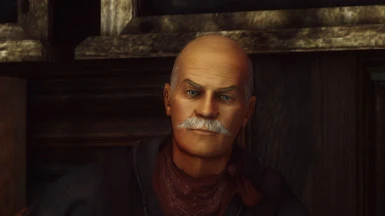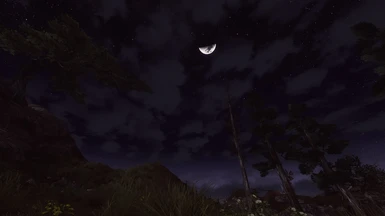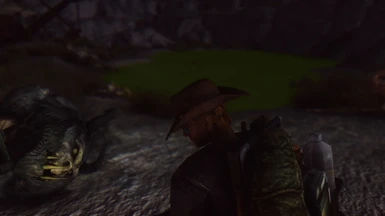About this mod
Lone Wanderer FNV ENB will enhance the sense of visual immersion and gameplay. Now updated to version 4 running ENB 0.216. Rich brilliant colors. Brighter. Custom Sun textures and sprite sheet. New advanced enbeffectprepass sheet with many improvements to quality. Custom Shaders.
- Permissions and credits
-Powered by ENB .216 it uses sun glares, palette based color corrections, bloom, SMAA, SSAO, Indirect lighting, and detailed shadows.
-Post processing is done with SweetFX. This adds anti-aliasing, Lumasharpen, HDR, DPX, Tonemapping, Vibrance, LiftGammaGain, Dither and Curves .
-Additionally, the prepass effects have modifications from Kyo and original tweaks by Midhras. These prepass effects bring you tilt-shift, chromatic aberration, sharpening, film grain noise, advanced focus, and bokeh blur with multiple offsets.
____________________________________________________________________________________________
-->--> NEW VERSION ! ( 9/21/2013 )
Now version 4 running ENB 0.216. Rich brilliant colors. Brighter. Custom Sun textures and sprite sheet. New advanced enbeffectprepass sheet with many improvements to quality. Custom Shaders.
____________________________________________________________________________________________
Version 4 release pics





******************* SIMPLE INSTALL ***********************READ CAREFULLY**************************
This mod is not set up for NMM you can use it to download but install by hand.
1. Download ENB .216 from http://enbdev.com/download.htm.
2. Install ALL of the ENB 0.216 binary package(wrapper version) then OVERWRITE this with my ENB package in your FNV game folder. ***NOTE that you will need to use the injector version if you are running Windows 8 for the files to work for you.
3. Erase your RendererInfo located within My Documents/My Games/FalloutNV folder and also back-up your Fallout.ini and FalloutPrefs.ini found there also as a precaution.
4. Start your game from the Fallout New Vegas Launcher located within Steam Games/steamapps/common/Fallout New Vegas on your computer--do what is mentioned below under INGAME SETTINGS.
5. Save and exit game--then it will load shaders correctly from here on. Starting from launcher only has to be done once for this install and then use your usual method for starting.
INGAME SETTINGS...VERY IMPORTANT- cut off these from the game launcher Settings option--- antialiasing- anistropic filtering - and untick the water displacement that can be located within the water section of you game loader settings pane---- If these items are not correctly switched off it will degenerate the on-screen image.
Be sure to leave HDR on - it is required for ALL ENBs to function properly.
---> If all the above is done than you will get my ENB running. Follow outline sequence carefully.
**If you do not see Boris' Banner within the load screen -then you are not running his ENB correctly. If you are on Window 8 Use the injector files in the Boris download.
**Hit " shift +f12" to toggle between my ENB and the normal game for comparison.
**Hit pause/break key to toggle the SweetFx. PgUp key reloads shaders after an adjustment.
TO UNINSTALL- Remove all items from my mod and Boris' ENB from your game install folder. If you had a previous d3d9.dll backed up then restore it. This does not affect your games saves. All should resume as before. NOTE that you will need to start from game launcher again to revert to original shaders.
**********NOTES AND ADDITIONAL OPTIONS********************
NOTE-- I always forget to tell folks to use the "End" key for screenshots. This key pics up all the data on the screen, other keys DO NOT.
IMPORTANT---The DOF sheet (enbeffectprepass.fx) within this ENB can be complicated and sometimes you may find yourself wanting something a bit more simple- I recommend looking up K ENB over here http://skyrim.nexusmods.com/mods/30158/. Check out his Optional Depth-Of-Field - Full DOF Folder. Find the one you want and just swap mine out for that one you chose.
This can even be done while game is running and in pause.
************************ Thanks To ***************************
Primary credit goes to Midhras for his amazing workmanship and being the catalyst for this project.
Thanks to Boris Vorontsov for bringing his ENB series to us all.
Thanks to CeeJay.dk for SuiteFX Shader Suite.
Kyokushinoyama for the coding and DOF settings.
Big thanks to key testers for the help (Macintroll, Kaldaar, MrDeathKill, Schmoops9, Yyna, Eldrac, Drumber and many others) It meant allot to me.
And Much thanks to my friends here at Nexus who took the time to give me a hand. Without your input this probably wouldn't have happened.