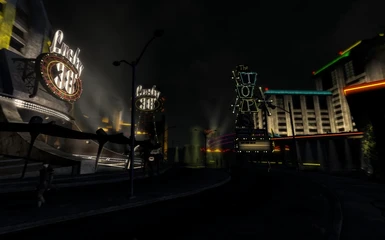File information
Created by
Minerals Resource Rent TaxUploaded by
Mr. Tea TowellVirus scan
About this mod
An ENBSeries preset for v150 and above. An enhanced take on the aesthetic of the vanilla Mojave that strikes a chord between realism, colour and the subtle desert tones of the original game.
- Permissions and credits
An ENB profile for New Vegas that is more subtle and realism oriented than its stupid name might suggest. Developed using Project Reality and Interior Lighting Overhaul. These mods are strongly recommended but not required. This ENB profile uses an HSV colour system developed by IndigoNeko for SkyRealism and as such is more of an enhancement than a complete overhaul of whatever lighting your game utilises. That said, using this profile as is on a vanilla game or one using lighting/weather mods other than the two posted above may sometimes look weird and bad and will not match the screenshots provided. It may also look fantastic in which case I strongly recommend you post screenshots.
This initial release is a Beta and has not been fully tested with all environments (mostly DLC). Due to its nature, large and inconsistent visual changes are unlikely, even across a wide variety of conditions (barring any bugs). If you use this profile and encounter any areas where the visual style seems inconsistent, or takes a turn for the worse, let me know in the comments. Including the time of day in the game would also be appreciated.
BETA3
Change from Beta1 to Beta2:
- Fixed incorrect Daytime Lighting Curve
- Slightly reduced Bloom
- Added optional ini which will slightly increase performance for little to no visual impact.
Change from Beta2 to Beta3:
- Bloom tweaked to better match vanilla game
- Nightime lighting changed to somewhat reduce strength of palette mapping on colours in dark environments
- Sky settings altered
- Range of performance options included
THE LOOK:
It should go without saying that the ENB renderer does wonders for the overall quality of the visuals of this fantastic game, which unfortunately looked a little dated even before it was released. This profile aims to create something similar to the orange tinted Mojave of the vanilla game, without the washed out visuals that sometimes accompanied it. The colours are a little richer without too much saturation, the sun is a little stronger without too many crushingly contrasting shadows. Greens and blues also receive a little boost. When used in conjunction with Vurt's Fertile Wasteland Flora Overhaul (No MSAA version), the desert looks to have recovered from nuclear war far quicker than its human inhabitants, which I suggest isn't an unrealistic expectation for such a resilient ecosystem.
INSTALLATION:
Download v150 for New Vegas from the following link: http://www.enbdev.com/download_mod_falloutnv.htm
Extract the contents (either wrapper or injector) to the folder containing your New Vegas exe. If you are using the most recent 4gb enabler, place the d3d9.dll into the folder created by the 4gb exe. The rest of the files should remain in the directory of the standard game exe.
Overwrite the files provided by the ENB download with those from this profile.
Make sure to set bUseWaterDisplacements=0 in Fallout.ini and FalloutPrefs.ini, or use a Config(ur)ator. If left on, this setting will cause visual bugs with water when ENB is enabled.
NOTE: Remember to disable all anti-aliasing and anisotropic filtering set both in game and at the driver level. This includes FXAA and SMAA injectors; this profile has the custom ENB edge-detect anti-aliasing enabled by default. I am of the opinion that it has better visual results than SMAA, but if you disagree feel free to keep using your postprocess AA method of choice by using ENB's proxy dll function. Make sure to set EnableEdgeAA=false in the enbseries.ini if you do. 16x Anisotropic filtering is enabled in the ENB and has little performance hit; do not disable this and replace with game or driver AF as both visuals and performance will suffer.
FEATURES:
Pretty much all the standard ENB stuff that a very talented coder somehow hacked these games to use. Enabling and disabling these features requires changing the word 'true' to 'false' or vice versa under the [EFFECT] section of the enbseries.ini. This is so easy to do that I think it's a bit disingenuous to label them as features of a particular profile but it's apparently the done thing.
Screen Space Ambient Occlusion & Screen Space Indirect Lighting
Detailed Shadows
Edge Detect Anti-Aliasing
HDR Adaptation
Bloom
Postprocess Colour Grading & Palette Texture
Godrays
Depth of Field is NOT enabled by default, nor is the appropriate file present for Bokeh, Tilt-shift or whichever version you prefer. This is because a) most versions of the effect don't play nicely with Crossfire (which I use) b) I personally prefer to have a strong static DoF effect which I feel is better suited to this game than the Dynamic ones that are so popular for Skyrim and c) Including a DoF setting would have required one more PM and name in the credits list.
Some mods which can help produce a blurred distance, hiding ugly LOD and improving visuals with low performance impact:
Dusty Distance
- Your mileage may vary. This may produce some odd results with ENB, depending on Fog Color multiplier and curve settings under [ENVIRONMENT] in the enbseries.ini
Dynavision
- It should be noted that many of the effects of the Director's Chair are (in my experience) undone by ENB.
Project Reality
- Heat Haze, Subtle DoF and Motion Blur are strongly recommended.
If you wish to play with ENB DoF, you must replace the enbeffectprepass.fx file and set EnableDepthOfField=true in the enbseries.ini. Skyrim and Fallout files are generally interchangeable.
Here are my recommendations for DoF settings:
Diffusion DoF by Ragnarok Lucifer. Low performance impact.
Bokeh DoF by gp65cj04. Can switch between dynamic and static as well as bokeh and gaussian. Also contains film grain and chromatic aberration effects.
You could also take the enbeffectprepass.fx file from any other ENB profile here on the Nexus, assuming you like the look of its DoF.
IMPORTANT: Partial Fix for 1st Person Weapon SSAO Transparency
ENB First Person Transparency Fix By OmegaRed99
Note: The instructions relating to shader packages on the description page of OmegaRed's fix apply universally, but you do not have to use this file. py Depth of Field by pylb_etajv also works, and has a few other effect such as head bobbing and motion blur. Use whichever you prefer (or whichever works), and consider disabling the DOF from Project Reality if you use it. If used in conjunction with ENB DoF, subtle strength DoF is strongly recommended, as otherwise the effect can be overpowering. Neither fix can remove the transparency when aiming down iron sights, this is related to a hardcoded feature of the game.
PERFORMANCE, PROBLEMS AND QUESTIONS
Everything is terrible and static like!
- If your game looks like this and you're using an nVidia card it is due to faulty shader compilation. Here's how to fix it:
set "SkipShaderOptimization=true" under [ENGINE] in enbseries.ini
As a precaution, delete both rendererinfo.txt and falloutprefs.ini (backup the ini beforehand, backup the regular fallout.ini as well just in case)
Run the game, visuals should be fixed
Restore backed up ini(s)
My gun is see-through!
- This is a known issue with ENB SSAO in both Skyrim and Fallout. Reducing AOAmount can help a little bit. Playing in third person helps even more, if you're into that sort of thing. Disabling SSAO entirely helps the most. If you do disable SSAO, disable the detailed shadows as well as they look terrible without it. UPDATE: When using the fix mentioned above, the transparency should only be noticeable when using iron sights. If you still can't deal with it, try the things mentioned in this FAQ. Personally, I find the transparent iron sights somewhat useful in gameplay situations.
My performance is awful!
- This profile is moderately hardware intense, even moreso if you add ENB DoF. Most performance tweaking is done in the enbseries.ini. If you want to retain all the effects, try lowering SizeScale and SourceTexturesScale under [SSAO_SSIL]. Increase Sampling and Filter Quality to 1 or 2 (this improves performance). Also try increasing DetailedShadowQuality to 0, 1 or 2. If all this fails, disabling Detailed Shadows will give a large performance boost. Disabling SSAO gives the next largest boost.
Character's faces look weird sometimes!
- This is a result of the Detailed Shadows. Hopefully Boris will release an updated dll that remedies the problem. Until then, either deal with it or disable Detailed Shadows around NPCs. You could also try ensuring that self shadowing is set to 0 in your Fallout and FalloutPrefs inis.
There are too many jaggies!
- Unfortunately the renderer implemented by ENB cannot work with MSAA. The postprocess edge-detect helps, but for some it may not be enough. I recommend looking into downsampling. If you don't know what that is, try googling downsampling guide + your GPU manufacturer (nVidia or ATI/AMD). When combined with postprocess AA, downsampling from 1600p to 1200p or 1440p to 1080p produces an almost alias free image.
None of these are questions!
- I couldn't think of any. If you can, please post them in the comments section.
THANKS
Thanks to Obsidian for the game, Bethesda for reviving Fallout and hiring Obsidian to make this game on their engine, Boris Vorontsov for releasing ENB and by proxy wasting hours of mine and countless others' time and thanks to tapioks and IndigoNeko for making Enhanced Shaders and SkyRealism respectively and allowing me to use their work. Special thanks to the roofing panel which crushed my hand and left me stuck inside all day, without which this profile may never have been published.
PERMISSIONS
Do whatever you want with this. If you release an altered version, make sure to contact/credit tapioks and IndigoNeko, as well as credit Boris for ENB. It would also be nice if you credited me.
PROPER CREDITS WHICH I PUT IN THE SPECIAL BOX ON THE ATTRIBUTES PAGE BUT CAN'T SEE
ENB for New Vegas: Boris Vorontsov
HSV enbeffect.fx: IndigoNeko
Palette Texture and some enbseries values based on/derived from Enhanced Shaders for Fallout New Vegas by Tapioks