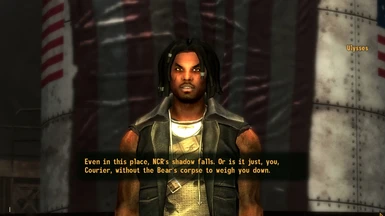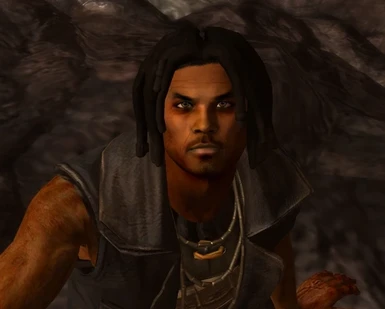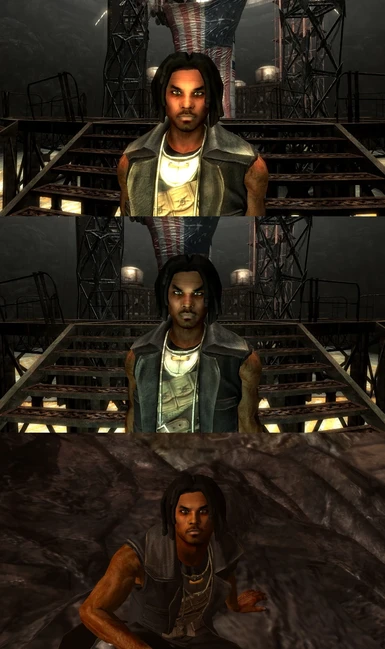About this mod
Replaces the default unanimated face of Ulysses from Lonesome Road with an accurate animated face based on the original facial data.
- Permissions and credits
- Changelogs
= TheOutlander's Ulysses Replacer =
=========================
Author: TheOutlander
Version: v1.1
=========================
= Details : TheOutlander =
=========================
This modification replaces the default "face" of Ulysses from the Lonesome Road DLC. It removes Obsidian's non-animated "face" and replaces it with a proper face based on the Facegen Modeler photofit data of the original. This data was applied to a special facegen race without default racial and sex based face modifiers. This makes this mod the most accurate to original design Ulysses replacer available. The evolution of the process that went into creating this mod can be found in the following links:
1. http://www.newvegasnexus.com/imageshare/image.php?id=22474
2. http://www.newvegasnexus.com/imageshare/image.php?id=22526
3. http://www.newvegasnexus.com/imageshare/image.php?id=22550
4. http://www.newvegasnexus.com/imageshare/image.php?id=22560
Please note the eyes seen in the screenshots are NOT included in this mod due to
lack of original author permission.
================
= Installation =
================
1. ArchiveInvalidation Invalidated is required for this modification to work correctly.
2, Get the Lonesome Road DLC for Fallout New Vegas.
3. Copy and paste the meshes folder from the extracted archive into "fallout new
vegasData".
==================
= Uninstallation =
==================
Delete the following files & folders:
DataMeshesOutlanderUlysses
DataTexturesOutlanderUlysses
DataTOUTUlyssesR.esm
=========================
= Permissions and Usage =
=========================
1. You may not use the asset from this modification in your modifications without
permission.
2. Modifications using this asset must include a Lonesome Road requirement.
3. Credit is required.
4. A link back to the original modification on your file page is required if you are
given permssion.
===========
= History =
===========
TheOutlander's Ulysses Replacer v1.0
Intial release.
- - - - - -
TheOutlander's Ulysses Replacer v1.1
Fixed missing eye texture issue, that was causing pink eyes.
===========
= Credits =
===========
Thanks to Me, TheOutlander for creating this modification.
Thanks to Bethesda and Obsidian for creating Fallout New Vegas and Lonesome
Road.
Thanks to NewVegasNexus.com, for hosting this modification.
Thanks to the folks behind Facegen Modeler.
Also special thanks to:
Geonox for his The Hero texture from:
http://www.fallout3nexus.com/downloads/file.php?id=6173
&
Belthan for his FaceGen race from:
http://www.fallout3nexus.com/downloads/file.php?id=16154
Finally thanks to all the people who gave feedback during the creation process.
===========
= Compatibility tutorial for Ulysses Companion mod =
===========
1. Install both TheOutlanders Lonesome Road - Ulysses Replacer and Ulysses Companion Mod (http://www.nexusmods.com/newvegas/mods/48600/).
2. Next you'll need FNVedit.
3. Once open and you've loaded up your mods in it, expand TOUTUlyssesR.esm > Non-Player Character > Click "02003E40 NVDLC04Ulysses Ulysses"
4. You should see at least three columns (LonesomeRoad.esm, TOUTUlyssesR.esm, and the companion mod). Find the line RNAM - Race and drag the Ulysses "Ulysses" [RACE... bit from the TOUTUlyssesR.esm column into the companion mod's column. It'll ask if you are really sure, and tell you it'll need to make my mod a master for the companion mod. Let it do that.
5. Scroll down to Head Parts and do what you did with RNAM - Race to:
HNAM - Hair
LNAM - Hair Length
ENAM - Eyes
HCLR - Hair color (drag the empty box and it'll apply the 3 below it)
FaceGen Data
6. Now expand Armor and select "020076DC NVDLC04HelmetUl..." then drag BMDT - "Biped Data" and "Male biped model" over from mine onto the companion mod.
7. Now if the companion mod isn't an .esm file, you'll need to change it to that (to prevent Ulysses from losing skin colour information and turning white). To do that go back to the mod list and expand the companion mod's entry. Click File Header and right click the box next to Record Flags > Edit > Check the ESM box > Click ok.
8. Close FNVedit and save the changes to the companion mod.
9. Load up your game and enjoy.