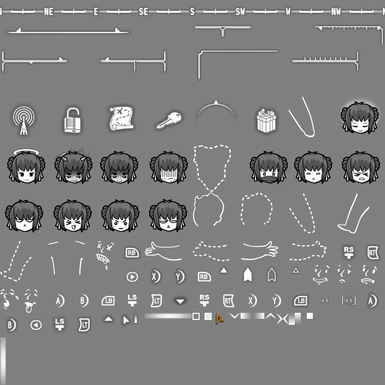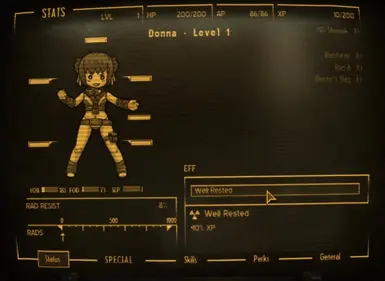About this mod
Pitt Gal for New Vegas and DarNified UI NV. Pitt Gal Stats is a replacement for the Pipboy Stats paper doll, original work by eoman.
- Permissions and credits
Credits
DarN for that nice DarNified UI
http://forums.bethsoft.com/index.php?/topic/1143482-wipzbeta-darnified-ui-nv/
eoman for Pitt Gal Stats
http://www.fallout3nexus.com/downloads/file.php?id=9987
The community and of course Obsidian
Requirements
Pitt Gal Stats (using v2A here. It seems I have permission to use the doll heads and that's all I needed, but I haven't heard about the rest yet)
http://www.fallout3nexus.com/downloads/file.php?id=9987
DarNified UI NV (currently test version 4)
http://forums.bethsoft.com/index.php?/topic/1143482-wipzbeta-darnified-ui-nv/
Install
Here's a manual way.
Extract Pitt Gal Stats somewhere.
Extract Pitt Gal Stats DUINV, and copy the Menus and Textures folders over the same folders in Pitt Gal Stats, replacing files.
Have DUINV installed.
Copy the Pitt Gal Menus and Textures folders into "Fallout New Vegas/Data/" - this will replace DUINV's "Data/Menus/main/stats_menu.xml", so you might want a backup.
Uninstall
Deactivate or delete included files. Remember DUINV had stats_menu.xml.
Compatibility
Several on-screen things like crosshairs and evil karma faces are shared in Data/textures/interface/interfaceshared0.dds (see image). Other UI mods might include this file - you could just delete one.
Known problems
Same damage indicator clipping problem as other mods, seems hard to fix