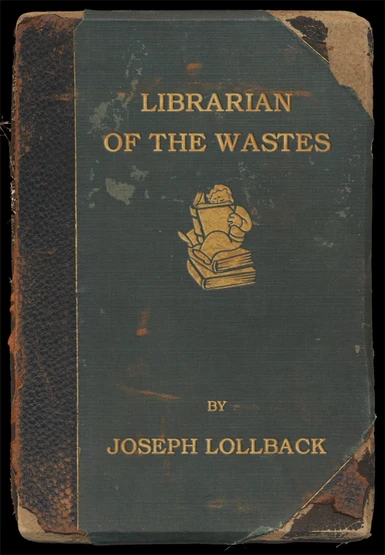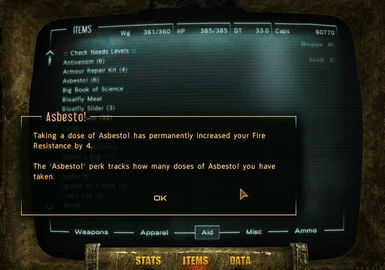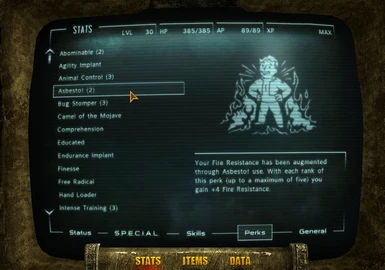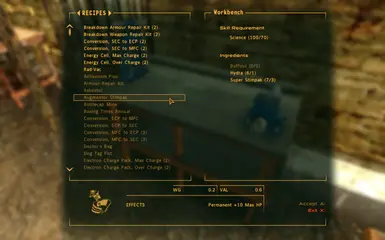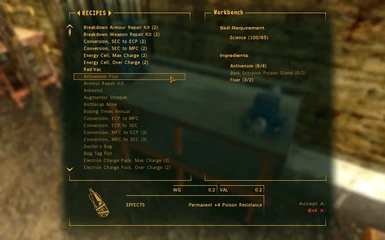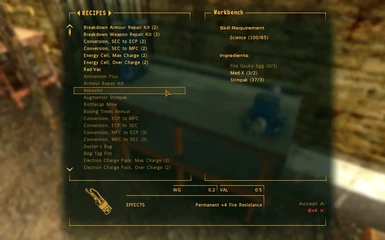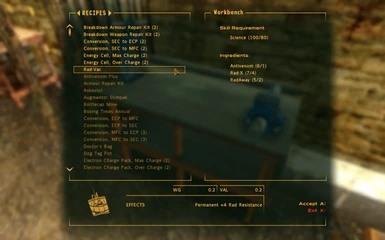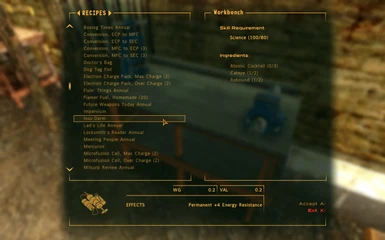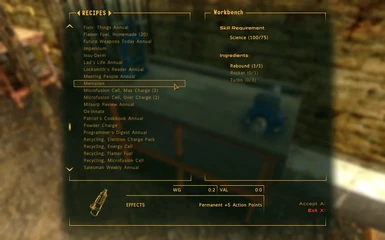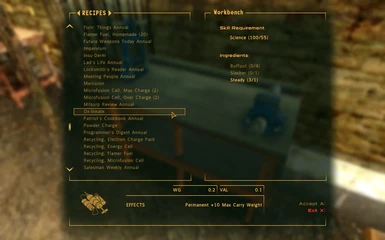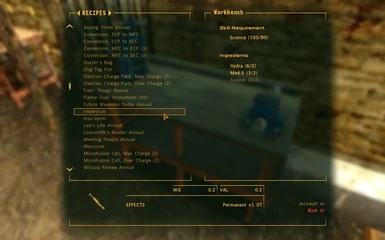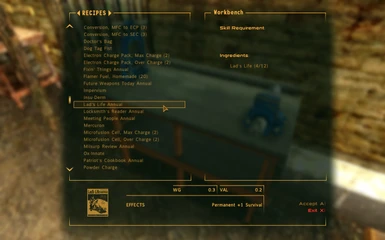About this mod
LOTW has a few parts: 1- Unwanted 'skill books' can be swapped at Mojave Express drop-boxes for other skill books. 2- The 'Librarian Of The Wastes' perk lets you craft your own (less effective) versions of skill books. 3- The 'Well-Read' perk lets you craft chems that provide permanent stat bonuses of various kinds.
- Permissions and credits
- Donations
==================
Librarian Of The Wastes
Version: 1.0.2
Date: 10-08-2011
Author: Antistar (Joseph Lollback)
E-mail: [email protected]
==================
1. Description
2. Requirements
3. Installation/Uninstallation
4. Playing the mod
5. Frequently Asked Questions (FAQ)
6. Save games
7. Conflicts/Known Issues
8. Credits
9. Modder's Resource Info
10. Contact Information
11. Legal Stuff/Disclaimer
12. Version History
===============
1. DESCRIPTION
===============
Librarian Of The Wastes (LOTW) is a mod of several parts united by a central theme: the use of recorded knowledge to grant permanent stat increases to a character.
In the 'Mojave Book Exchange' part of the mod, unwanted 'skill books' (the books that give permanent skill point increases when read) can be exchanged at Mojave Express drop-boxes for other skill books of the player's choice.
The 'Librarian Of The Wastes' perk (or trait) itself gives the player character the ability to craft their own (less effective) versions of skill books.
Finally, the 'Well-Read' perk lets the player character craft chems that provide (up to a point) permanent stat bonuses of various kinds.
***Mojave Book Exchange***
This one's pretty simple. Upon taking a skill book to a Mojave Express drop-box, you will be given the option to exchange it for a skill book of a different type. This is useful if you find a skill book for a skill you have already increased to its maximum - or for a skill you're not interested in.
There is a charge involved in using the Mojave Book Exchange service, which DOUBLES every time you make use of the service. By default, the charge begins at 100 caps, but this can be configured by the player, if desired. See the Playing The Mod section for more information.
***Librarian Of The Wastes***
(Perk/Trait)
"You are considered well-organised when it comes to handling recorded information, and can craft 'Biannuals' from 6 matching magazines at a workbench. When consumed, each Biannual grants a permanent +1 to the appropriate skill."
Gaining this perk is somewhat flexible. It can be taken at level-up as usual - or at the start of the game, as a trait (requires a minimum Intelligence of 5 in both cases).
***Well-Read***
(Perk)
"Through your extensive reading, you have discovered how to craft the following rare and valuable chems at workbenches: Antivenom Plus, Asbesto!, Augmentor Stimpaks, Impervium, Insu-Derm, Mercuron, Ox-Innate and Rad-Vac. All of these chems grant permanent stat bonuses, but your Endurance determines how many doses your body can sustain."
Each of these chems grant bonuses similar (or less powerful) in nature and potency to perks that can be chosen at level-up, or gained through completing 'challenges' and quests. However, multiple doses need to be taken to reach around the same level of effect as a similar perk, and there is a maximum number of doses of each chem that can be taken. Any more will have no effect.
The total number of doses (of any combination of LOTW chems) that can be taken is also limited by your Endurance. For each Endurance point, four chem doses can be sustained by your body.
This perk can be taken at level-up (requires the Librarian Of The Wastes perk, and at least level 6).
Here are the recipes for the chems, and what their exact effects are:
Antivenom Plus
- Effect: Permanent +4 Poison Resistance
- Max Doses: 5
- Requires: 65 Science
- Ingredients:
---- Antivenom (4)
---- Bark Scorpion Poison Gland (2)
---- Fixer (2)
Asbesto!
- Effect: Permanent +4 Fire Resistance
- Max Doses: 5
- Requires: 65 Science
- Ingredients:
---- Fire Gecko Egg (3)
---- Med-X (2)
---- Stimpak (3)
Augmentor Stimpak
- Effect: Permanent +10 Max Hit Points
- Max Doses: 5
- Requires: 70 Science
- Ingredients:
---- Buffout (1)
---- Hydra (1)
---- Super Stimpak (3)
Impervium
- Effect: Permanent +1 Damage Threshold
- Max Doses: 5
- Requires: 90 Science
- Ingredients:
---- Hydra (2)
---- Med-X (2)
---- Slasher (2)
Insu-Derm
- Effect: Permanent +4 Energy Resistance
- Max Doses: 5
- Requires: 80 Science
- Ingredients:
---- Atomic Cocktail (3)
---- Cateye (2)
---- Rebound (2)
Mercuron
- Effect: Permanent +5 Action Points
- Max Doses: 5
- Requires: 75 Science
- Ingredients:
---- Rebound (1)
---- Rocket (1)
---- Turbo (3)
Ox-Innate
- Effect: Permanent +5 Max Carry Weight
- Max Doses: 5
- Requires: 55 Science
- Ingredients:
---- Buffout (4)
---- Slasher (1)
---- Steady (1)
Rad-Vac
- Effect: Permanent +4 Rad Resistance
- Max Doses: 5
- Requires: 80 Science
- Ingredients:
---- Antivenom (1)
---- Rad-X (4)
---- RadAway (2)
===============
2. Requirements
===============
- Fallout New Vegas
========================
3. INSTALLATION/UNINSTALLATION
========================
Installation:
- Using 7-Zip (http://www.7-zip.org), extract the contents of the LibrarianOfTheWastes.7z archive file to your Steamsteamappscommonfallout new vegasData directory.
- In the Data Files section of the Fallout New Vegas Launcher - or using a mod manager tool - place a tick in the box next to LibrarianOfTheWastes.esp.
Updating from an earlier version of LOTW:
- Simply follow the Installation instructions above, overwriting files when asked. You do not need to uninstall LOTW first.
- Check your load order. Updating mods can change your load order.
Uninstallation:
- In the Data Files section of the Fallout New Vegas Launcher - or using a mod manager tool - clear the tick in the box next to LibrarianOfTheWastes.esp.
- If desired, delete all files copied to your Steamsteamappscommonfallout new vegasData directory during installation (check the LibrarianOfTheWastes.7z archive file to identify these files).
=====================
4. PLAYING THE MOD
=====================
No special knowledge is really needed to play the game with LOTW installed; the new content is integrated seamlessly into the game. In case it's helpful though, here's a list of points of information regarding the mod:
- The option to access the menu used to swap skill books at Mojave Express drop-boxes will not appear unless you are carrying at least one skill book when you activate the drop-box.
- Similarly, the new workbench recipes added by LOTW will not be visible in the workbench crafting menu until you have the relevant perk/s.
- If you would like to change the service charge associated with swapping skill books at Mojave Express drop-boxes, enter the following command into the console:
set LOTWServiceCharge to x
(Where x is the value in caps that you wish to change the charge to.) Note that the command is not case-sensitive. Note also that after you set a new value, the charge will still double each time you make use of the Mojave Book Exchange service. You can however set a value of 0 if you want the service to be free; always free, that is. (Twice zero is still zero.)
===============
5. FREQUENTLY ASKED QUESTIONS (FAQ)
===============
Q) Don't you think [this thing] is unbalanced [in this way]?
A) At the time of writing; no, I don't. There's always the possibility that I'll change my mind in time, though.
Q) Why don't you make it so that when swapping skill books at a drop-box, you need to wait for it to be delivered?
A) Doing this - while ostensibly more 'realistic/immersive' - seems to me like it would just add inconvenience, rather than anything much gameplay-wise. I'm (potentially) open to persuasion though, should you have a good argument for it.
Q) Is LOTW compatible with [insert name of mod here]?
A) LOTW should be compatible with almost all other mods (see the Conflicts/Known Issues section below for more information). Beyond saying that, it's unlikely I'll be able to give you a direct answer to this question. I simply don't have the time or the inclination to investigate compatibility between LOTW and the hundreds or thousands of other mods out there that may - or may not - conflict with it in various ways and to varying degrees.
Q) Will you make LOTW compatible with [insert name of mod here]?
A) I am unlikely to make compatibility patches for LOTW and other mods unless the other mod in question is one I want to use myself. It's probably not worth asking, in other words.
Q) What do I do with the file I downloaded? It's an unknown file type/I don't know what to do with 7z files.
A) You need a program like 7-zip (http://www.7-zip.org) or WinRAR (http://www.rarlab.com) to open the file you downloaded. After you have that, follow the installation instructions above.
Q) How do I access the console?
A) By default it's bound to the ~ ('tilde') key, which is directly above the Tab key and left of the 1 key, on most keyboards.
Q) Will you tell me how to cheat to get items from this mod?
A) There are console commands to give your character any items you want; and with a bit of research I'm sure you'll work it out. I'm not going to actively help people to cheat at my mod though: it goes against the intended design of the mod.
===============
6. SAVE GAMES
===============
- Activating or de-activating this mod should not have any negative effects on your existing save game/s - but as always, it is good practice to keep backups.
============================
7. CONFLICTS / KNOWN ISSUES
============================
- LOTW does not directly edit any existing records, so it should be compatible with virtually all other mods.
- LOTW is balanced with the vanilla game in mind, but other mods that rebalance the game generally would have to do so fairly dramatically to 'clash' with LOTW.
================================
8. CREDITS
================================
- Design and scripting by Antistar (Joseph Lollback - that would be me).
==========================
9. MODDER'S RESOURCE INFO
==========================
- Please ask my permission before releasing mods that alter - or are based on - LOTW.
- Please do not re-upload LOTW anywhere without first asking my permission.
==========================
10. CONTACT INFORMATION
==========================
My e-mail address is [email protected]
=========================
11. LEGAL STUFF/ DISCLAIMER
=========================
By downloading and using this modification, you agree that the author of the modification cannot be held responsible for any damage to software or hardware directly or indirectly caused by the aforementioned modification. Use at your own risk, basically.
=================
12. VERSION HISTORY
=================
Version 1.0.2 (10-08-11)
- The 'Librarian Of The Wastes' and 'Well-Read' perks are no longer awarded to the player character based on the number of books read, since it turns out the game also counts magazines as 'books' in this regard.
- Fix to scripts checking the number of doses of LOTW chems taken by the player character; previously it was possible to take one more dose than was intended to be possible.
Version 1.0.1 (17-06-11)
- Recipes for magazine 'Annuals' changed to 'Biannuals'; in other words they only require 6 matching magazines now, rather than 12, as before.
- There is now a 'service charge' associated with using the Mojave Book Exchange service; see the 'Description' and 'Playing The Mod' sections for more information.
- Each dose of Ox-Innate now increases carry weight by 5, rather than 10, as before.
- Fixes to tracking quest so that it doesn't try to award LOTW perks that the player already has.
Version 1.0 (28-01-11)
- Initial public release.